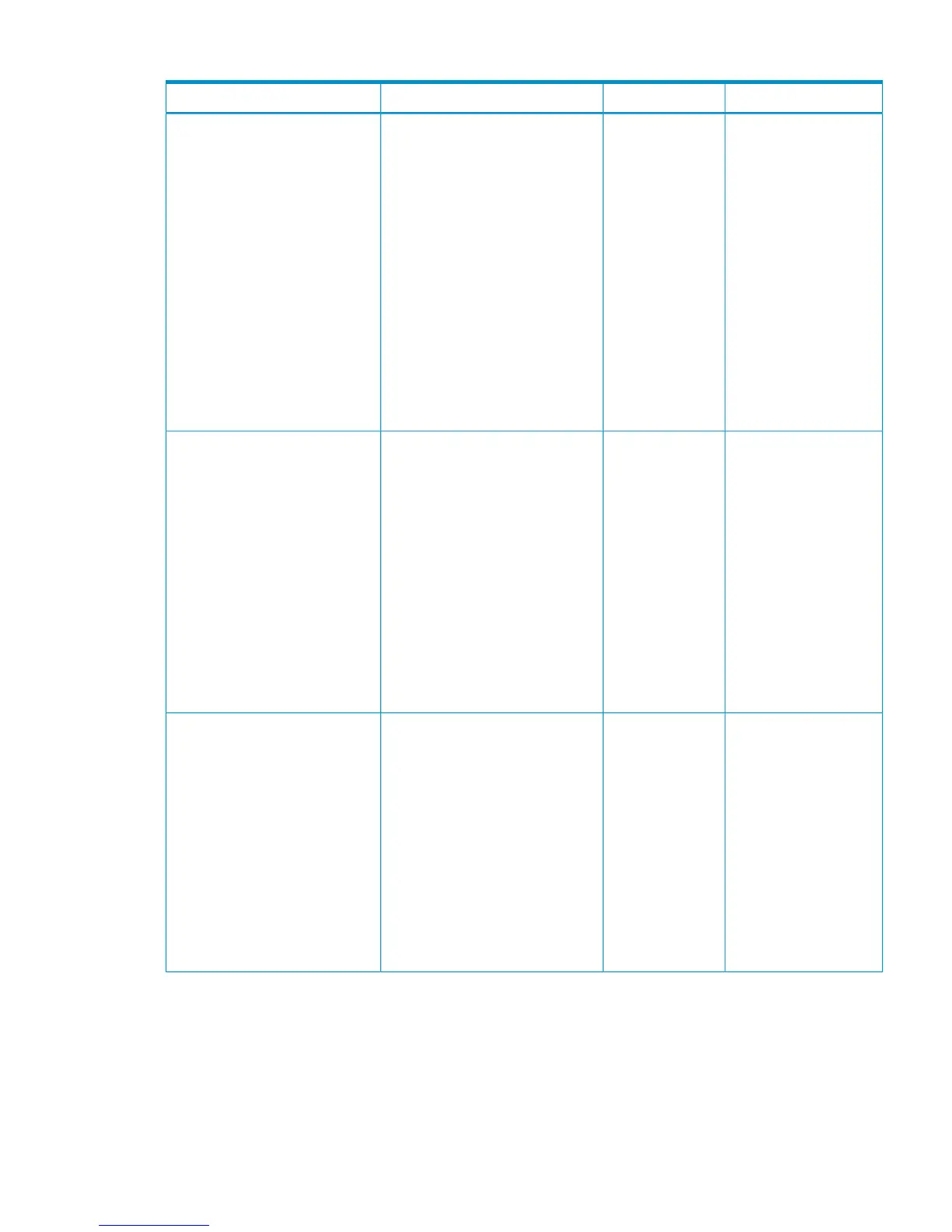Table 56 Contents of the Copy Group Attributes Panel (continued)
When effectiveCopy typeDescriptionItem
When the YKMAKE
command is executed
CAASpecify a unit to manage the
differential data between P-VOL
data and S-VOL data
(differential-data management unit).
• CYL: Manages by cylinder unit
• TRK: Manages by track unit
NOTE: If track (TRK) is specified
as the differential-data management
unit, there is a limit to the number
of copy pairs that can be created
in each storage system. For details,
see the HP StorageWorks P9000
Continuous Access Synchronous for
Mainframe Systems User Guide or
the HP StorageWorks P9000
Continuous Access Synchronous
User Guide.
DIF UNIT
When the YKSUSPND
command is executed
BCSpecify the number corresponding
to the ATTIME suspend function and
suspend mode you want to use
when setting an ATTIME suspend
time.
• NORMAL: Uses the NORMAL
ATTIME suspend function.
• CAJ(STEADY): Uses the CAJ
ATTIME suspend function. The
suspension is activated in
STEADY mode.
• CAJ(QUICK): Uses the CAJ
ATTIME suspend function. The
suspension is activated in QUICK
mode.
Preset Mode
• When the YKMAKE
command is executed
• When the YKRESYNC
command is executed
BC
CA
CAA
Specify the copy pace when making
a copy pair (YKMAKE command) or
resynchronizing a copy pair
(YKRESYNC command).
• NORMAL: The speed of the copy
operation improves. However,
update I/O load on P-VOL is
high, and this might affect the
I/O performance of the host.
• SLOW: Slows the speed of the
copy operation so that the effect
of the copy operation on the I/O
performance of the host is
minimal.
COPY PACE
Discover/Define Configuration Panel (Configuration File Definition) 83
