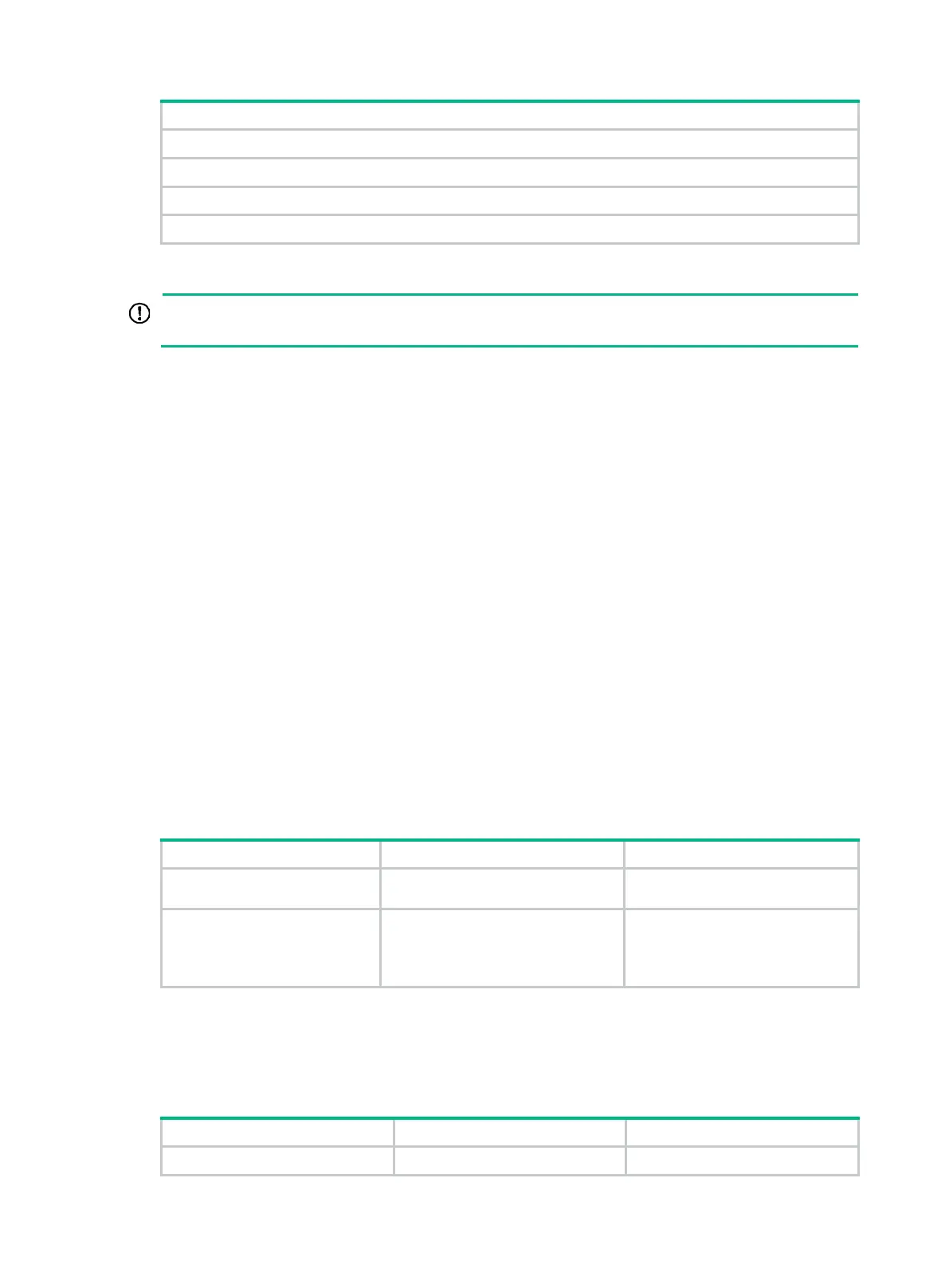23
(Optional.) Configuring the IP addresses of the security policy servers
(Optional.) Configuring the Login-Service attribute check method for SSH, FTP, and terminal users
(Optional.) Enabling SNMP notifications for RADIUS
(Optional.) Displaying and maintaining RADIUS
Configuring a test profile for RADIUS server status detection
This feature is available in Release 1121 and later.
Use a test profile to detect whether a RADIUS authentication server is reachable at a detection
interval. To detect the RADIUS server status, you must configure the RADIUS server to use this test
profile in a RADIUS scheme.
With the test profile specified, the device sends a detection packet to the RADIUS server within each
detection interval. The detection packet is a simulated authentication request that includes the
specified username and password in the test profile.
• If the device receives a response from the server within the interval, it sets the server to the
active state.
• If the device does not receive any response from the server within the interval, it sets the server
to the blocked state.
The device refreshes the RADIUS server status at each detection interval according to the detection
result.
The device stops detecting the status of the RADIUS server when one of the following operations is
performed:
• The RADIUS server is removed from the RADIUS scheme.
• The test profile configuration is removed for the RADIUS server in RADIUS scheme view.
• The test profile is deleted.
• The RADIUS server is manually set to the blocked state.
• The RADIUS scheme is deleted.
To configure a test profile for RADIUS server status detection:
5. Enter system view.
system-view
N/A
6. Configure a test profile for
detecting the status of
RADIUS authentication
servers.
radius-server test-profile
profile-name
username
name
[
password
{
cipher
|
simple
}
string ] [
interval
interval ]
By default, no test profiles exist.
You can configure multiple test
profiles in the system.
Creating a RADIUS scheme
Create a RADIUS scheme before performing any other RADIUS configurations. You can configure a
maximum of 16 RADIUS schemes. A RADIUS scheme can be used by multiple ISP domains.
To create a RADIUS scheme:
1. Enter system view.
system-view
N/A
