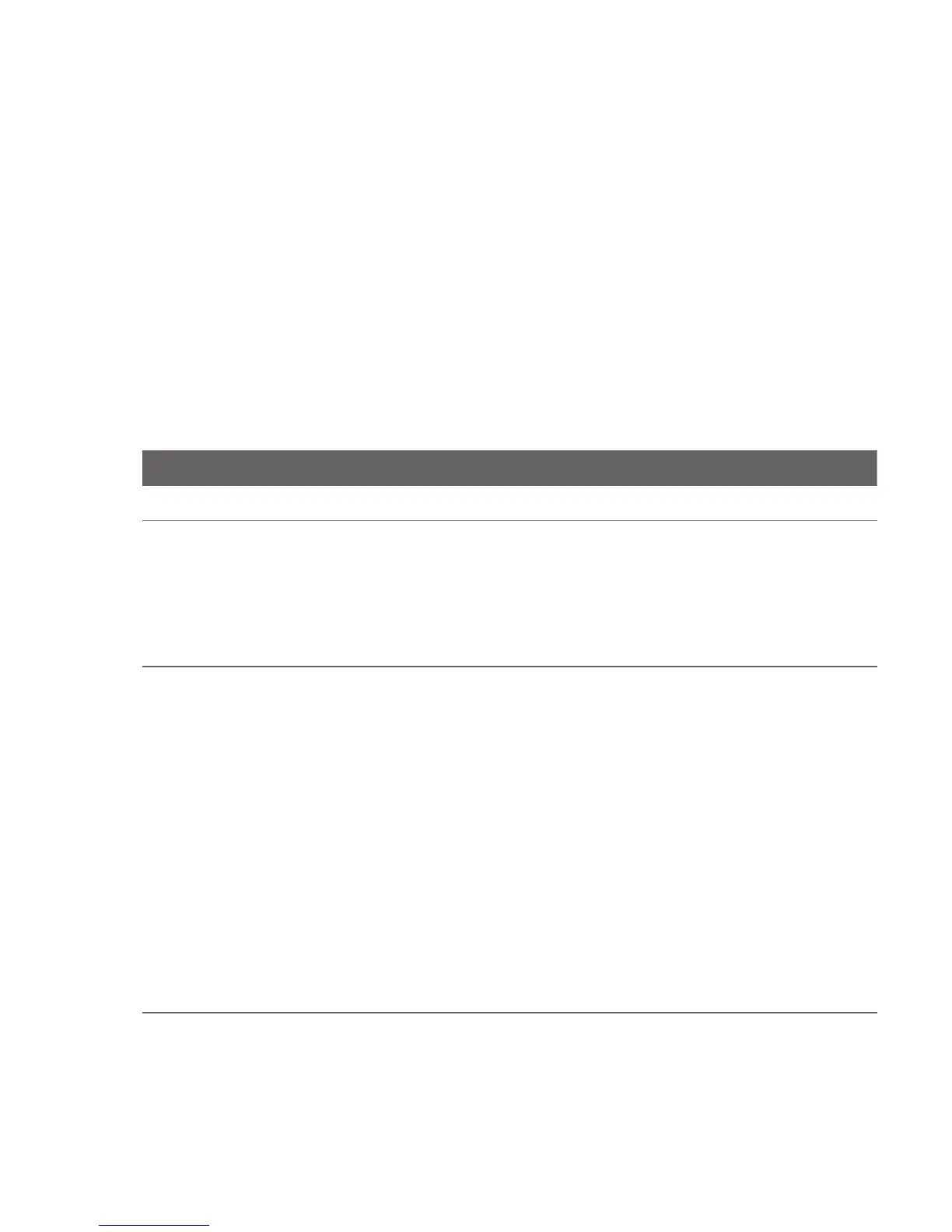Google Apps 155
Controlling what you share
You have control over how and when you can be found by your friends. Only the
last location sent to Latitude is stored with your Google Account. If you turn off
Latitude or are hiding, no location is stored.
To change your public profile
1. In Google Maps, press MENU, tap Latitude, and then tap your contact details
balloon.
2. Set the following options to your preferences.
Options Description
Show on map See your location on a map.
Change your photo Change the picture, which is also shared across other Google
products and features.
After you tap Change your photo, you can either take a picture of
yourself with the phone or select a picture from Albums. Refer to
“Using Camera and Camcorder” and “Using Albums” in Chapter 7 for
more details.
Edit privacy setting Manage how your location is shared with all your friends. Select one
of the following options:
Detect your location. Let Latitude automatically detect and
update your location as you move around. The update frequency is
determined by several factors, such as your phone’s battery charge
level and how recently your location has changed.
Note You must have My location sources enabled. To learn how to
enable My location sources, refer to “Using Google Maps” in
this chapter.
Set your location. Manually select a location on the map.
Hide your location. Hide your location from all your friends. They
will not be able to see your location on their maps. You can also
hide your location only to certain individuals.
Turn off Latitude. Disable Latitude and stop sharing. Your friends
cannot see your location. You can always join Latitude again.
•
•
•
•