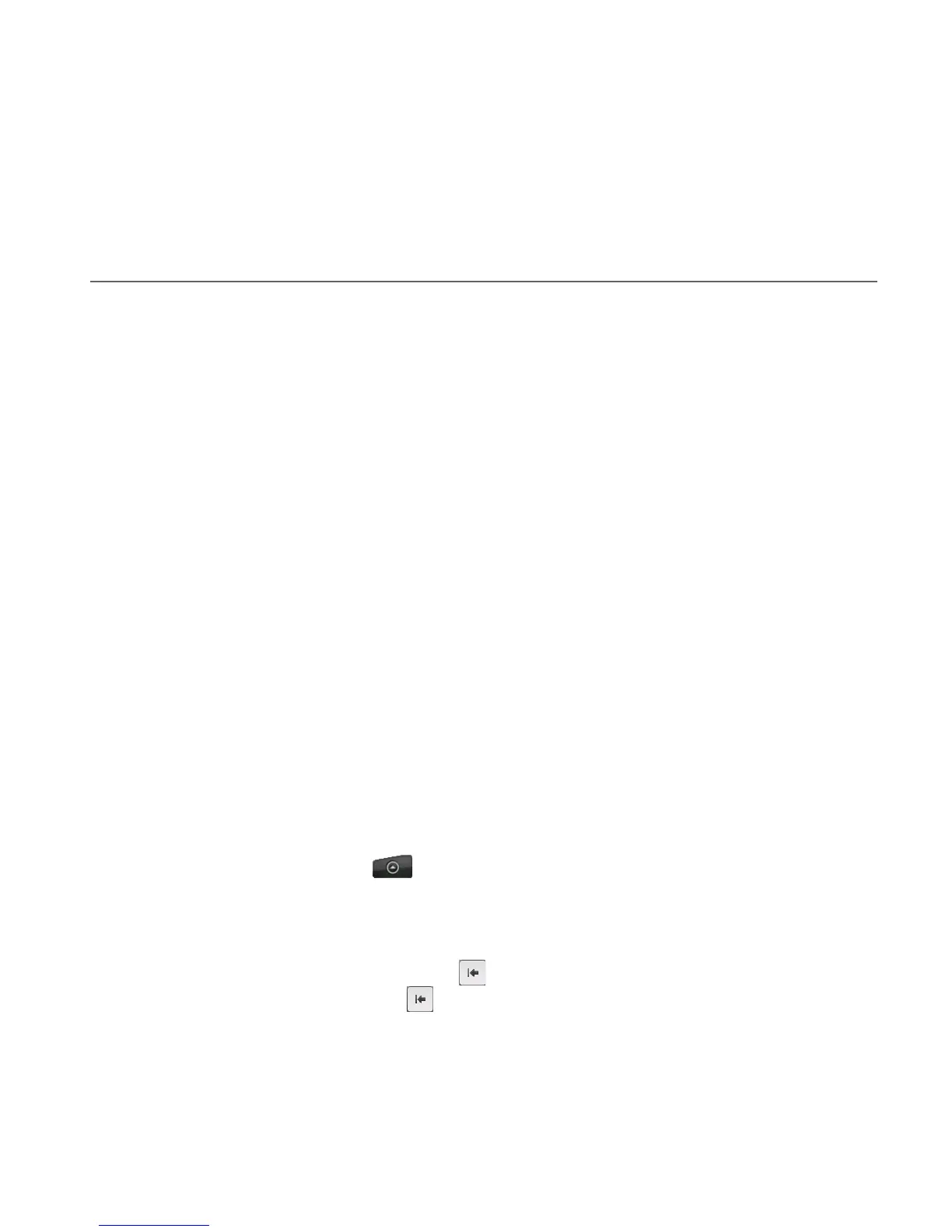2.1 Making Calls
There are several convenient methods to make a call from your phone.
Note Most SIM cards are preset with a PIN (personal identification number) that is provided
by your wireless service provider. When prompted, enter the preset PIN, and then tap
Enter. If you enter the wrong PIN three times, the SIM card is blocked. If this happens,
you can unblock it with the PUK (PIN Unblocking Key) obtained from your wireless
service provider.
Calling using the Phone application
In Phone, you can either dial a number directly, or you can use the Smart Dial
feature to search and call a contact in People or a number from Call History.
You can either enter the first few characters of a name, digits of a phone number or
just the contact’s initials. Smart Dial searches for these patterns including characters
that appear after a space, dash or underscore. As you enter more letters or numbers,
the list shows only the corresponding matches.
1. To open Phone, do one of the following:
Press the CALL button.
On the Home screen, tap Phone.
Press HOME, tap , and then tap Phone.
2. Begin entering the first few digits or characters by tapping the keys on the
Phone keypad. As you enter digits or letters, the Smart Dial panel displays
matches found.
If you enter a wrong digit, tap to erase that digit. To erase the entire
number, press and hold .
•
•
•
Chapter 2 - Phone Calls