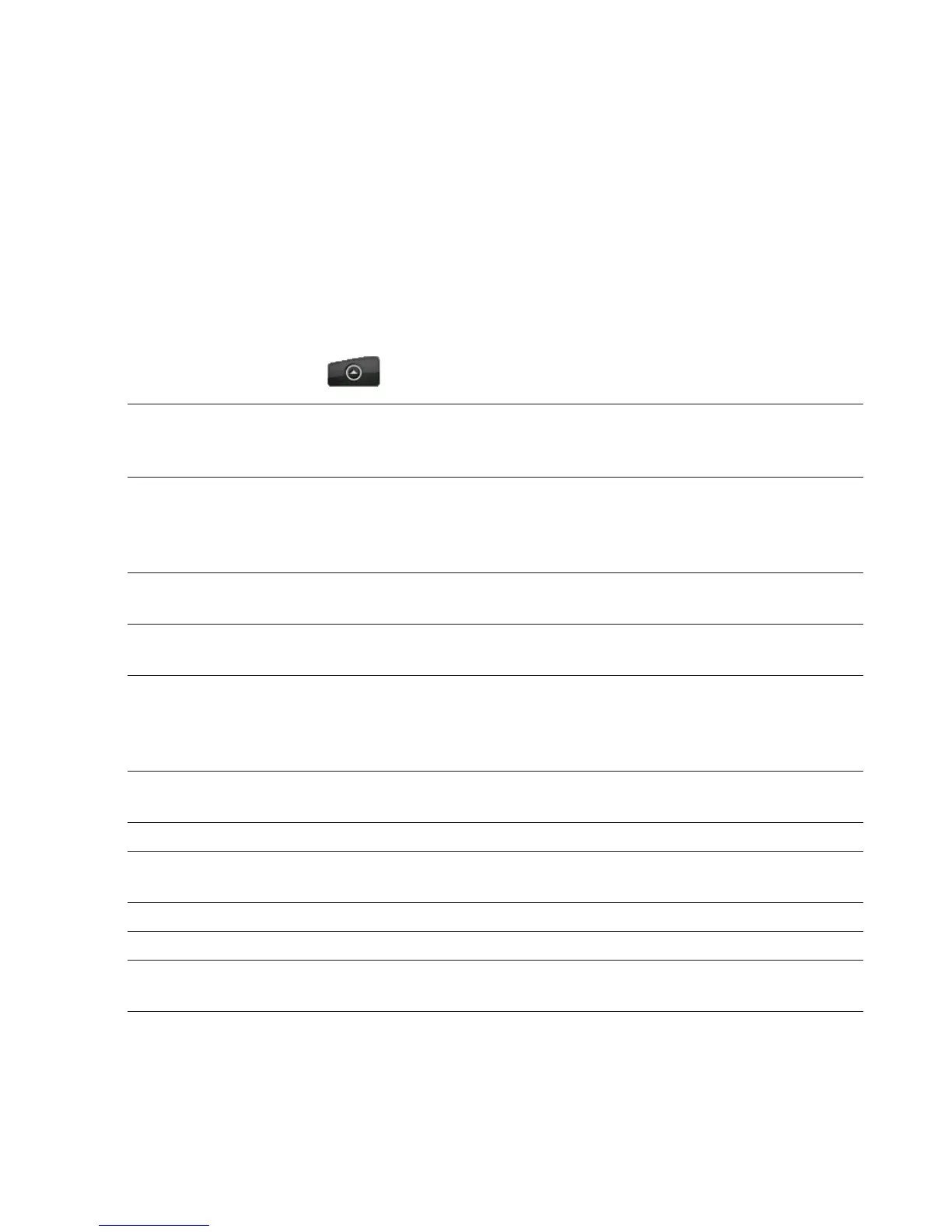48 Phone Basics
1.10 Settings
Control and customize phone settings on the Settings screen.
To open the Settings screen, do one of the following:
Press HOME > MENU, and then tap Settings.
Press HOME, tap , and then tap Settings.
Personalize Select a scene, set the Home screen or Lockscreen wallpaper to use, and
set the default ring tone to use for incoming calls. You can also rename or
delete a custom scene by pressing and holding a custom scene in Scenes.
Wireless controls Configure your phone’s wireless connections, such as Wi-Fi and
Bluetooth, enable the Airplane mode, or set the options for mobile
networks, roaming, Virtual Private Networks, and more. See Chapter 6
for details.
Call settings Set up call services such as voice mail, call forwarding, call waiting, and
caller ID. See Chapter 2 for details.
Sound & display Set the phone and notification ring tones, or set the screen brightness
and screen timeout. See Chapter 10 for details.
Connect to PC Set the default USB connection type when you connect your phone to
your computer. Select Ask me to always display the connection type
dialog box when the device is connected. See “Connecting Your Phone to
a Computer” in this chapter for details.
Data
synchronization
Select Google Apps™, Exchange Activesync, and Microsoft® Office
Outlook® items, if set up, to synchronize.
Location Select the sources to use when determining locations.
Security Set the screen unlock pattern, enable the SIM card lock, or manage the
phone’s credential storage. See Chapter 10 for details.
Social networks Manage your Facebook, Flickr, and Twitter accounts.
Applications Manage applications and installation of new programs.
SD card & phone
storage
Check the available storage card and phone memory, or reset the phone.
See Chapter 10 for details.
•
•