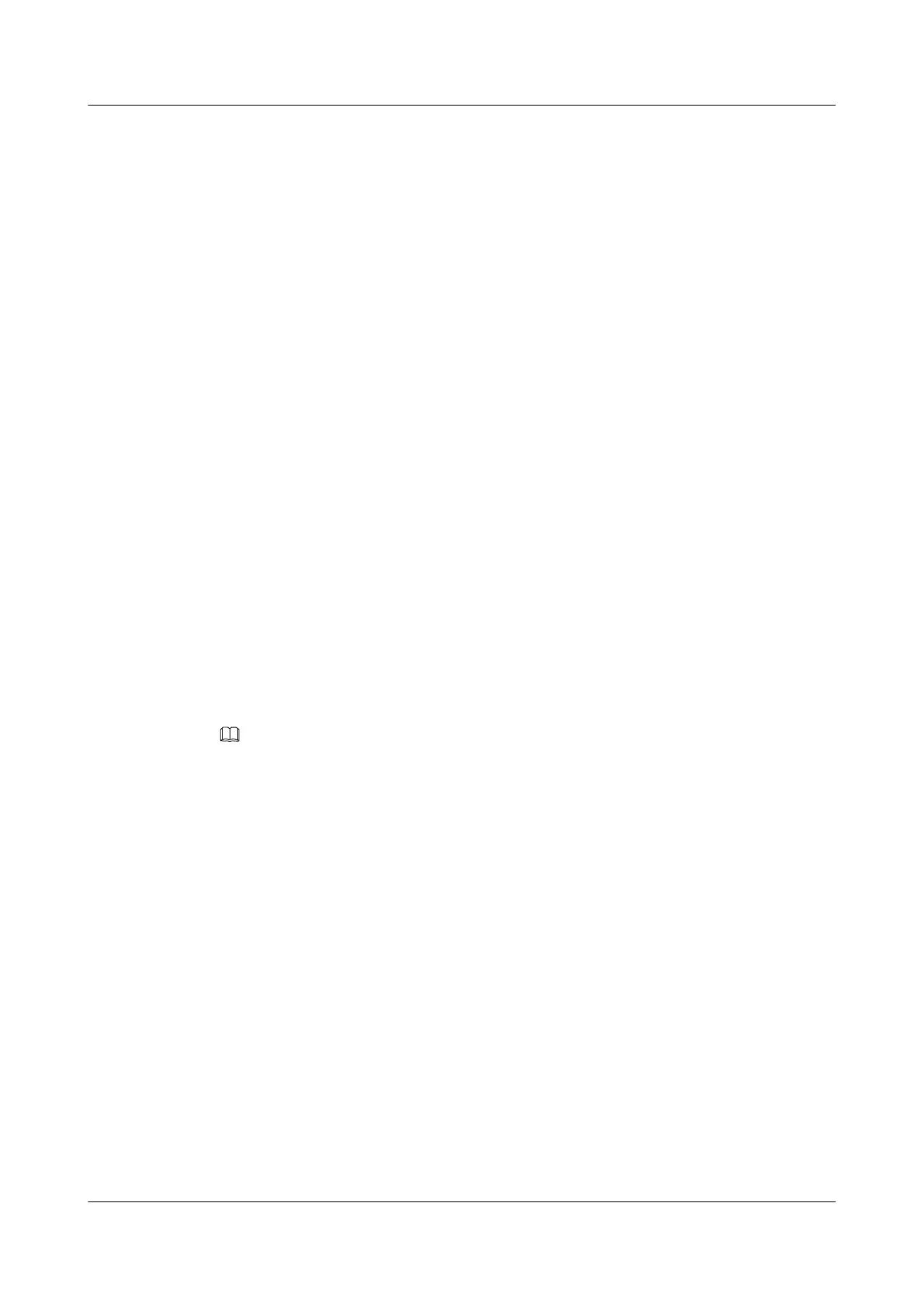3.5.4 Binding an Interface with the VPN Instance
After associating an interface with a VPN instance, you can change the interface to a VPN
interface. As a result, packets that pass through the interface are forwarded based on the
forwarding information of the VPN instance, and such Layer 3 attributes as IP address and
routing protocol that are configured for the interface are deleted. These Layer 3 attributes need
to be re-configured if required.
Context
The configuration on the Hub-PE involves two interfaces or sub-interfaces: one is bound with
the VPN-in and receives the routes advertised by the Spoke-PE; the other is bound with the
VPN-out and advertises the routes of the Hub and all the Spokes.
Perform the following steps on the Hub-PE and all the Spoke-PEs.
Procedure
Step 1 Run:
system-view
The system view is displayed.
Step 2 Run:
interface interface-type interface-number
The view of the interface that is to be bound with the VPN instance is displayed.
Step 3 Run:
ip binding vpn-instance vpn-instance-name
The interface is bound with the VPN instance.
NOTE
Running the ip binding vpn-instance command on an interface can delete the Layer 3 attributes, such as
the IP address and routing protocol. If these Layer 3 attributes are still required, configure them again.
An interface cannot be bound to a VPN instance that is not enabled with an address family.
Disabling an address family of a VPN instance deletes the Layer 3 attributes, such as the IP address and
routing protocol of the interface bound to the VPN instance. Disabling all the address families of a VPN
instance unbinds all the bound interfaces from the VPN instance.
Step 4 Run:
ip address ip-address { mask | mask-length }
The IP address is configured.
----End
3.5.5 Configuring MP-IBGP Between Hub-PE and Spoke-PE
By importing extended community attributes to BGP, MP-IBGP can advertise VPNv4 routes
between PEs.
Context
The Hub-PE must set up the MP-IBGP peer with all the Spoke-PEs. Spoke-PEs do not need to
set up the MP-IBGP peer between each other.
Huawei AR1200 Series Enterprise Routers
Configuration Guide - VPN 3 BGP MPLS IP VPN Configuration
Issue 01 (2012-04-20) Huawei Proprietary and Confidential
Copyright © Huawei Technologies Co., Ltd.
89
