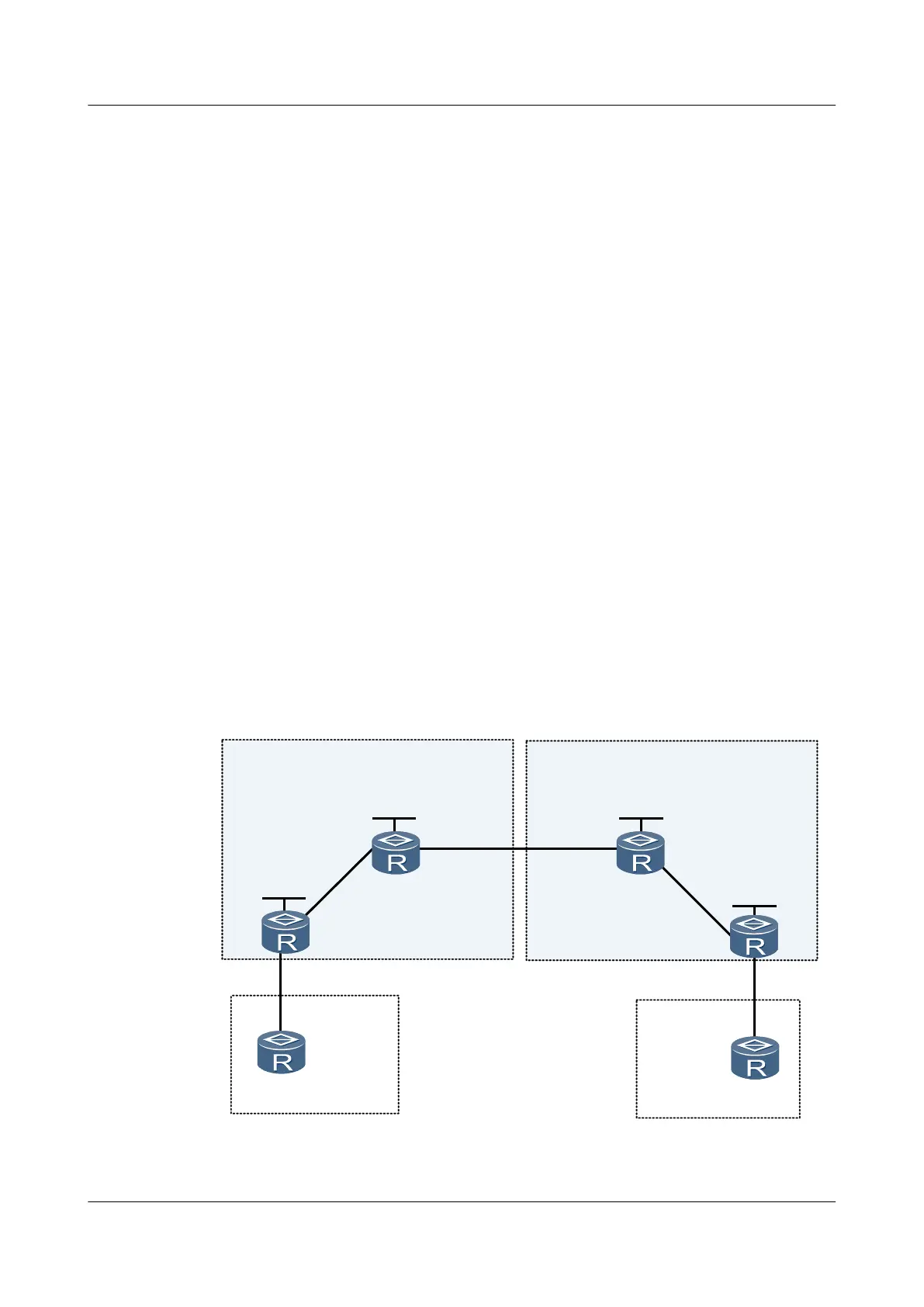network 162.1.1.0 0.0.0.255
#
return
l Configuration file of CE2
#
sysname CE2
#
interface GigabitEthernet1/0/0
ip address 10.2.1.1 255.255.255.0
#
bgp 65002
peer 10.2.1.2 as-number 200
#
ipv4-family unicast
undo synchronization
import-route direct
peer 10.2.1.2 enable
#
return
3.18.6 Example for Configuring Inter-AS VPN Option C
After establishing the multi-hop MP-EBGP peer relationship between PEs of different ASs, you
can implement the inter-AS VPN OptionC solution.
Networking Requirements
As shown in Figure 3-7, CE1 and CE2 belong to the same VPN. The CE1 accesses the network
through the PE1 in AS 100 and the CE2 accesses the network through the PE2 in AS 200.
The Inter-AS BGP/MPLS IP VPN is implemented using Option C.
Figure 3-7 Networking diagram of inter-AS VPN
PE2
ASBR2
BGP/MPLS Backbone
AS 200
ASBR1
PE1
BGP/MPLS Backbone
AS 100
GE2/0/0
10.1.1.2/24
Loopback1
1.1.1.9/32
GE1/0/0
172.1.1.2/24
GE2/0/0
192.1.1.1/24
Loopback1
2.2.2.9/32
GE1/0/0
172.1.1.1/24
Loopback1
3.3.3.9/32
GE1/0/0
162.1.1.1/24
GE1/0/0
162.1.1.2/24
Loopback1
4.4.4.9/32
GE2/0/0
10.2.1.2/24
CE1
AS 65001
CE2
AS 65002
GE1/0/0
10.1.1.1/24
GE1/0/0
10.2.1.1/24
GE2/0/0
192.1.1.2/24
Huawei AR1200 Series Enterprise Routers
Configuration Guide - VPN 3 BGP MPLS IP VPN Configuration
Issue 01 (2012-04-20) Huawei Proprietary and Confidential
Copyright © Huawei Technologies Co., Ltd.
190
