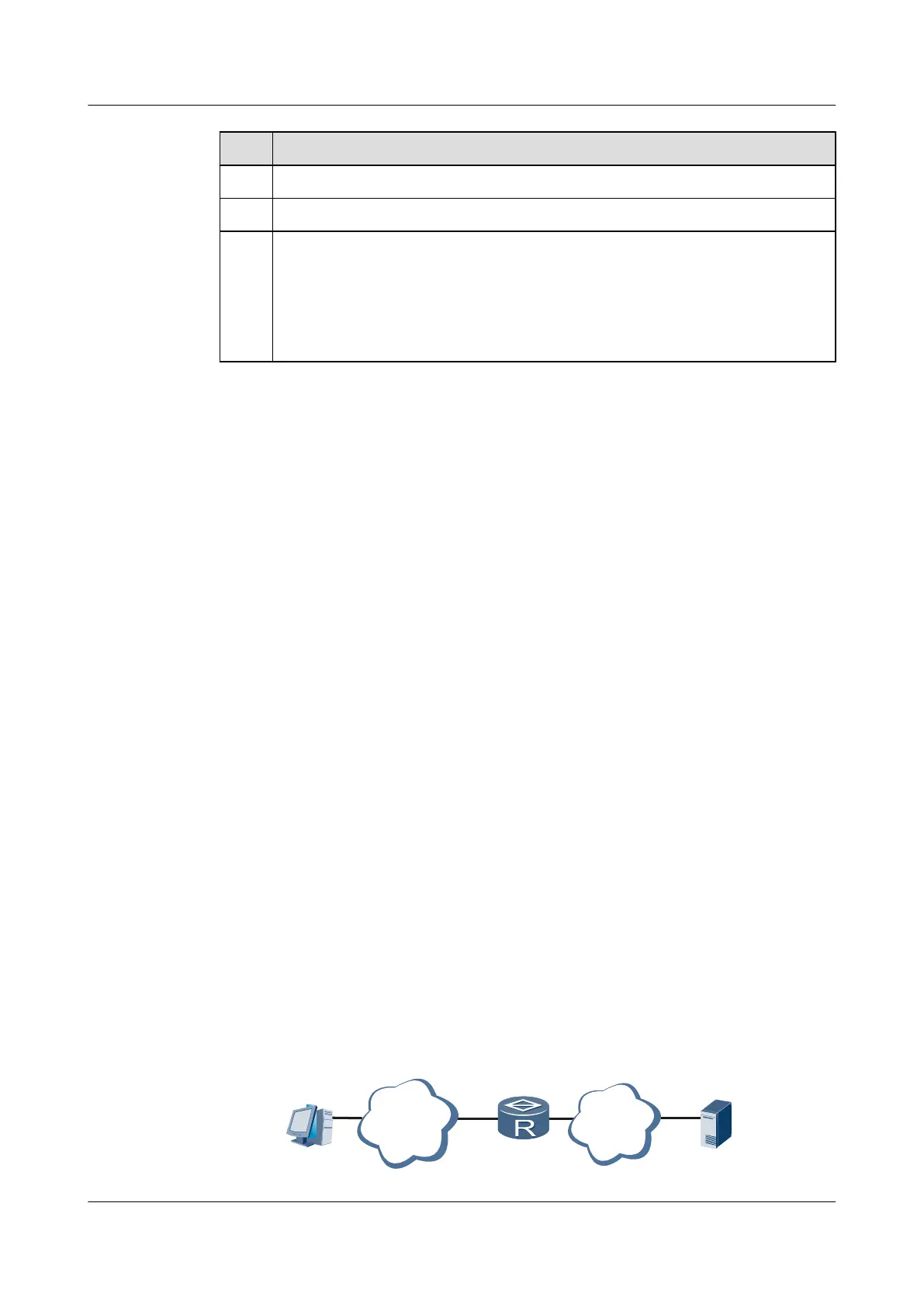No. Data
1 Name of the virtual gateway
2 SSL VPN service name
3 Service parameters:
l Web proxy parameters: Web server's URL
l Port forwarding parameters: application server's IP address and port number
l IP forwarding parameters: IP address pool, ACL, routing mode, destination IP
address and mask of user route (for Split mode)
7.5.2 Creating a Virtual Gateway
The AR1200 functioning as an SSL VPN gateway manages users and services based on virtual
gateways.
Context
An AR1200 functioning as an SSL VPN gateway can be divided into multiple virtual gateways.
Service configuration and user management are based on virtual gateways. Before configuring
SSL VPN services on the AR1200, create a virtual gateway.
Procedure
Step 1 Run:
system-view
The system view is displayed.
Step 2 Run:
sslvpn gateway gateway-name
A virtual gateway is created and its view is displayed.
By default, no virtual gateway exists on an AR1200.
----End
7.5.3 Configuring the Web Proxy Service
The Web proxy service is based on the HTTPS protocol. Users access the internal Web server
through the SSL VPN gateway.
Context
Figure 7-4 Web proxy service network
Internet LAN
Web server
SSL VPN gateway
Remote terminal
Huawei AR1200 Series Enterprise Routers
Configuration Guide - VPN 7 SSL VPN Configuration
Issue 01 (2012-04-20) Huawei Proprietary and Confidential
Copyright © Huawei Technologies Co., Ltd.
373
