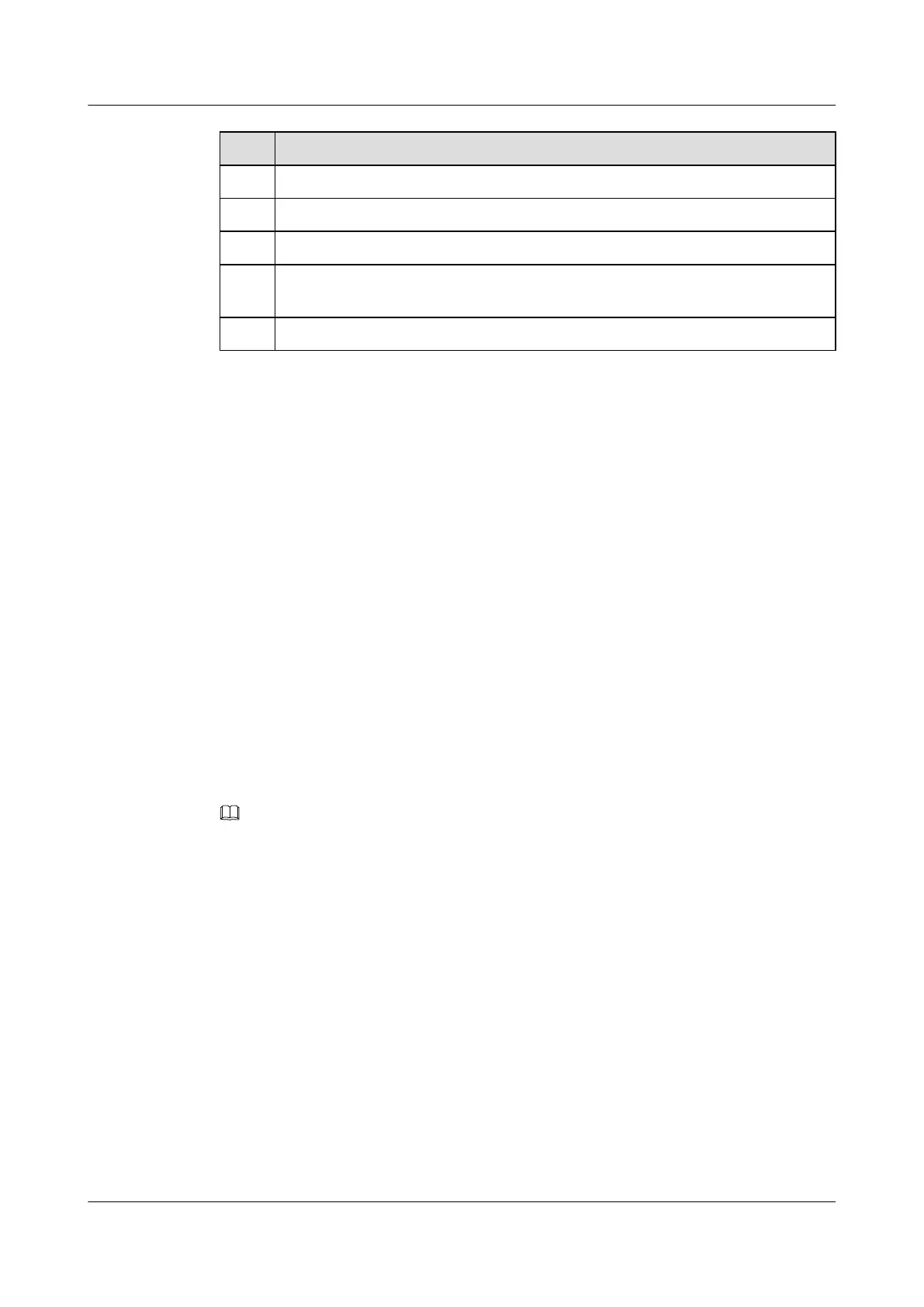No. Data
2 IP address of the PE interface connected with the PE
3 AS number of the PE
4 IP addresses of the interfaces connected the ASBRs
5 Routing protocol configured between the PE and CE: static routes, RIP, OSPF, IS-
IS and BGP
6 IP addresses and interfaces setting up the IBGP peer between the PE and ASBR
3.6.2 Establishing Inter-AS VPN Option A
The VPN instance configured on a PE is used to access a CE, and the VPN instance configured
on an ASBR is used to access the peer ASBR.
Context
Inter-AS VPN Option A is easy to deploy. When the amount of the VPNs and the VPN routes
on the PE is small, this solution can be adopted.
Procedure
Step 1 Configuring Basic BGP/MPLS IP VPN on each AS
Step 2 Configuring ASBR by considering the peer ASBR as its CE
Step 3 Configuring VPN instances for the PE and the ASBR separately
The VPN instance for PE is used to access CE; that for ASBR is used to access its peer ASBR.
NOTE
In inter-AS VPN Option A mode, for the same VPN, the VPN targets of ASBR and the PE VPN instance
must be matched in an AS. This is not required for the PEs in different ASs.
----End
3.6.3 Checking the Configuration
After configuring inter-AS VPN Option A, you can view information about all the BGP peer
relationships and IPv4 VPN routes on PEs or ASBRs.
Prerequisites
The configurations of the inter-AS VPN Option A function are complete.
Procedure
l Run the display bgp vpnv4 all peer command to check information about the BGP peers
on the PE or ASBR.
Huawei AR1200 Series Enterprise Routers
Configuration Guide - VPN 3 BGP MPLS IP VPN Configuration
Issue 01 (2012-04-20) Huawei Proprietary and Confidential
Copyright © Huawei Technologies Co., Ltd.
94
