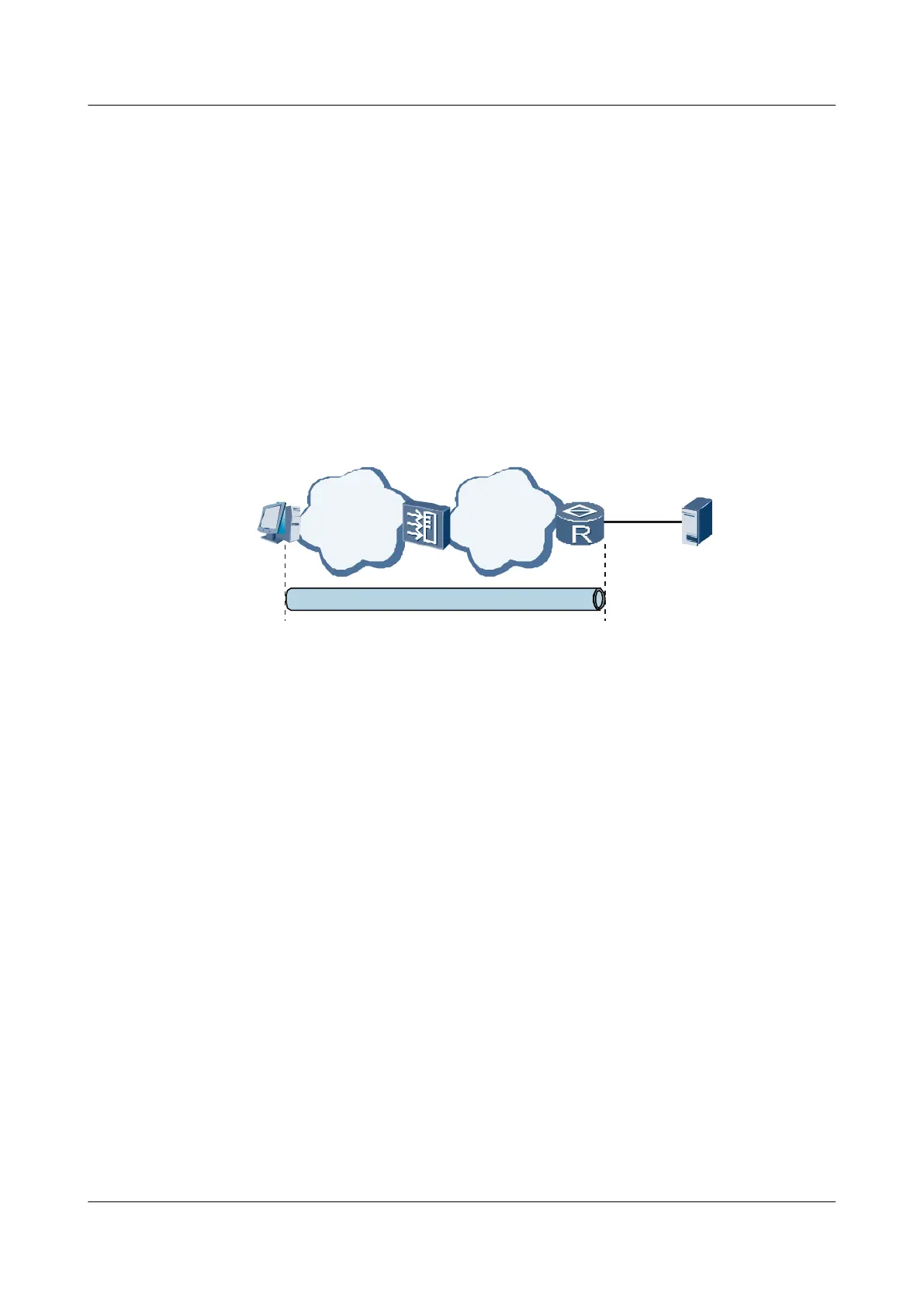#
return
4.7.3 Example for Configuring Client-Initialized VPNs
This section provides an example for configuring a client-initialized VPN with clients accessing
the NAS through the PSTN.
Networking Requirements
As shown in Figure 4-6, the staff on business trip accesses the NAS through the PSTN, and
Router A on the LNS side of the company headquarters connects the NAS through the Internet.
The data generated during the communication between the staff and the LNS is transmitted
through the tunnel.
Figure 4-6 Networking diagram of client-initialized VPNs
PSTN
Tunnel
NAS
RouterA
LNS
Internet
Server
Headquarters
Staff on
errands
Configuration Roadmap
The configuration roadmap is as follows:
1. The VPN user firstly connects the Internet, and then originates the tunnel connection request
to the LNS.
2. A virtual tunnel is set up between the VPN user and the LNS after the LNS accepts this
connection request.
3. The VPN user communicates with the company headquarters by using the tunnel between
the VPN user and LNS.
4. The VPN user accesses the network with the default domain (the domain name is "default")
and adopts the local authentication by default. The address is allocated from the address
pool. In this condition, you need to configured the address pool in the AAA view on the
LNS.
Data Preparation
To complete the configuration, you need the following data:
l User name and password of the VPN
l IP address of the interface through which the LNS connects with the tunnel
l Number, IP address, and mask of the virtual-template interface, as well as L2TP group
number
Huawei AR1200 Series Enterprise Routers
Configuration Guide - VPN 4 L2TP Configuration
Issue 01 (2012-04-20) Huawei Proprietary and Confidential
Copyright © Huawei Technologies Co., Ltd.
275
