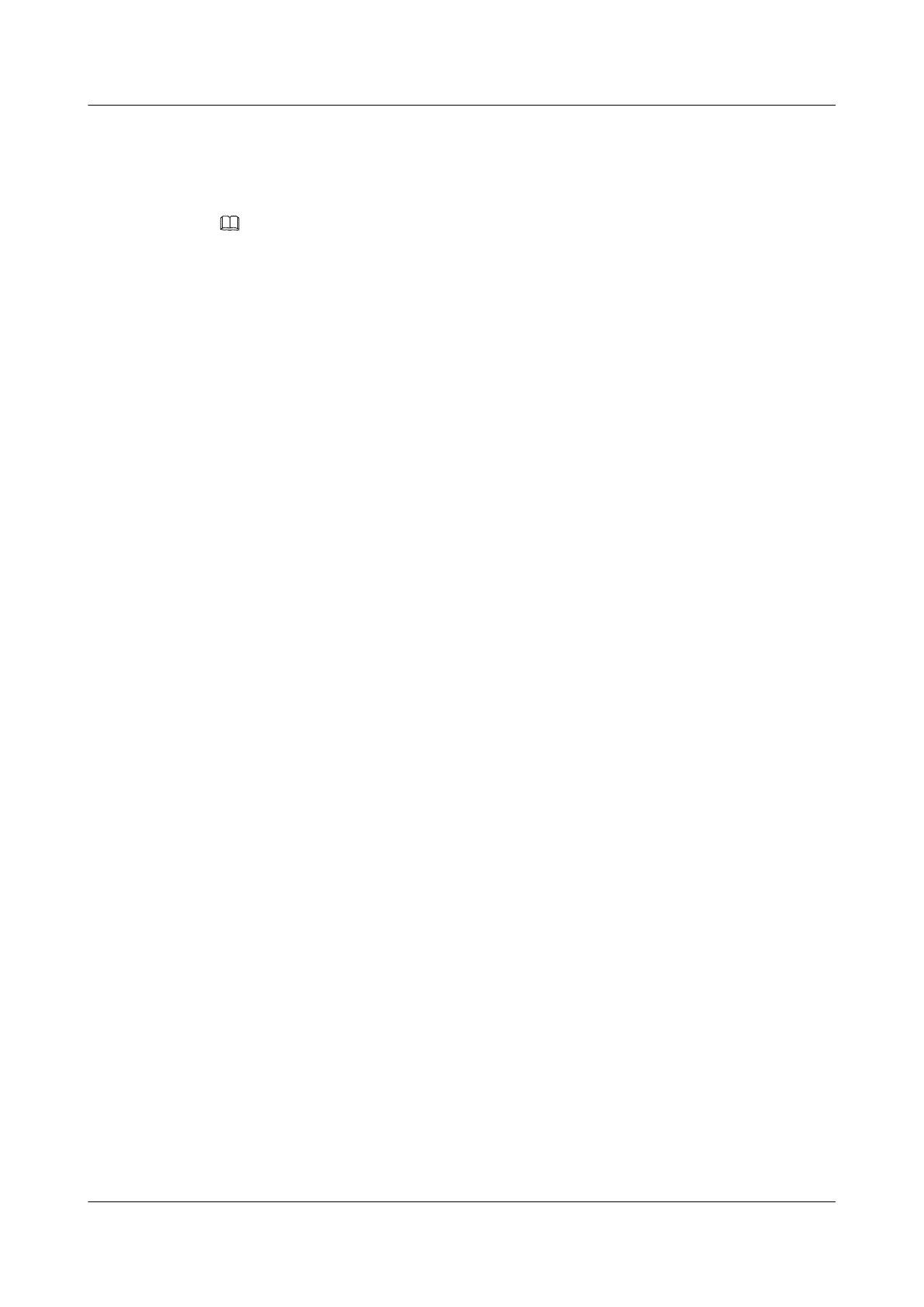As shown in Figure 7-5, users can access the TCP-based services on the internal network. The
typical port forwarding services include Telnet login, desktop sharing, and mailing.
NOTE
The TCP-based port numbers on the remote terminal and application server must be the same; otherwise,
the port forwarding service will fail.
The IP address and port number of the internal application server must be specified so that users
can access the application server.
To use the port forwarding service, a client software program is automatically downloaded from
the web page to transmit application-layer data through SSL connections. Users do not need to
upgrade their TCP program.
Procedure
Step 1 Run:
system-view
The system view is displayed.
Step 2 Run:
sslvpn gateway gateway-name
The virtual gateway view is displayed.
Step 3 Run:
service-type port-forwarding resource resource-name
The port forwarding service is created and its view is displayed.
By default, the virtual gateway does not provide the port forwarding service.
Step 4 (Optional) Run:
description description
The description for the port forwarding service is configured.
Step 5 Run:
server ip-address ip-address port port-number
The IP address and port number are configured for the port forwarding service.
By default, no IP address or port number is configured for the port forwarding service.
----End
7.5.5 Configuring the IP Forwarding Service
The SSL VPN gateway allows remote terminals to communicate with internal servers at the
network layer.
Huawei AR1200 Series Enterprise Routers
Configuration Guide - VPN 7 SSL VPN Configuration
Issue 01 (2012-04-20) Huawei Proprietary and Confidential
Copyright © Huawei Technologies Co., Ltd.
375
