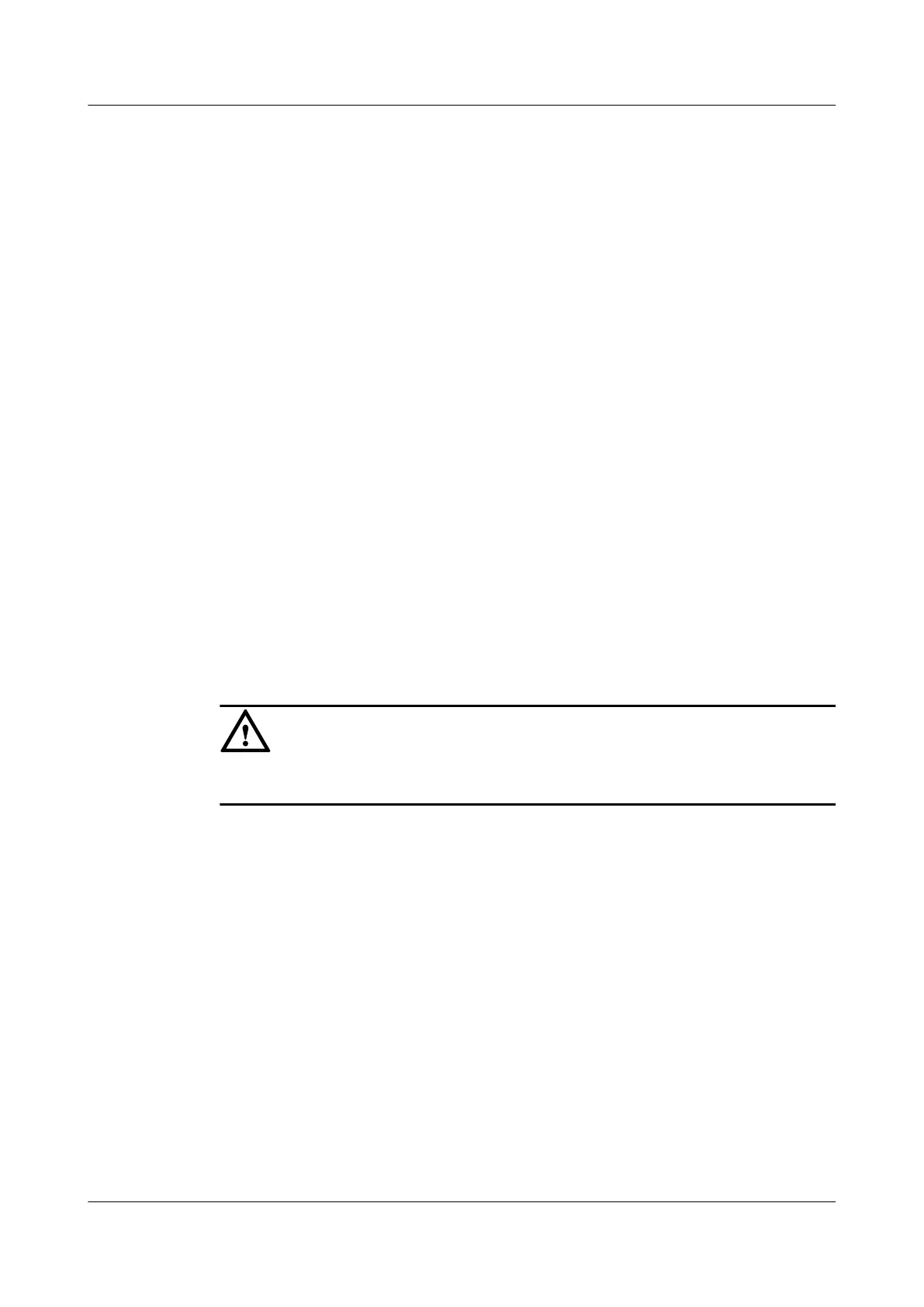Procedure
l Run the display ipsec sa [ brief | duration | policy policy-name [ seq-number ] | profile
profile-name | peerip peer-ip-address ] command to check information about the IPSec
SA.
l Run the display ike sa [ v2 ] [ conn-id connid | peer-name peername | phase phase-
number | verbose ] command to check information about the IPSec tunnel that is
established.
l Run the display ipsec statistics { ah | esp } command to check the statistics about IPSec
packets.
l Run the display ike statistics { all | msg | v1 | v2 } command to check the statistics about
IKE packets.
l Run the display ipsec profile [ brief | name profile-name ] command to check information
about the IPSec profile.
l Run the display ipsec efficient-vpn [ brief | capality | name efficient-vpn-name ] command
to check information about the Efficient VPN policy.
----End
5.7.2 Clearing IPSec Information
This section describes how to clear the statistics about IPSec and IKE packets, information about
SAs, and information about the IPSec tunnels established through IKE negotiation.
Context
CAUTION
The statistics cannot be restored after being cleared.
Procedure
l Run the reset ipsec statistics { ah | esp } command in the user view to clear the statistics
about IPSec packets.
l Run the reset ike statistics { all | msg } command in the user view to clear the statistics
about IKE packets.
l Run the reset ipsec sa [ remote ip-address | policy policy-name [ seq-number ] |
parameters dest-address { ah | esp } spi ] command in the user view to clear an SA.
l Run the reset ipsec sa profile profile-name command in the user view to clear the SA
generated by the IPSec profile.
l Run the reset ipsec sa efficient-vpn efficient-vpn-name command in the user view to clear
the SA generated by the Efficient VPN policy.
l Run the reset ike sa { all | conn-id connection-id } command in the user view to delete a
specified IPSec tunnel or all established IPSec tunnels.
----End
Huawei AR1200 Series Enterprise Routers
Configuration Guide - VPN 5 IPSec Configuration
Issue 01 (2012-04-20) Huawei Proprietary and Confidential
Copyright © Huawei Technologies Co., Ltd.
314
