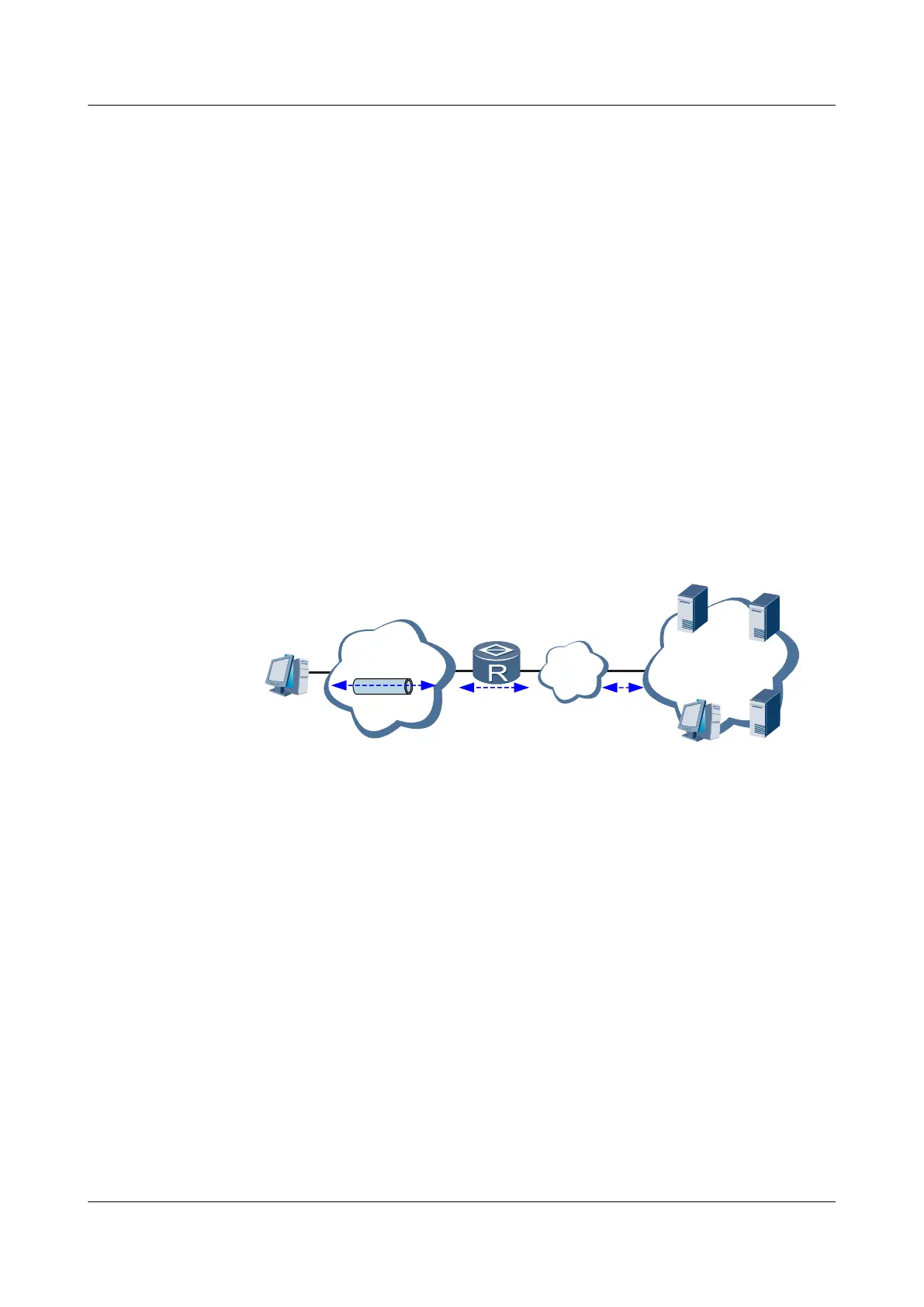l Run the display sslvpn gateway [ gateway-name ] command to check the virtual gateway
configurations.
l Run the display sslvpn gateway gateway-name access-user [ user-name ] command to
view user information on the virtual gateway.
7.5 Configuring SSL VPN Services
The AR1200 supports three service types as an SSL VPN gateway: Web proxy, port forwarding,
and IP forwarding.
7.5.1 Establishing the Configuration Task
Before configuring SSL VPN services, familiarize yourself with the applicable environment,
complete the pre-configuration tasks, and obtain the data required for the configuration. This
will help you complete the configuration task quickly and accurately.
Applicable Environment
Figure 7-3 Remote access to internal servers using the SSL VPN gateway
Internet
SSL VPN gateway
Email
Web server
FTP server
Internal host
Intranet
Remote host
LAN
SSL tunnel
As shown in Figure 7-3, an SSL VPN gateway is located at an intranet's edge, and works with
the browsers installed on remote terminals or clients downloaded using browsers to protect user
data on the Internet. Additionally, the SSL VPN gateway functions as the proxy to allow users
to access internal servers.
The AR1200 supports three service types as an SSL VPN gateway: Web proxy, port forwarding,
and IP forwarding.
Pre-configuration Tasks
Before configuring an SSL VPN service, complete the following task:
l Creating a virtual gateway
Data Preparation
To configure the SSL VPN serviced, you need the following data.
Huawei AR1200 Series Enterprise Routers
Configuration Guide - VPN 7 SSL VPN Configuration
Issue 01 (2012-04-20) Huawei Proprietary and Confidential
Copyright © Huawei Technologies Co., Ltd.
372
