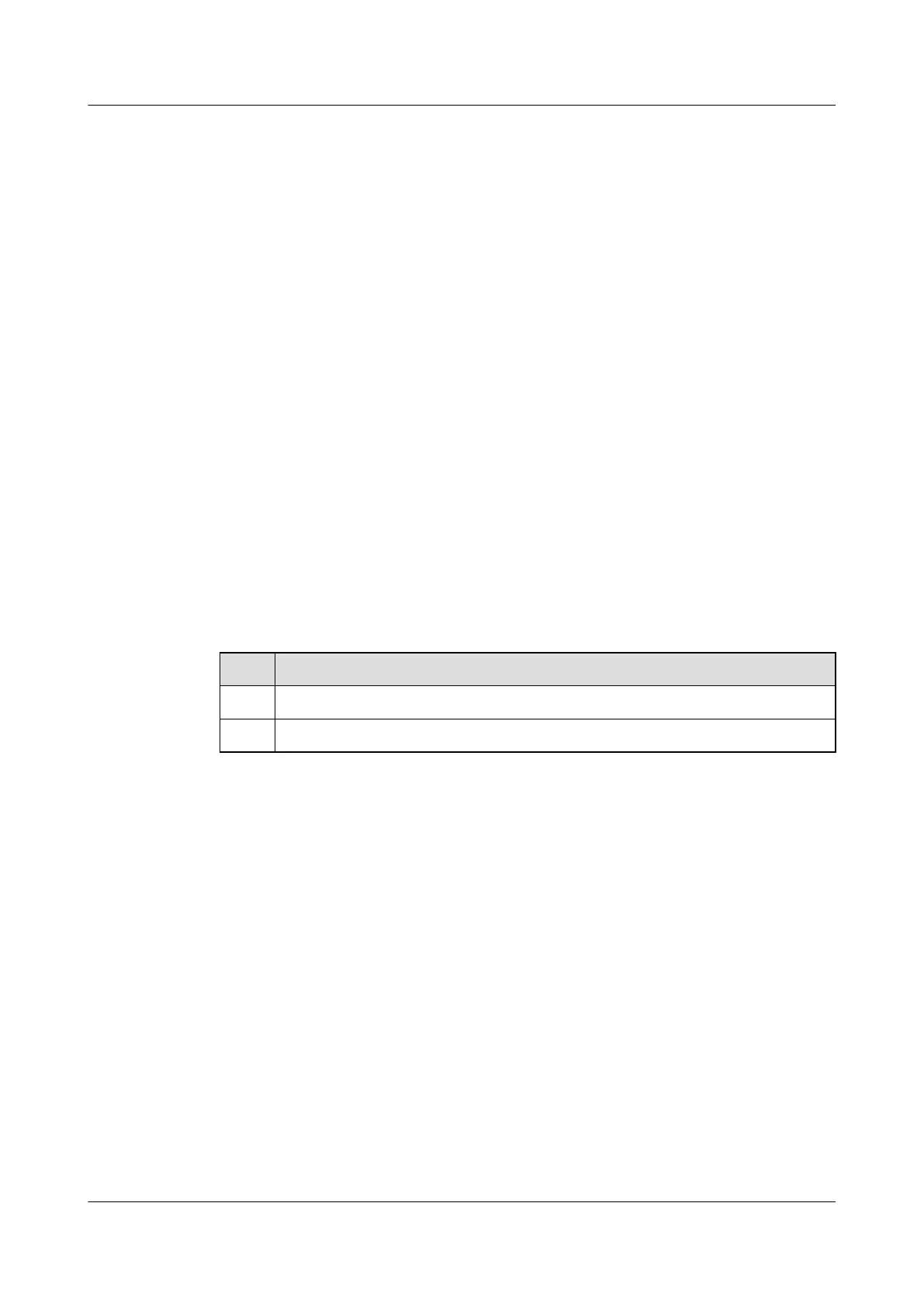3.10 Configuring HoVPN
HoVPN indicates a hierarchical VPN in which multiple PEs play different roles and form a
hierarchical structure. With this structure, these PEs function as one PE, and the performance
requirements for the PEs are lowered.
3.10.1 Establishing the Configuration Task
Before configuring HoVPN, familiarize yourself with the applicable environment, complete the
pre-configuration tasks, and obtain the required data. This can help you complete the
configuration task quickly and accurately.
Applicable Environment
For hierarchical VPN networks, adopt the HoVPN to reduce the requirements for PE devices.
Pre-configuration Tasks
Before configuring HoVPN, complete the task of Configuring Basic BGP/MPLS IP VPN=.
Data Preparation
To configure HoVPN, you need the following data.
No.
Data
1 Relationship between the UPE and SPE
2 Name of the VPN instance sending default routes to the UPE
3.10.2 Specifying UPE
Before configuring a UPE, establish the VPNv4 peer relationship between the UPE and SPE.
Procedure
Step 1 Run:
system-view
The system view is displayed.
Step 2 Run:
bgp as-number
The BGP view is displayed.
Step 3 Run:
peer { ipv4-address | group-name } as-number as-number
The UPE is specified as the BGP peer of the SPE.
Huawei AR1200 Series Enterprise Routers
Configuration Guide - VPN 3 BGP MPLS IP VPN Configuration
Issue 01 (2012-04-20) Huawei Proprietary and Confidential
Copyright © Huawei Technologies Co., Ltd.
121
