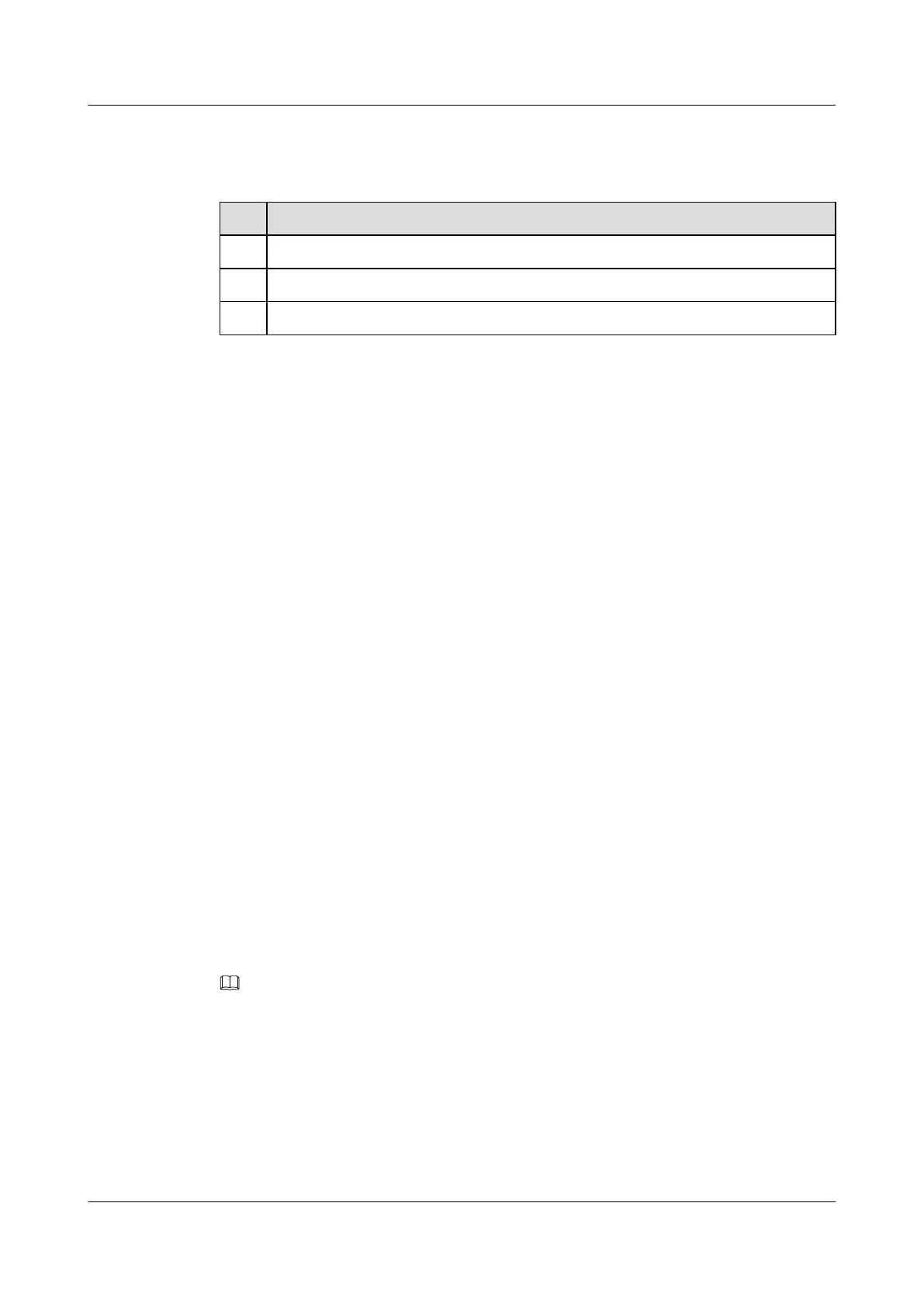Data Preparation
To adjust the L2TP connection, you need the following data.
No. Data
1 Number of the L2TP group
2 Password for tunnel authentication
3 Interval for sending Hello packets
4.5.2 Configuring Security Options for L2TP Connection
To ensure security, you can enable tunnel authentication on both ends, enable tunnel
authentication before setting up a tunnel, and transmit AVPs in hidden mode.
Context
Do as follows on the LNS side or the LAC:
Procedure
Step 1 Run:
system-view
The system view is displayed.
Step 2 Run:
l2tp-group group-number
The L2TP group view is displayed.
Step 3 Run:
tunnel authentication
The tunnel authentication is enabled.
By default, the tunnel authentication is enabled.
You can decide whether to enable tunnel authentication before establishing a tunnel connection.
To ensure the tunnel security, you are recommended to enable the tunnel authentication.
NOTE
If tunnel authentication is enabled on one end (either the LAC or the LNS), the peer must be enabled with
tunnel authentication.
Step 4 Choose one of the following commands to configure a password.
l Run the tunnel password simple password command to configure a password in plain text.
l Run the tunnel password cipher password command to configure a password in encrypted
text.
By default, the password for tunnel authentication is null.
Huawei AR1200 Series Enterprise Routers
Configuration Guide - VPN 4 L2TP Configuration
Issue 01 (2012-04-20) Huawei Proprietary and Confidential
Copyright © Huawei Technologies Co., Ltd.
264
