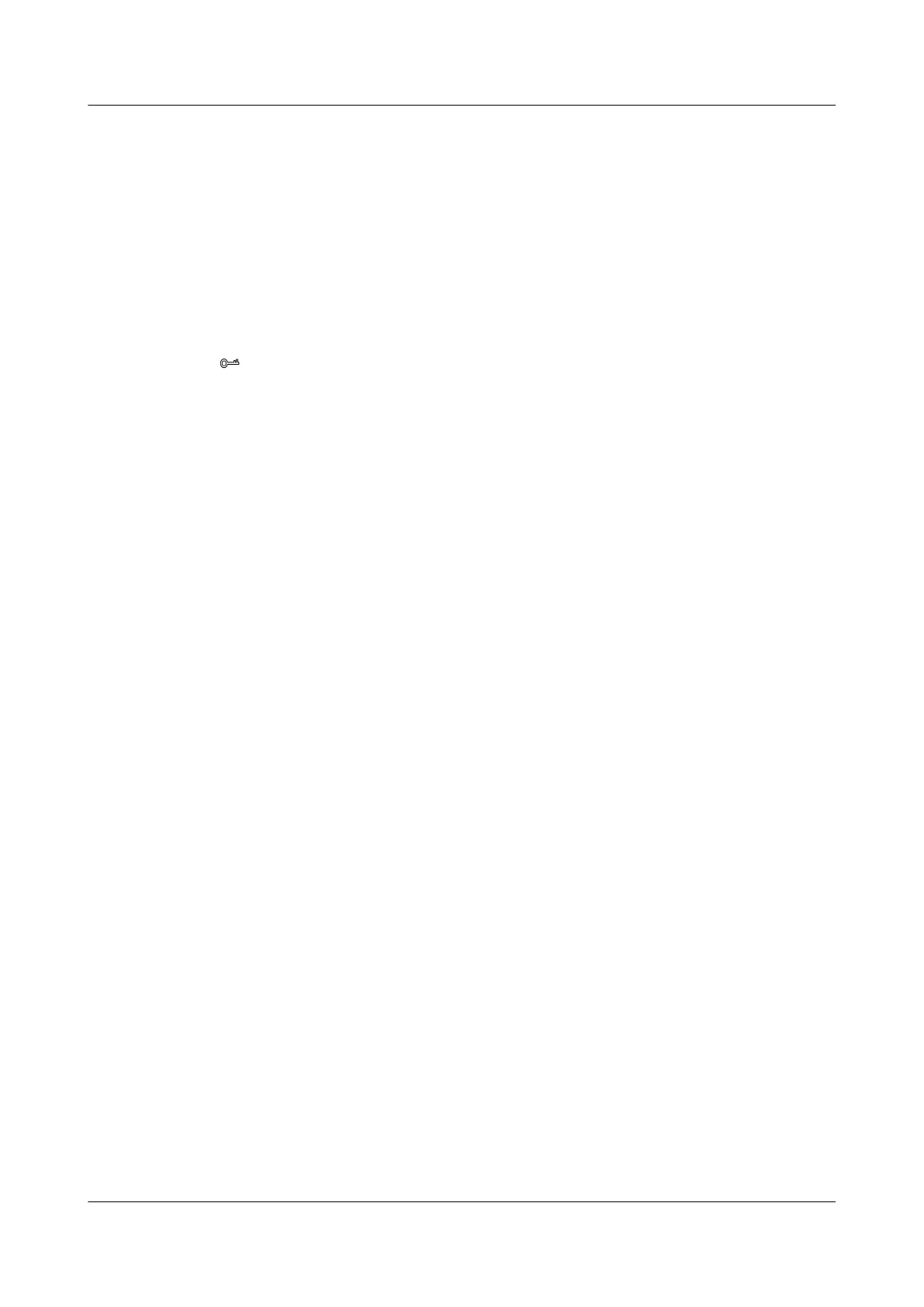The tunnel is encapsulated with GRE.
Step 4 Run:
keepalive [ period period [ retry-times retry-times ] ]
The Keepalive function is enabled.
The GRE tunnel Keepalive function is unidirectional. Therefore, to realize the Keepalive
function on both ends, enable the Keepalive function on both ends of a GRE tunnel. One end
can be configured with the Keepalive function regardless of whether the remote end is enabled
with the Keepalive function. But it is still recommended to enable the Keepalive function on
both ends of the GRE tunnel.
TIP
Before configuring the tunnel policy and the GRE tunnel for the VPN, enable the GRE tunnel Keepalive
function. With this function enabled, the VPN does not select the GRE tunnel that cannot reach the remote
end, and the data loss can be avoided. The reasons for enabling the Keepalive function are listed below:
l If the Keepalive function is not enabled, the local tunnel interface may always be Up regardless of
whether data reaches the remote end.
l If the Keepalive function is enabled on the local end, the local tunnel interface is set Down when the
remote end is unreachable. As a result, the VPN does not select the unreachable GRE tunnel and the
data is not lost.
----End
1.5.3 Checking the Configuration
After a GRE tunnel is enabled with the Keepalive function, you can view the Keepalive packets
and Keepalive Response packets sent and received by the GRE tunnel interfaces.
Prerequisites
The Keepalive function is enabled on the GRE tunnel.
Procedure
Step 1 Run:
system-view
The system view is displayed.
Step 2 Run:
interface tunnel interface-number
The tunnel interface view is displayed.
Step 3 Run:
display keepalive packets count
Check the Keepalive packets and Keepalive Response packets sent and received by the GRE
tunnel interface.
----End
Example
On the tunnel interface that is enabled with the Keepalive function, run the display keepalive
packets count command to ascertain the number of sent Keepalive packets and received
Huawei AR1200 Series Enterprise Routers
Configuration Guide - VPN 1 GRE Configuration
Issue 01 (2012-04-20) Huawei Proprietary and Confidential
Copyright © Huawei Technologies Co., Ltd.
15
