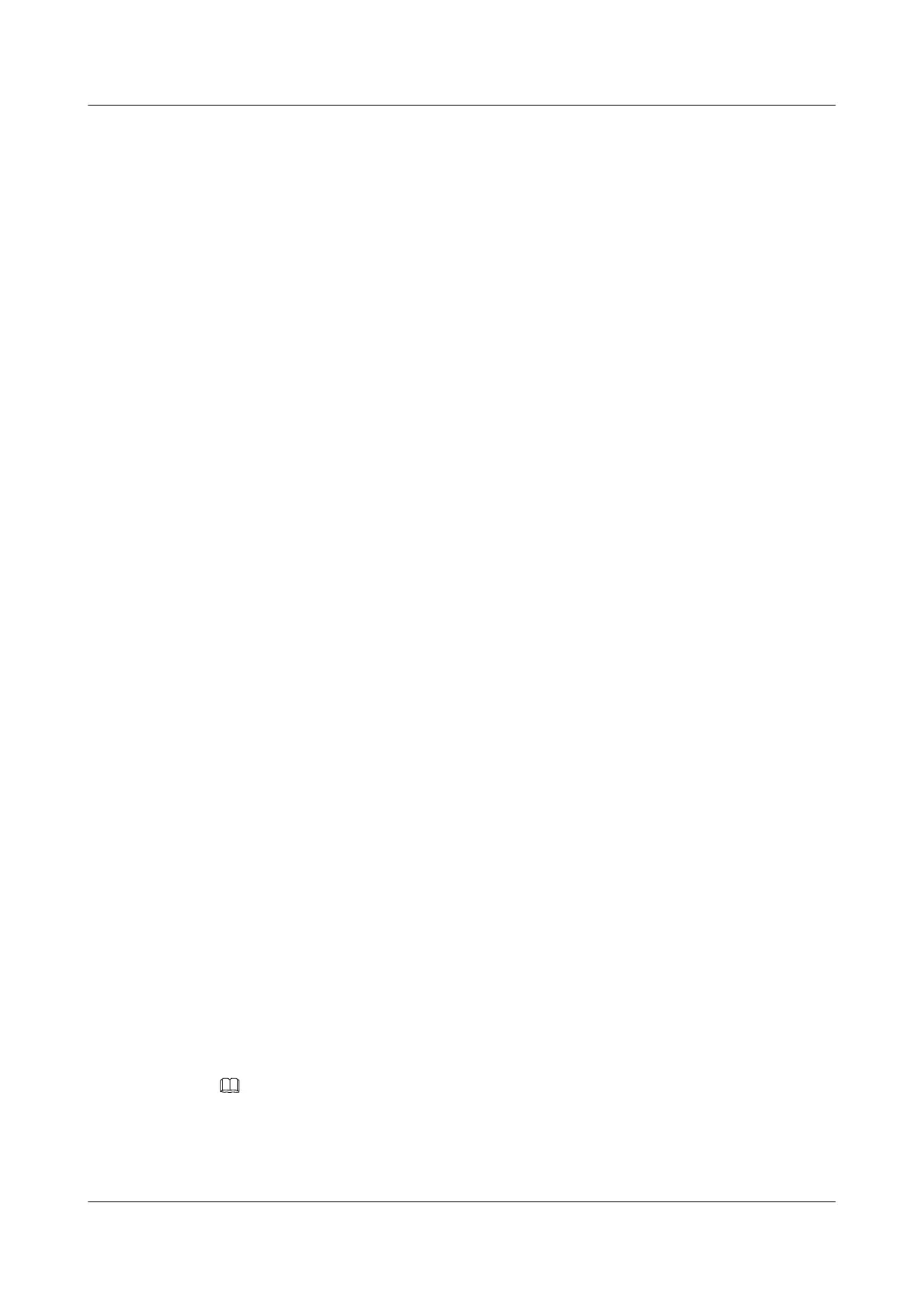4.2.2 Configuring Basic L2TP Capability
To configure L2TP, you need to enable L2TP, create an L2TP group, and then configure other
functions. The specific configuration varies with the role of the device (LAC or LNS).
Context
The L2TP groups are numbered separately on the LAC and LNS. To establish the association
between the L2TP groups on LAC and LNS, you need to ensure that the configurations of the
L2TP groups are consistent, such as the received peer name of the tunnel, initiation of the L2TP
connection request, and LNS address.
After creating an L2TP group, you can configure other L2TP functions in the L2TP group view.
The configuration may vary with the role of the device (LAC or LNS).
Perform the following operations on the LAC side and the LNS side.
Procedure
Step 1 Run:
system-view
The system view is displayed.
Step 2 Run:
l2tp enable
L2TP is enabled.
The L2TP functions can be realized only if L2TP is enabled. If L2TP is disabled, the device
cannot offer related L2TP functions even if parameters of L2TP have been configured.
By default, L2TP is disabled, and no L2TP group exists.
Step 3 Run:
l2tp-group group-number
An L2TP group is created and the L2TP group view is displayed.
The group number 1 indicates a default L2TP group.
To receive the request for establishing a tunnel connection from an unknown peer, or meet the
testing requirement, you can create a default L2TP group.
Step 4 Run:
tunnel name tunnel-name
The name of a tunnel at the local end is configured.
You can specify the name of a tunnel at the local end on either the LAC side or the LNS side.
By default, the name of a tunnel at the local end is the host name of the device.
NOTE
The name of the tunnel on the LAC side must be the same as the remote end name of the receiving tunnel
on the LNS side.
----End
Huawei AR1200 Series Enterprise Routers
Configuration Guide - VPN 4 L2TP Configuration
Issue 01 (2012-04-20) Huawei Proprietary and Confidential
Copyright © Huawei Technologies Co., Ltd.
251
