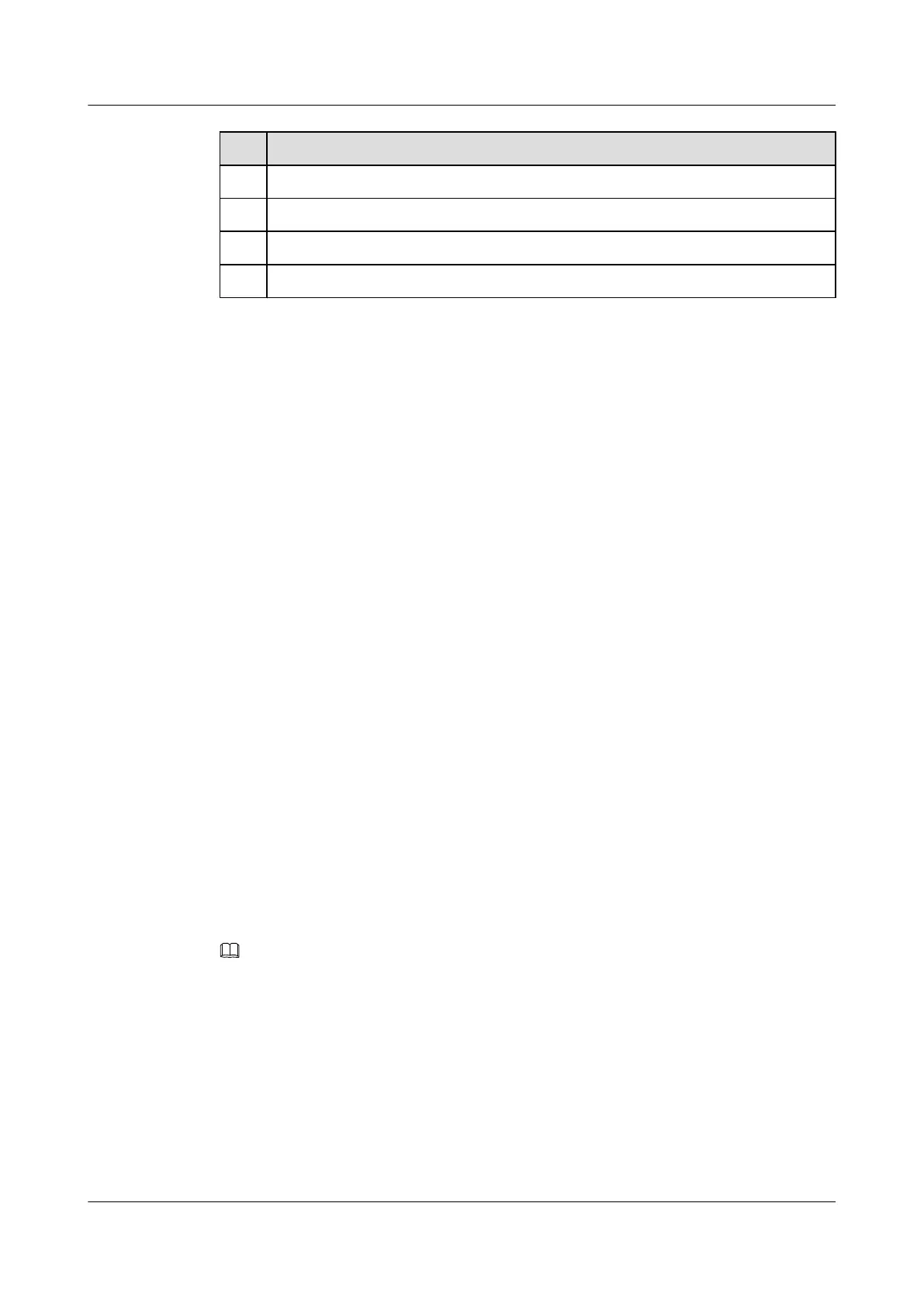No. Data
1 Number of the L2TP group
2 Number of the virtual template
3 Name of remote end in the tunnel
4 Local user name and password
4.4.2 Configuring an L2TP Connection on LNS
After receiving a tunnel setup request from an LAC, an LNS checks the LAC name and allows
the LAC to set up an L2TP tunnel if the LAC name is a valid name of the remote end. The LNS
can receive the tunnel setup requests from different LACs by using different virtual templates.
Context
Do as follows on LNS:
Procedure
Step 1 Run:
system-view
The system view is displayed.
Step 2 Run:
l2tp-group group-number
The L2TP group view is displayed.
Step 3 Choose one of the following commands to configure the name of the remote end of the tunnel.
l If the L2TP group number is not 1, run the allow l2tp virtual-template virtual-template-
number remote remote-name command.
l If the L2TP group number is 1, run the allow l2tp virtual-template virtual-template-
number [ remote remote-name ] command.
The default L2TP group number is 1. When the group number of L2TP is set to 1, you need not
specify the remote name of the tunnel. If you specify the name of the remote end in the view of
the L2TP group 1, L2TP group 1 will not be regarded as the default L2TP group any more.
NOTE
Only the L2TP group with the group number 1 can be set as the default group.
In the same L2TP group, the start command and the allow l2tp command are mutually exclusive. When
one is configured, the other becomes invalid automatically.
----End
4.4.3 (Optional) Configuring User Authentication on LNS
After an LAC performs user authentication, an LNS can re-authenticates the user. The LNS
authenticates users in three ways, namely, agent authentication, mandatory CHAP
authentication, and LCP re-negotiation. LCP re-negotiation has the highest priority.
Huawei AR1200 Series Enterprise Routers
Configuration Guide - VPN 4 L2TP Configuration
Issue 01 (2012-04-20) Huawei Proprietary and Confidential
Copyright © Huawei Technologies Co., Ltd.
260
