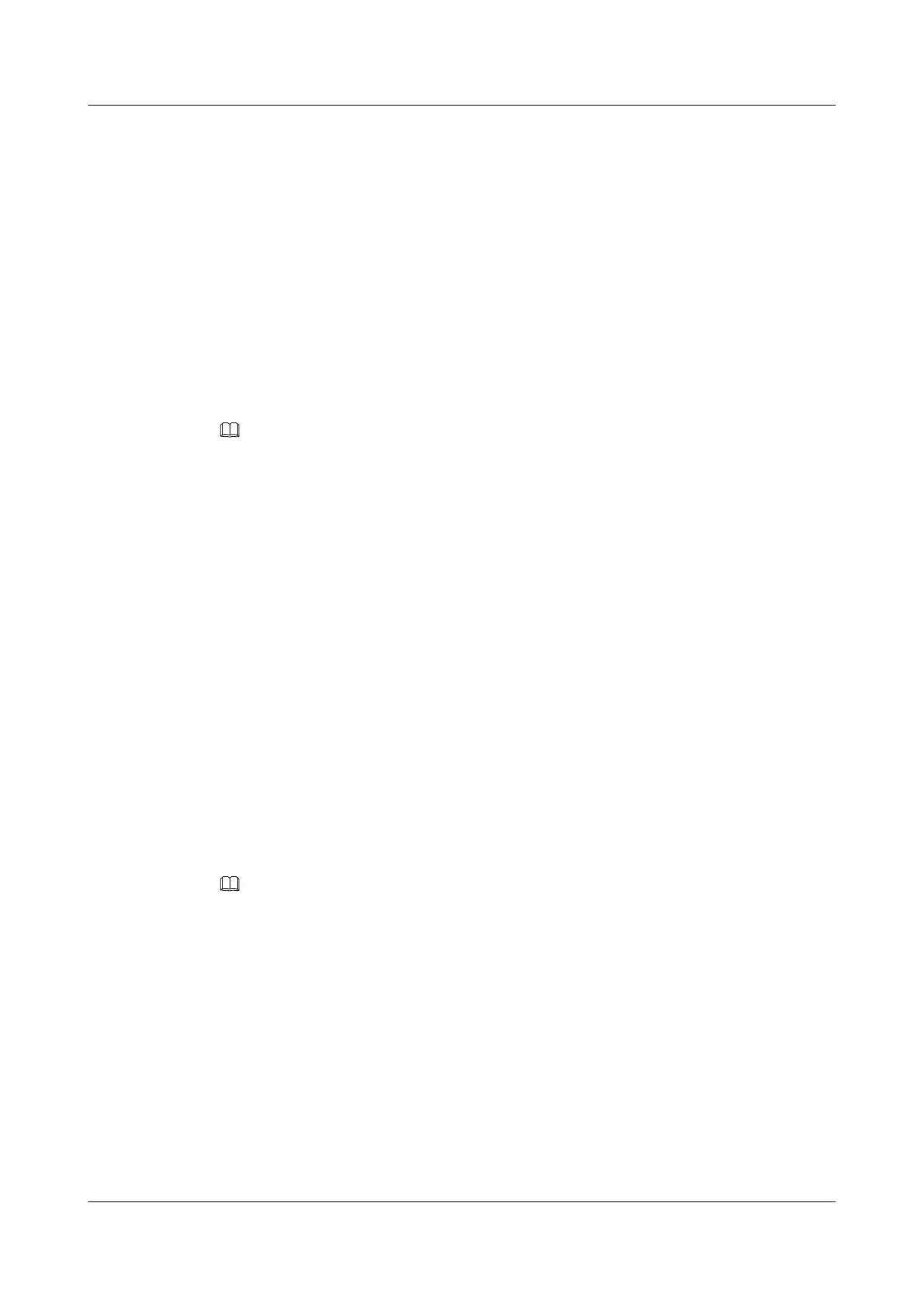Step 4 (Optional) Run:
nhrp authentication string
The NHRP authentication string is configured.
By default, no NHRP authentication string is configured.
If the NHRP authentication string is configured only on a branch device but not on the central
office device, the NHRP authentication string is not used for authentication.
Step 5 Run:
nhrp entry multicast dynamic
Dynamically registered branches are added to the NHRP multicast member table.
By default, no dynamically registered branch is added to the NHRP multicast member table.
NOTE
This step is required when branches learn routes from each other.
Step 6 (Optional) Run:
nhrp entry holdtime seconds seconds
The holding time of NHRP mapping entries is configured.
By default, the holding time of NHRP mapping entries is 7200 seconds.
Step 7 Run:
nhrp registration no-unique
The AR1200 is configured to override conflicting NHRP mapping entries during NHRP
registration.
By default, the AR1200 does not override conflicting NHRP mapping entries during NHRP
registration.
Step 8 Run:
nhrp redirect
The NHRP redirect function is enabled.
By default, the NHRP redirect function is disabled.
NOTE
This step is required when branches have only summarized routes to the central office.
----End
6.3.6 (Optional) Configuring an IPSec Profile
An IPSec profile simplifies IPSec policy management.
Context
When DSVPN is configured, IPSec does not need to be configured. If IPSec is configured to
protect GRE traffic, the remote IP address in an NHRP mapping entry needs to be advertised to
the local device to establish an IPSec tunnel. Perform the following operations on the routers of
branches and the central office.
Huawei AR1200 Series Enterprise Routers
Configuration Guide - VPN 6 DSVPN Configuration
Issue 01 (2012-04-20) Huawei Proprietary and Confidential
Copyright © Huawei Technologies Co., Ltd.
350
