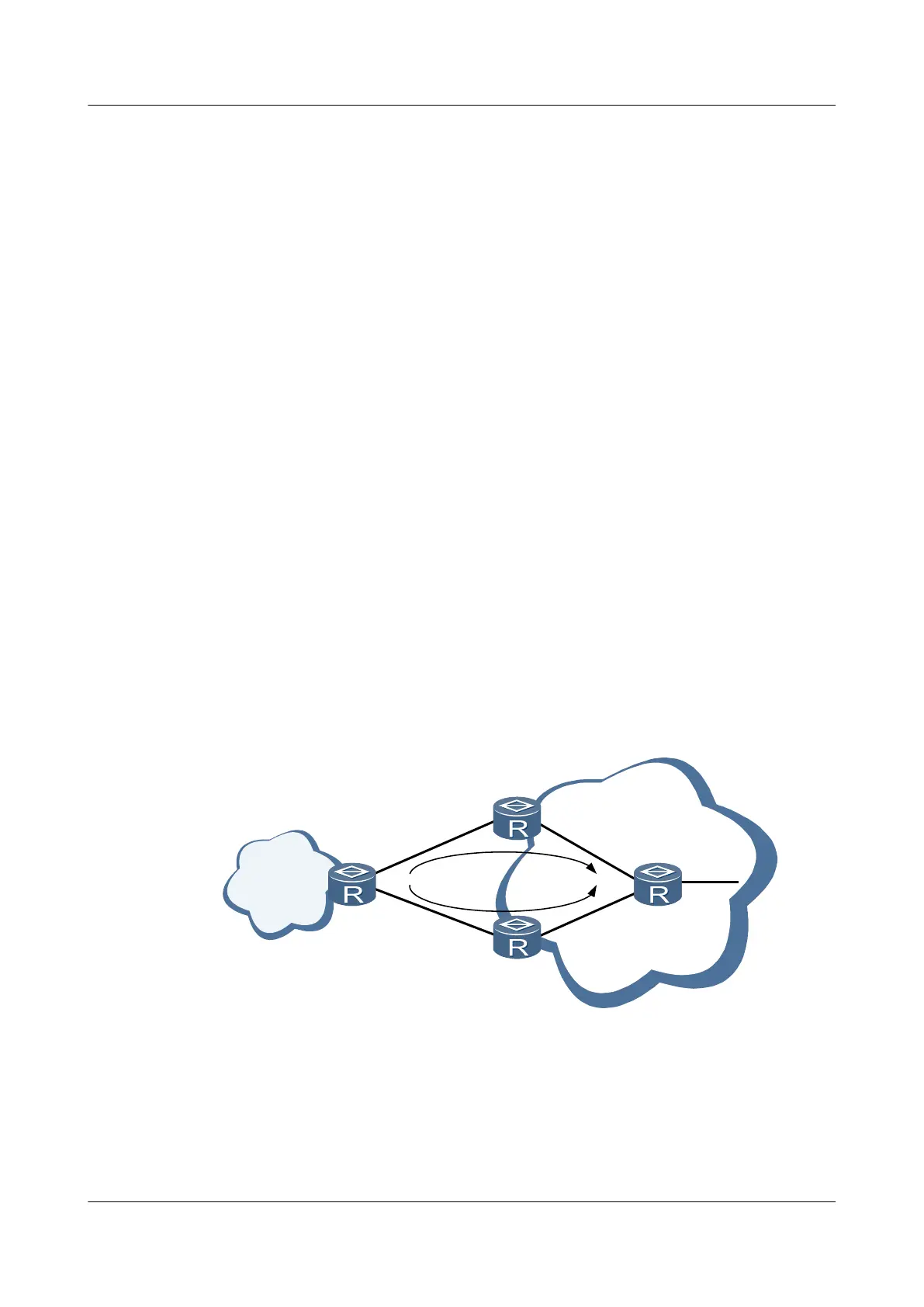area 0.0.0.0
network 3.3.3.3 0.0.0.0
network 100.2.1.0 0.0.0.255
#
return
l Configuration file of CE2
#
sysname CE2
#
interface GigabitEthernet1/0/0
ip address 10.2.1.1 255.255.255.0
#
bgp 65420
peer 10.2.1.2 as-number 100
#
ipv4-family unicast
undo synchronization
import-route direct
peer 10.2.1.2 enable
#
return
3.18.11 Example for Configuring the IP FRR of the Private Network
When multiple CEs in a VPN site are connected to the same PE, you can configure IP FRR. In
this manner, when traffic forwarding between a CE and the PE fails, the traffic is fast switched
to another link between another CE and the PE.
Networking Requirements
As shown in Figure 3-12, configure the backup egress and the backup nexthop on PE to
configure link B as the backup of link A. When some defects occur on link A, the flow switches
onto link B.
Figure 3-12 Configure IP FRR on the private network
PE
CE1
CE2
RTA
VPN
backbone
GE1/0/0
10.1.1.1/30
GE2/0/0
10.2.1.1/30
GE1/0/0
10.1.1.2/30
GE1/0/0
10.2.1.2/30
GE2/0/0
10.3.1.1/30
GE2/0/0
10.4.1.1/30
GE1/0/0
10.3.1.2/30
GE2/0/0
10.4.1.2/30
vpn1 site
Link_A
Link_B
GE3/0/0
10.5.1.1/24
Configuration Roadmap
The configuration roadmap is as follows:
1. Enable the OSPF on every device.
Huawei AR1200 Series Enterprise Routers
Configuration Guide - VPN 3 BGP MPLS IP VPN Configuration
Issue 01 (2012-04-20) Huawei Proprietary and Confidential
Copyright © Huawei Technologies Co., Ltd.
232
