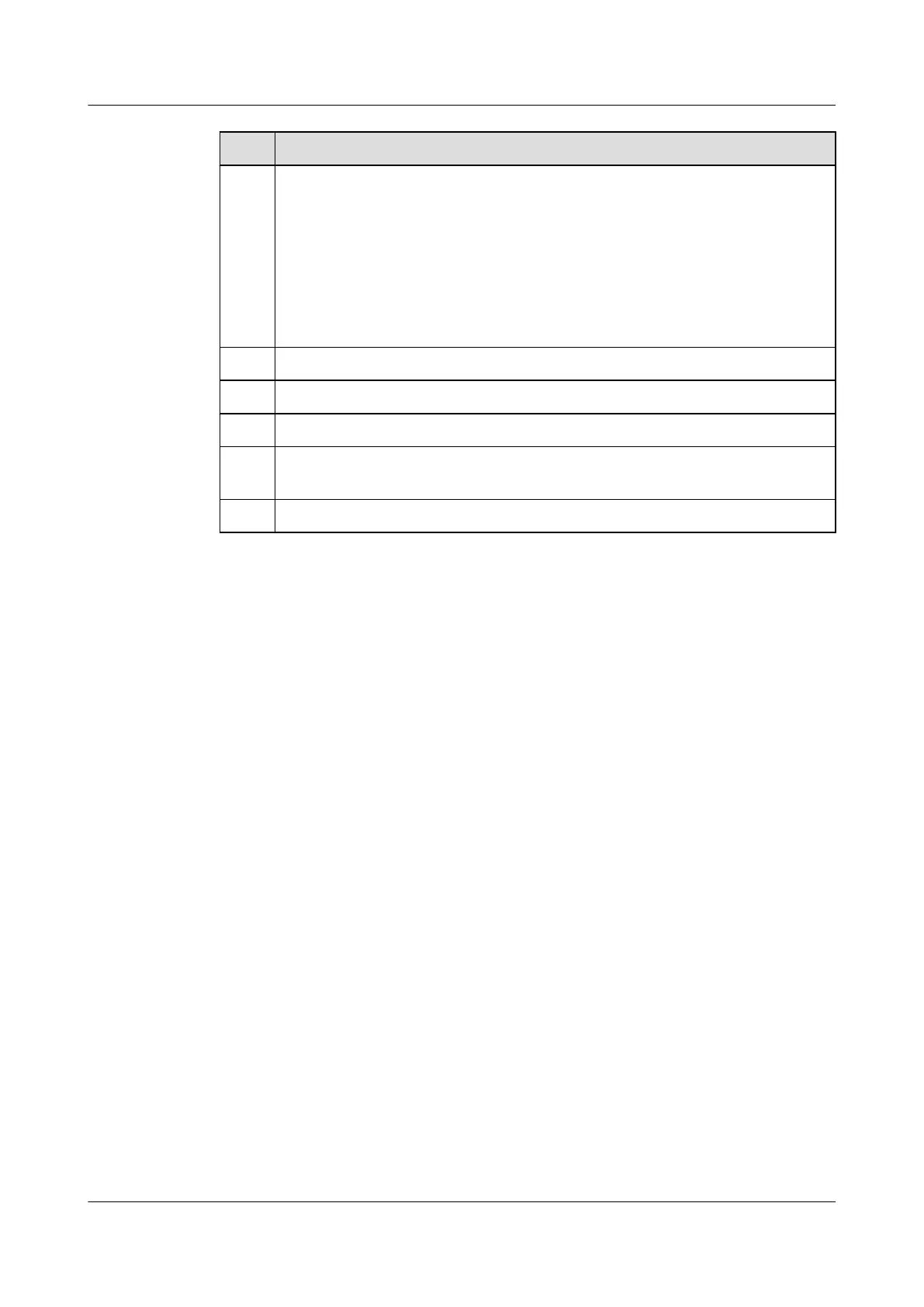No. Data
1 Data for configuring a VPN instance on the PE:
l Name of the VPN instance
l (Optional) Description of the VPN instance
l RD, VPN target attribute of the VPN instance IPv4 address families
l (Optional) Routing policy for controlling the import and export of VPN routes
l (Optional) Maximum number of routes permitted in the VPN instance IPv4
address families
2
IP address of the PE interface connected with the PE
3 AS number of the PE
4 IP addresses of the interfaces connected the ASBRs
5 Routing policy configured between the PE and CE: static routes, RIP, OSPF, IS-IS
and BGP
6 IP addresses and interfaces setting up the IBGP peer between the PE and ASBR
3.7.2 Configuring MP-IBGP Between PEs and ASBRs in the Same
AS
By importing extended community attributes to BGP, MP-IBGP can advertise VPNv4 routes
between the PE and the ASBR.
Context
Perform the following steps on the PE and ASBR in the same AS.
Procedure
Step 1 Run:
system-view
The system view is displayed.
Step 2 Run:
bgp as-number
The BGP view is displayed.
Step 3 Run:
peer ipv4-address as-number as-number
The peer ASBR is specified as the IBGP peer.
Step 4 Run:
peer ipv4-address connect-interface loopback interface-number
The loopback interface is specified as the outgoing interface of the BGP session.
Huawei AR1200 Series Enterprise Routers
Configuration Guide - VPN 3 BGP MPLS IP VPN Configuration
Issue 01 (2012-04-20) Huawei Proprietary and Confidential
Copyright © Huawei Technologies Co., Ltd.
97
