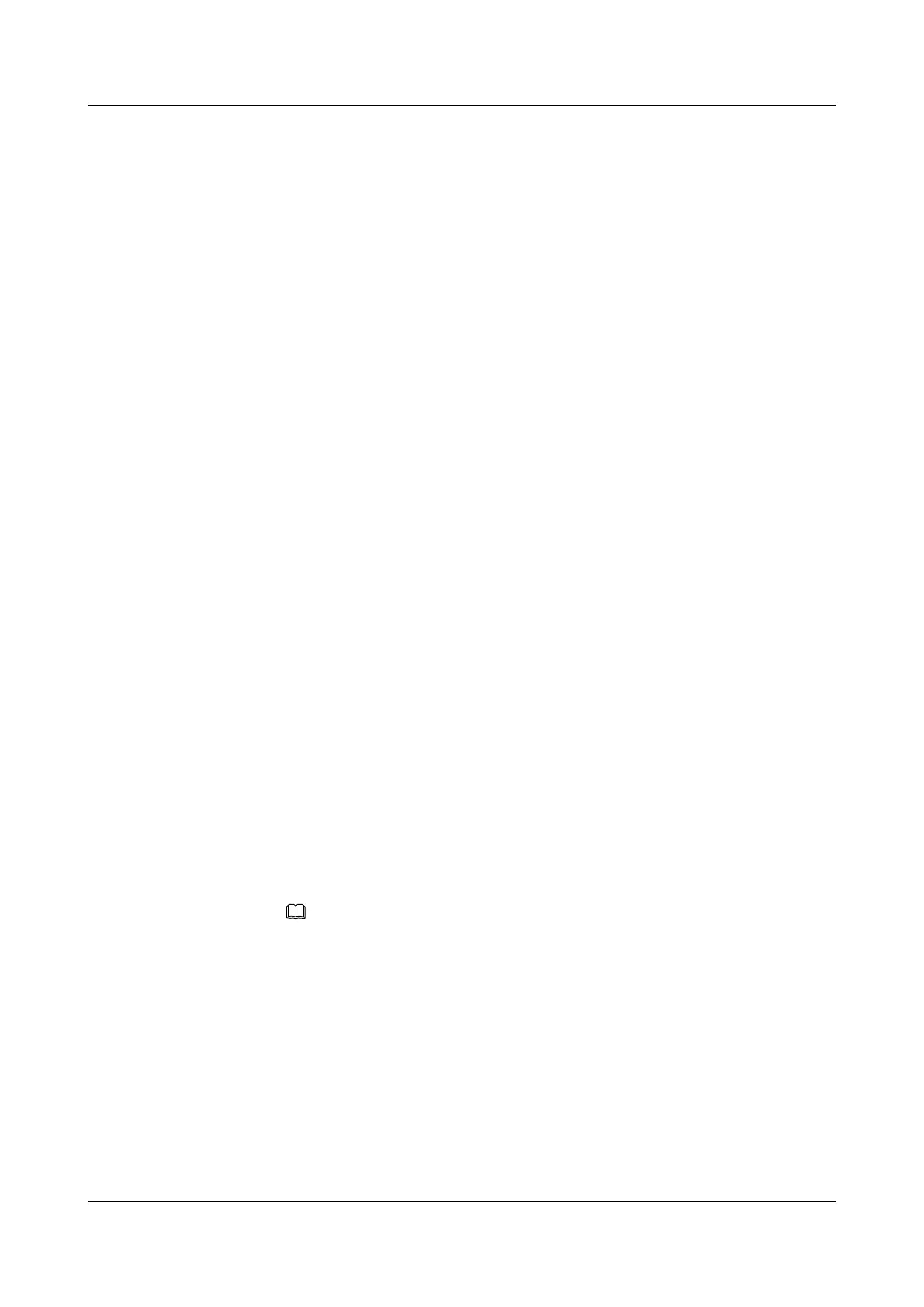Keepalive Response packets on both the local end and the remote end. If the Keepalive function
is successfully configured on the local tunnel interface, the number of sent Keepalive packets
or received Keepalive Response packets on the local end is not 0.
[Huawei] interface tunnel 0/0/1
[Huawei-Tunnel0/0/1] tunnel-protocol gre
[Huawei-Tunnel0/0/1] keepalive
[Huawei-Tunnel0/0/1] display keepalive packets count
Send 34 keepalive packets to peers, Receive 34 keepalive response packets from peers
Receive 0 keepalive packets from peers, Send 0 keepalive response packets to peers.
1.6 Maintaining GRE
This section describes how to reset the statistics of a tunnel interface and monitor the GRE
running status.
1.6.1 Resetting the Statistics of a Tunnel Interface
When you need to reset the statistics of a tunnel interface, you can run the reset commands to
clear the Keepalive packets and Keepalive Response packets sent and received by a GRE tunnel
interface.
Procedure
l Run the reset counters interface tunnel [ interface-number ] command in the system view
to reset statistics about the tunnel interface.
l Reset statistics about Keepalive packets on the tunnel interface.
1. Run:
system-view
The system view is displayed.
2. Run:
interface tunnel interface-number
The tunnel interface view is displayed.
3. Run:
reset keepalive packets count
Reset the statistics on Keepalive packets on the tunnel interface.
NOTE
You can run the reset keepalive packets count command only in the tunnel interface view,
and the interface tunnel protocol must be GRE.
----End
1.6.2 Monitoring the Running Status of GRE
In routine maintenance, you can run the GRE related display commands to view the GRE running
status.
Context
In routine maintenance, you can run the following commands to view the GRE running status.
Huawei AR1200 Series Enterprise Routers
Configuration Guide - VPN 1 GRE Configuration
Issue 01 (2012-04-20) Huawei Proprietary and Confidential
Copyright © Huawei Technologies Co., Ltd.
16
