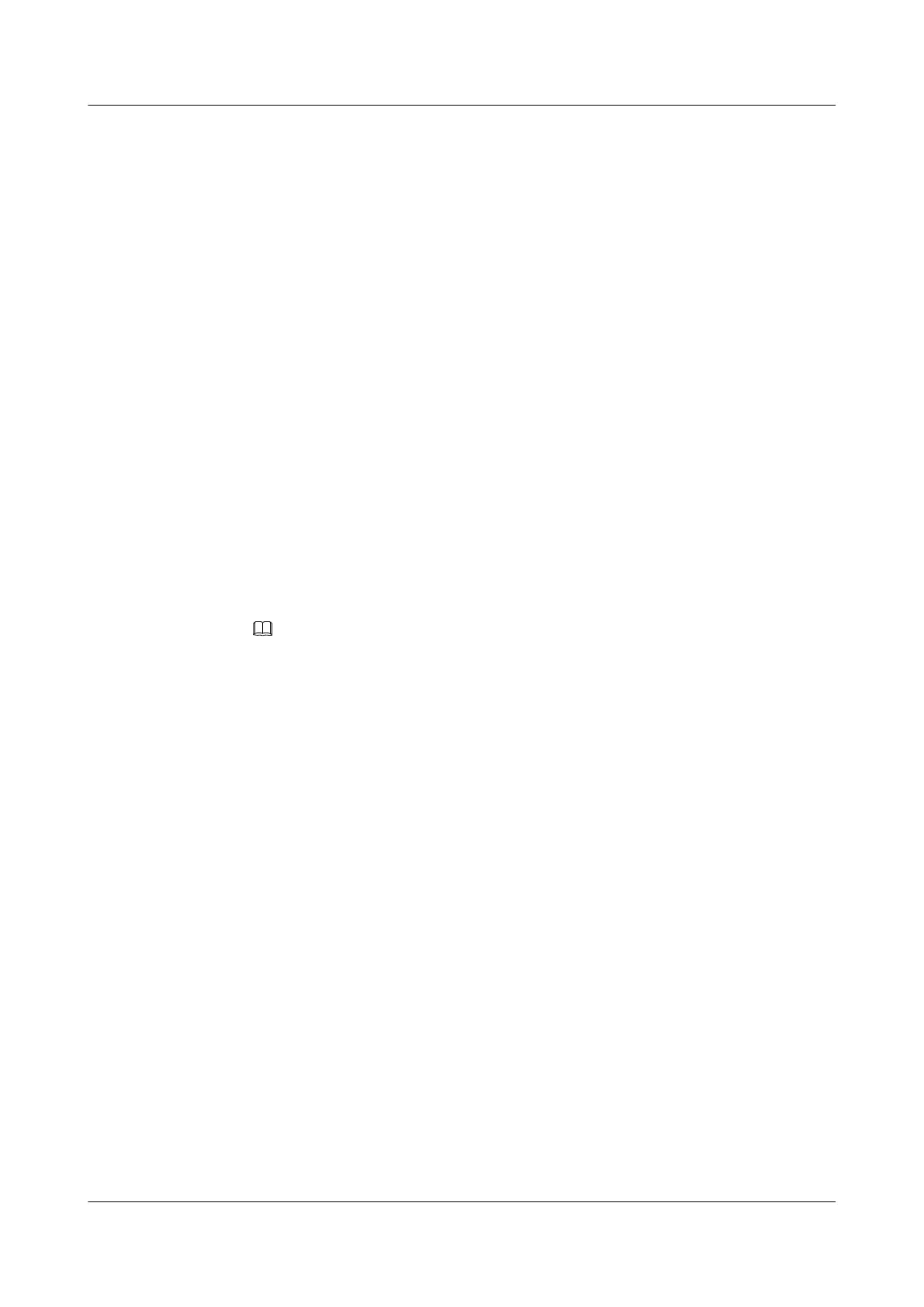Do as follows on the router:
1. Run:
system-view
The system view is displayed.
2. Run:
aaa
The AAA view is displayed.
3. Run:
domain domain-name
The domain is created and the domain view is displayed.
4. Run:
radius-server template-name
The RADIUS template is applied.
5. Run:
authentication-scheme authentication-scheme-name
The authentication scheme is applied.
6. Run:
accounting-scheme accounting-scheme-name
The accounting scheme is applied.
NOTE
The mandatory configurations on the RADIUS service are the user name, password, IP address for
the NAS device to access the RADIUS server, shared key, and port number of the RADIUS server.
The user name and password must be set the same as the user side.
----End
4.3.6 Checking the Configuration
After an LAC is configured, you can view information about L2TP tunnels and L2TP sessions.
Prerequisites
The configurations of the LAC function are complete.
Procedure
l Run the display l2tp tunnel command to check information about the L2TP tunnel.
l Run the display l2tp session command to check information about the L2TP session.
l Run the display l2tp-group [ group-number ] command to check the configuration about
one special L2TP group.
----End
Example
Run the display l2tp tunnel command on the LAC side. If information about the L2TP tunnel
is displayed, it means the configurations on both the LAC side and the LNS side succeed. For
example:
Huawei AR1200 Series Enterprise Routers
Configuration Guide - VPN 4 L2TP Configuration
Issue 01 (2012-04-20) Huawei Proprietary and Confidential
Copyright © Huawei Technologies Co., Ltd.
257
