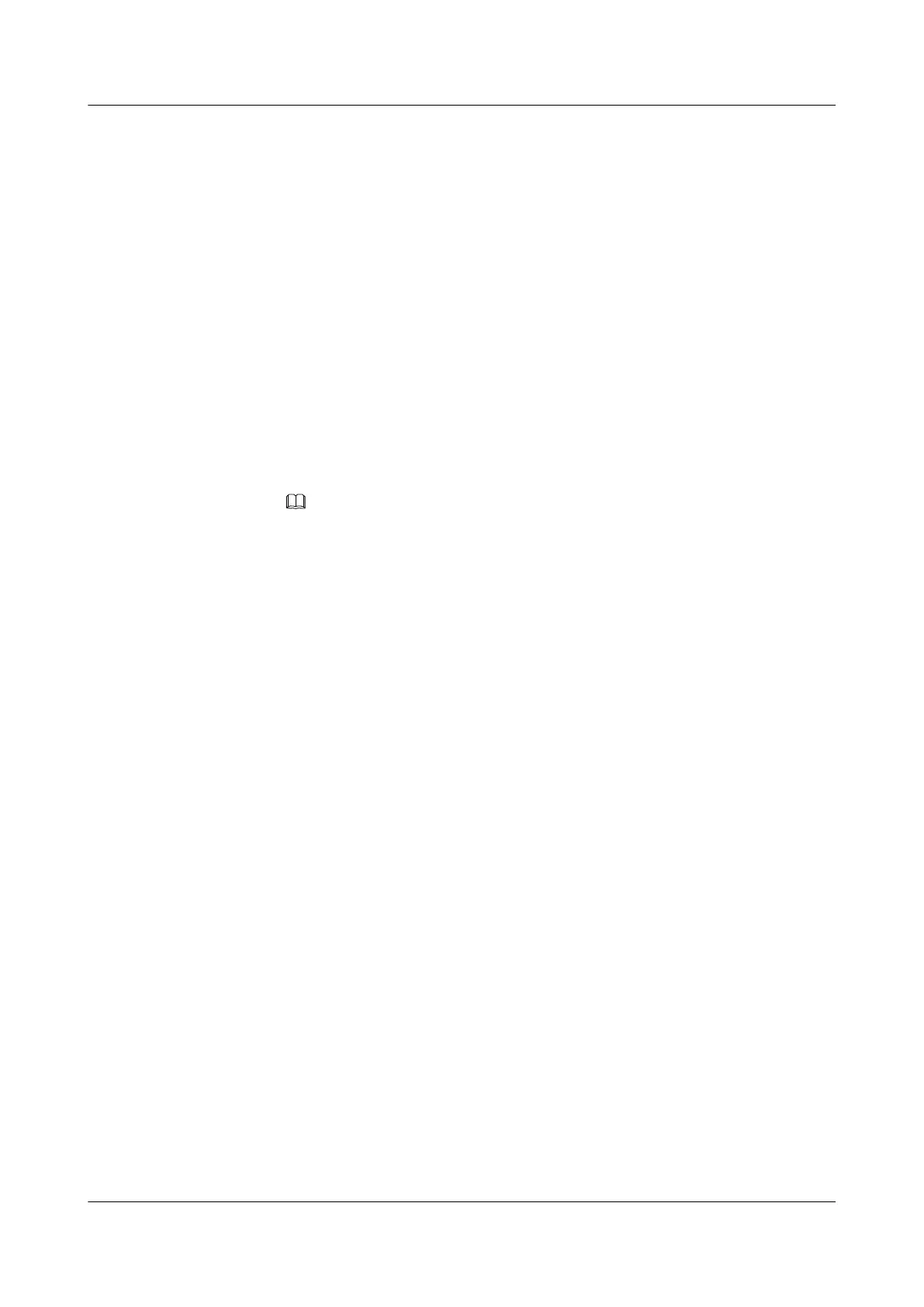The AAA view is displayed.
3. Run:
authentication-scheme authentication-scheme-name
An authentication scheme is created and the view of the authentication scheme is
displayed.
4. Run:
authentication-mode radius
The authentication mode is specified as RADIUS.
5. Run:
quit
Return to the AAA view.
6. Run:
accounting-scheme accounting-scheme-name
An accounting scheme is created and the view of the accounting scheme is displayed.
NOTE
RADIUS accounting is optional.
7. Run:
accounting-mode radius
The accounting mode is specified as RADIUS.
l Configuring the RADIUS Template and Related Parameters
Do as follows on the router:
1. Run:
system-view
The system view is displayed.
2. Run:
radius-server template template-name
A RADIUS server template is created.
3. Run:
radius-server authentication ip-address port
The IP address and port of the RADIUS authentication server are configured.
4. Run:
radius-server accounting ip-address port
The IP address and port of the RADIUS accounting server are configured.
5. Run:
radius-server shared-key { cipher | simple } key-string
The key of the RADIUS server is configured.
6. Run:
radius-server retransmit retry-times
The retransmitting times of the RADIUS server are configured.
l Creating a Domain and Applying the RADIUS Template and the Authentication and
Accounting Scheme
Huawei AR1200 Series Enterprise Routers
Configuration Guide - VPN 4 L2TP Configuration
Issue 01 (2012-04-20) Huawei Proprietary and Confidential
Copyright © Huawei Technologies Co., Ltd.
256
