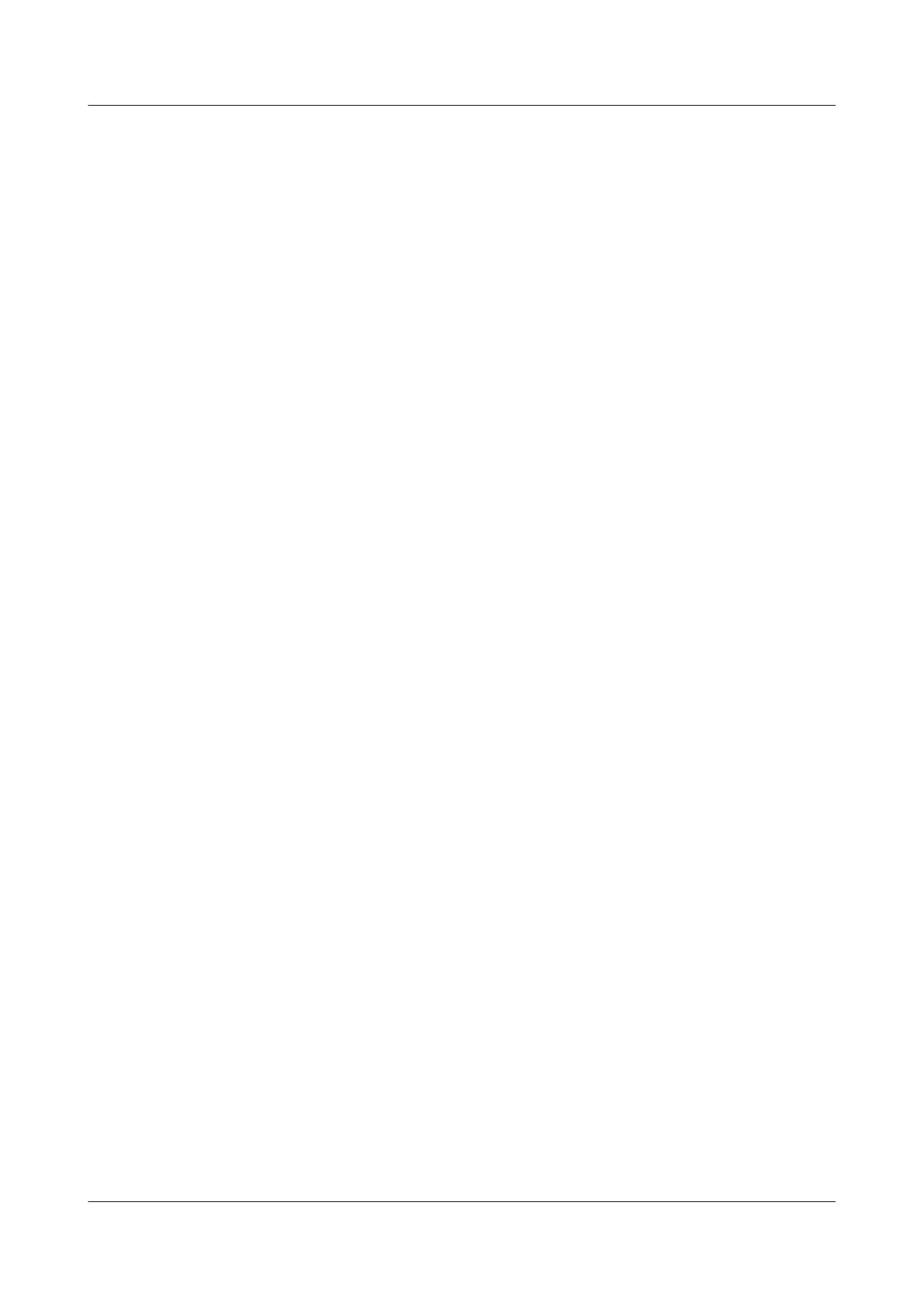Procedure
l Run the display interface tunnel [ interface-number ] command to check the working
mode of the tunnel interface.
l Run the display ip routing-table vpn-instance vpn-instance-name command to check the
VPN routing table on the PE.
l Run the display ip routing-table command to check the routing table on the CE.
l Run the ping -a source-ip-address host command to check whether two ends of the tunnel
can successfully ping each other.
----End
Example
Run the display interface tunnel command on two ends of the tunnel. If the tunnel interface is
Up, the configuration is successful. Take the display on the PE as an example:
<Huawei> display interface Tunnel 0/0/1
Tunnel0/0/1 current state : UP
Line protocol current state : UP
Last line protocol up time : 2008-03-03 10:51:44
Description:HUAWEI, AR Series, Tunnel0/0/1 Interface
Route Port,The Maximum Transmit Unit is 1500
Internet Address is 5.5.5.2/24
Encapsulation is TUNNEL, loopback not set
Tunnel source 150.1.1.1 (Ethernet4/0/0), destination 150.1.1.2
Tunnel protocol/transport GRE/IP, key disabled
keepalive disabled
Checksumming of packets disabled
Current system time: 2008-03-04 19:17:30
300 seconds input rate 0 bits/sec, 0 packets/sec
300 seconds output rate 0 bits/sec, 0 packets/sec
0 seconds input rate 0 bits/sec, 0 packets/sec
0 seconds output rate 0 bits/sec, 0 packets/sec
0 packets input, 0 bytes
0 input error
0 packets output, 0 bytes
0 output error
Input bandwidth utilization : --
Output bandwidth utilization : --
1.5 Configuring the Keepalive Function
Before configuring a tunnel policy and a GRE tunnel for the VPN, enable the GRE tunnel
Keepalive function. With this function enabled, the VPN does not select the GRE tunnel that
cannot reach the remote end, and data loss can be avoided.
1.5.1 Establishing the Configuration Task
Before configuring the GRE tunnel Keepalive function, familiarize yourself with the applicable
environment, complete the pre-configuration tasks, and obtain the required data. This can help
you complete the configuration task quickly and accurately.
Application Environment
The Keepalive function can be configured on one end of a GRE tunnel to test the GRE tunnel
status. If the remote end is found unreachable, the tunnel is disconnected on time to avoid data
black hole.
Huawei AR1200 Series Enterprise Routers
Configuration Guide - VPN 1 GRE Configuration
Issue 01 (2012-04-20) Huawei Proprietary and Confidential
Copyright © Huawei Technologies Co., Ltd.
13
