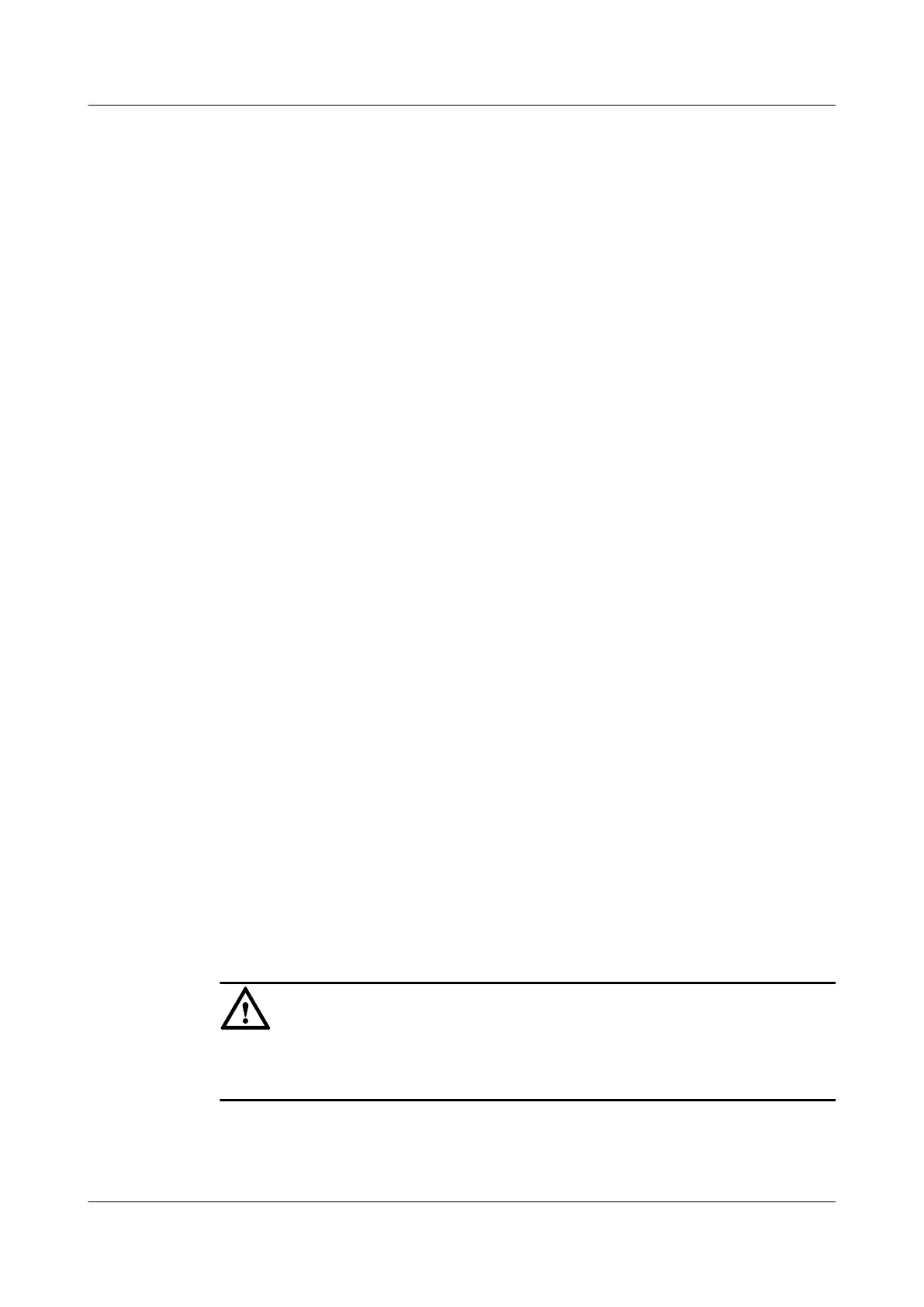If you do not specify a source IP address, the PE randomly chooses the smallest IP address of
the interface bound to the VPN on the PE as the source address of the ICMP packet. If no route
to the selected address exists on the CE, the ICMP packet sent back from the peer PE is discarded.
<Huawei> ping -a 202.38.160.243 -c 8 10.1.1.2
PING 10.1.1.2: 56 data bytes, press CTRL_C to break
Reply from 10.1.1.2: bytes=56 Sequence=1 ttl=255 time=32 ms
Reply from 10.1.1.2: bytes=56 Sequence=2 ttl=255 time=32 ms
Reply from 10.1.1.2: bytes=56 Sequence=3 ttl=255 time=32 ms
Reply from 10.1.1.2: bytes=56 Sequence=4 ttl=255 time=32 ms
Reply from 10.1.1.2: bytes=56 Sequence=5 ttl=255 time=32 ms
Reply from 10.1.1.2: bytes=56 Sequence=6 ttl=255 time=32 ms
Reply from 10.1.1.2: bytes=56 Sequence=7 ttl=255 time=32 ms
Reply from 10.1.1.2: bytes=56 Sequence=8 ttl=255 time=32 ms
--- 10.1.1.2 ping statistics ---
8 packet(s) transmitted
8 packet(s) received
0.00% packet loss
round-trip min/avg/max = 32/32/32 ms
3.17.4 Resetting BGP Statistics of a VPN Instance IPv4 Address
Family
BGP statistics of the VPN instance IPv4 address family cannot be restored after being cleared.
Exercise caution when performing the action.
Procedure
l Run the reset bgp vpn-instance vpn-instance-name ipv4-family [ ipv4-address ]flap-
info command in the user view to clear statistics of the BGP peer flap for a specified VPN
instance IPv4 address family.
l Run the reset bgp vpn-instance vpn-instance-name ipv4-family dampening [ ipv4-
address [ mask | mask-length ] ] command in the user view to clear dampening information
of the VPN instance IPv4 address family.
----End
3.17.5 Resetting BGP Connections
After BGP configurations are changed, you can validate the new configurations through a soft
reset or a reset of the BGP connection. Note that resetting the BGP connection leads to VPN
service interruptions.
Context
CAUTION
VPN services are interrupted after the BGP connection is reset. Exercise caution when running
the commands.
When the BGP configuration changes, you can use the soft reset or reset BGP connections to
let the new configurations take effect. A soft reset requires that the BGP peers have route
refreshment capability (supporting Route-Refresh messages).
Huawei AR1200 Series Enterprise Routers
Configuration Guide - VPN 3 BGP MPLS IP VPN Configuration
Issue 01 (2012-04-20) Huawei Proprietary and Confidential
Copyright © Huawei Technologies Co., Ltd.
149
