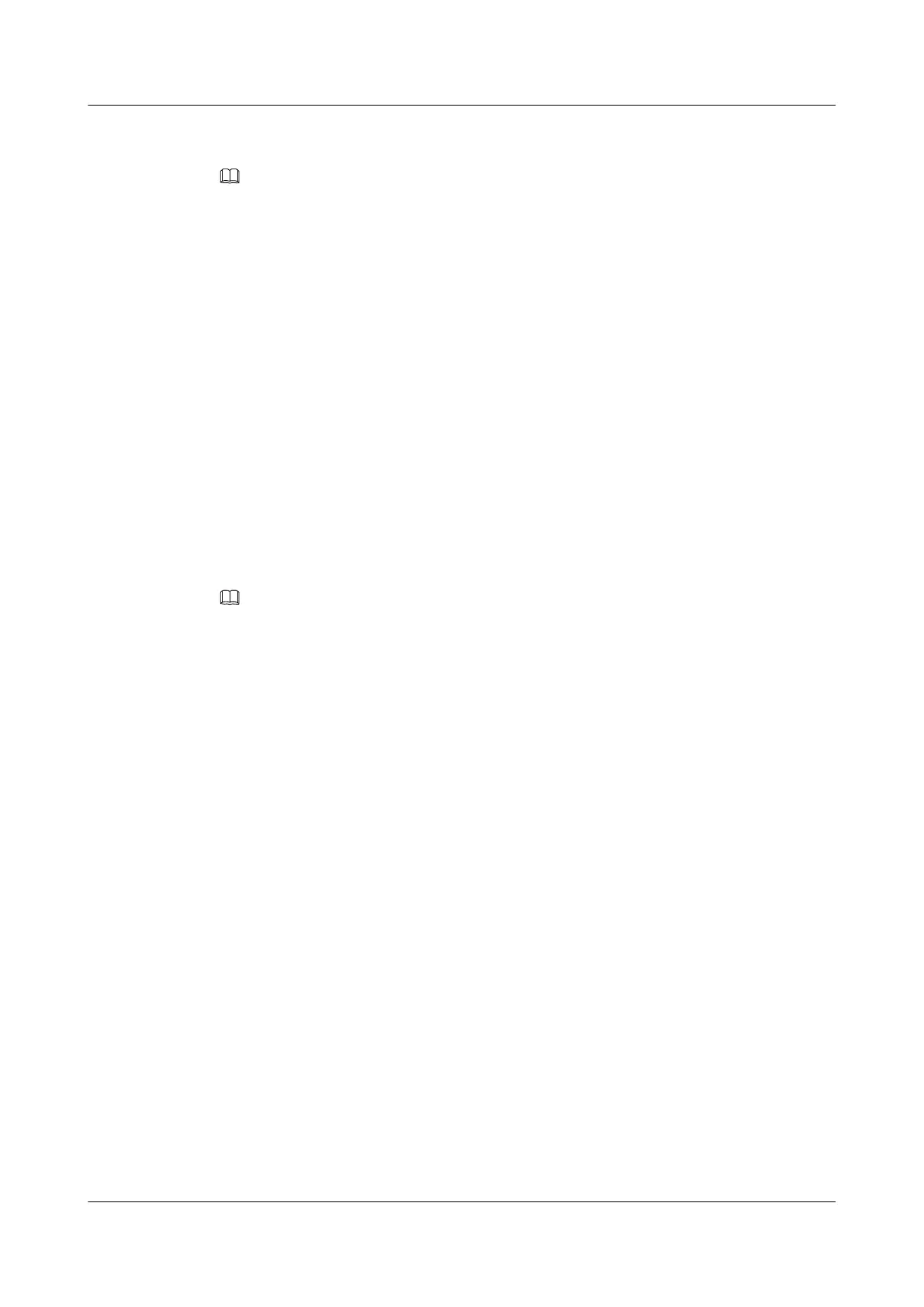By default, no IP address pool is bound to the IP forwarding service.
NOTE
If you configure a lease for the IP addresses in the IP address pool, ensure that the lease is longer than the
maximum online duration of SSL VPN users.
Step 6 (Optional) Run:
bind acl acl-number
An ACL is bound to the IP forwarding service.
Step 7 (Optional) Set the routing mode.
l Run the route-mode full command to set the routing mode to Full.
l Run the route-mode split command to set the routing mode to Split.
By default, the routing mode is Full.
If you set the routing mode to Split, perform step 8.
Step 8 (Optional) Run:
route-split ip address ip-address mask { mask-length | mask }
The network segment that users can access is specified.
NOTE
If users close the Internet Explorer when using the IP forwarding service, the running program cannot stop
and routes cannot be restored. In this situation, stop and restart the network adapter.
----End
7.5.6 Checking the Configuration
After the configurations of SSL VPN services are complete, you can verify the service
configurations.
Procedure
l Run the display sslvpn gateway [ gateway-name ] command to check the virtual gateway
configurations.
l Run the display sslvpn gateway gateway-name resource class { web-proxy | port-
forwarding | ip-forwarding } command to check the resources on a virtual gateway.
----End
7.6 Configuration Examples
This section provides several SSL VPN configuration examples.
7.6.1 Example for Configuring the SSL VPN Gateway
This example describes how to control the access privileges of an enterprise's marketing
personnel who access the SSL VPN gateway.
Huawei AR1200 Series Enterprise Routers
Configuration Guide - VPN 7 SSL VPN Configuration
Issue 01 (2012-04-20) Huawei Proprietary and Confidential
Copyright © Huawei Technologies Co., Ltd.
377
