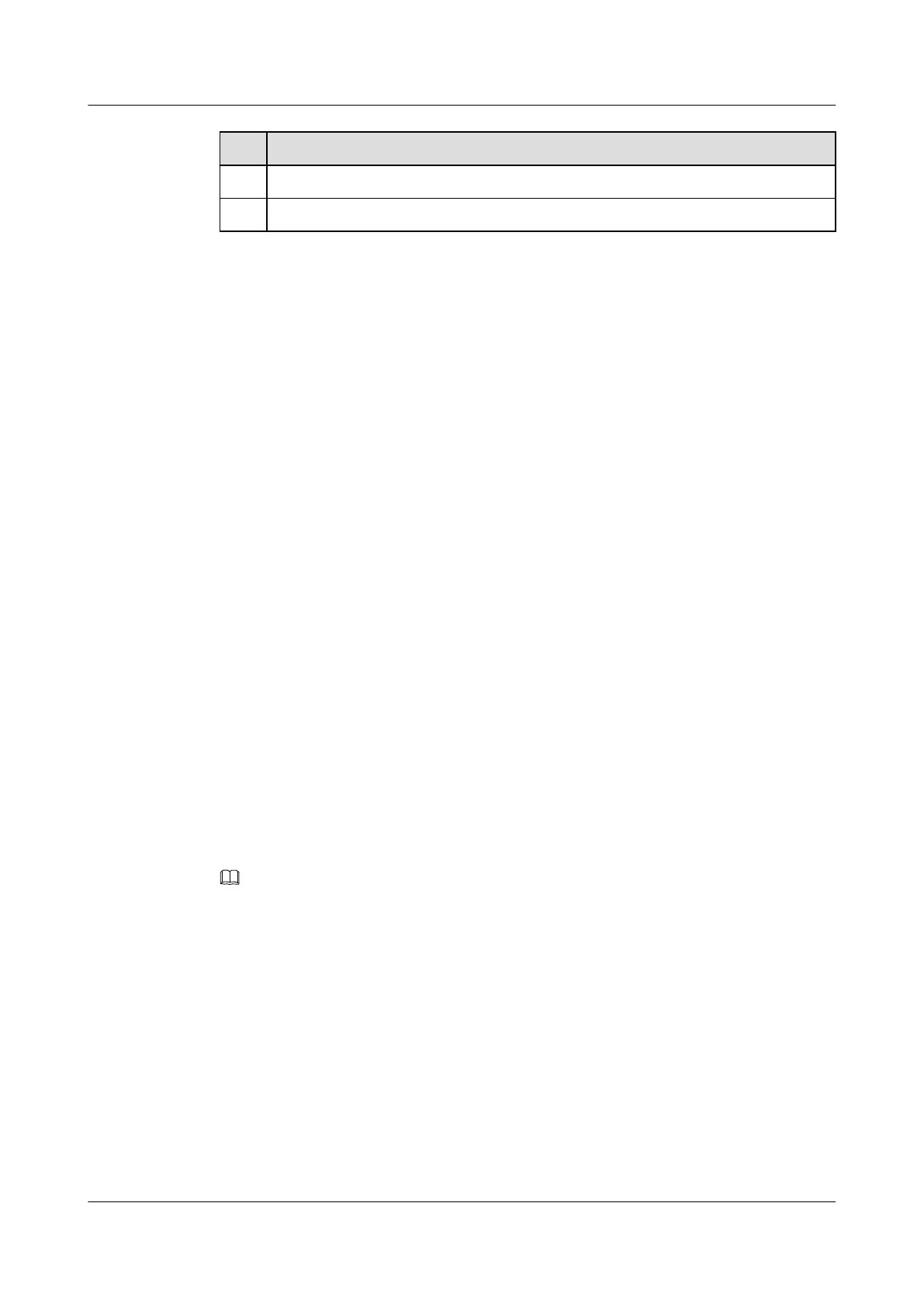No. Data
3 IP address of the tunnel interface
4 Key of the tunnel interface
1.3.2 Configuring a Tunnel Interface
After creating a tunnel interface, specify GRE as the encapsulation type, set the tunnel source
address or source interface, and set the tunnel destination address. In addition, set the tunnel
interface network address so that the tunnel can support dynamic routing protocols.
Context
Perform the following steps on the routers at the two ends of a tunnel.
Procedure
Step 1 Run:
system-view
The system view is displayed.
Step 2 Run:
interface tunnel interface-number
A tunnel interface is created and the tunnel interface view is displayed.
Step 3 Run:
tunnel-protocol gre
The tunnel is encapsulated with GRE.
Step 4 Run:
source { source-ip-address | interface-type interface-number }
The source address or source interface of the tunnel is configured.
NOTE
l The virtual IP address of the VRRP backup group can be configured as the source address of the GRE
tunnel.
l The bridge-if interface can not be configured as the source interface of the GRE tunnel.
The source interface of the tunnel cannot be the interface of the tunnel, but can be specified as
the interface of another tunnel.
Step 5 Run:
destination ip-address
The destination address of the tunnel is configured.
Step 6 (Optional) Run:
mtu mtu
The Maximum Transmission Unit (MTU) of the tunnel interface is modified.
Huawei AR1200 Series Enterprise Routers
Configuration Guide - VPN 1 GRE Configuration
Issue 01 (2012-04-20) Huawei Proprietary and Confidential
Copyright © Huawei Technologies Co., Ltd.
4
