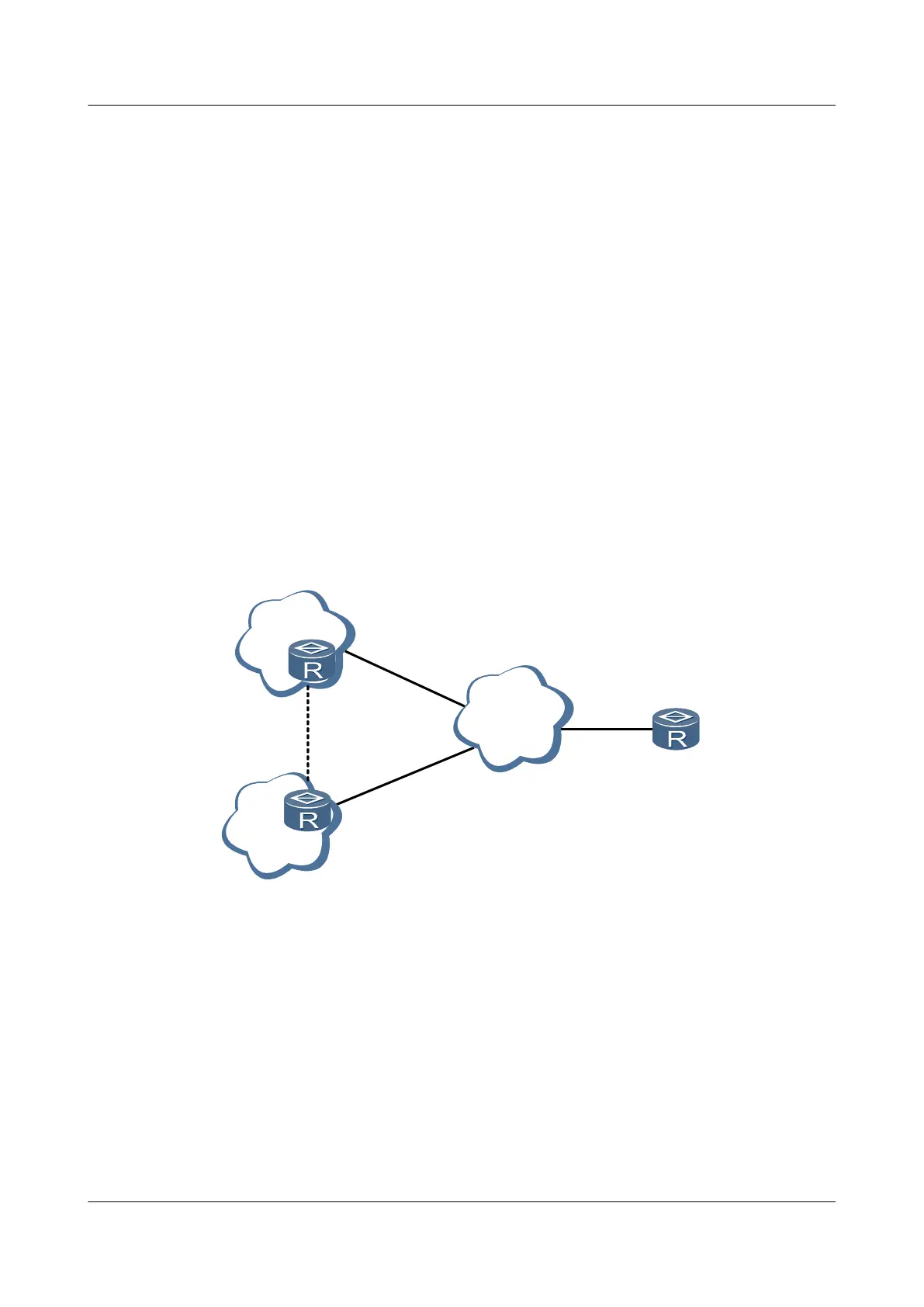area 0.0.0.0
network 44.4.1.0 0.0.0.255
#
ospf 3
area 0.0.0.0
network 172.16.1.0 0.0.0.255
#
return
6.5.2 Example for Configuring DSVPN When Branches Have Only
Summarized Routes to the Central Office
This section describes how to configure DSVPN when branches have only summarized routes
to the central office.
Networking Requirements
As shown in Figure 6-2, the hub (central office), Spoke1 (a branch), and Spoke2 (a branch)
belong to the same autonomous system (AS). They can communicate with each other on the IP
network using routing protocols.
Figure 6-2 Configuring DSVPN when branches have only summarized routes to the central
office
Spoke1
(branch)
Spoke2
(branch)
Hub
(central office)
Eth1/0/0
44.1.1.1/24
Eth1/0/0 44.3.1.2/24
Eth1/0/0 44.4.1.2/24
Tunnel 0/0/0
172.16.1.102/24
Tunnel 0/0/0
172.16.1.101/24
Tunnel 0/0/0
172.16.1.1/24
Internet
NHRP
NHRP
NHRP
Configuration Roadmap
The configuration roadmap is as follows:
1. Run a routing protocol on the Routers to implement interconnection.
2. Create tunnel interfaces on the Routers (Spoke1, Spoke2, and the hub) and specify source
addresses for tunnel interfaces.
3. Enable NHRP redirect on the hub and NHRP shortcut on Spoke1 and Spoke2.
4. Configure NHRP mapping entries of the hub on Spoke1 and Spoke2.
Huawei AR1200 Series Enterprise Routers
Configuration Guide - VPN 6 DSVPN Configuration
Issue 01 (2012-04-20) Huawei Proprietary and Confidential
Copyright © Huawei Technologies Co., Ltd.
358
