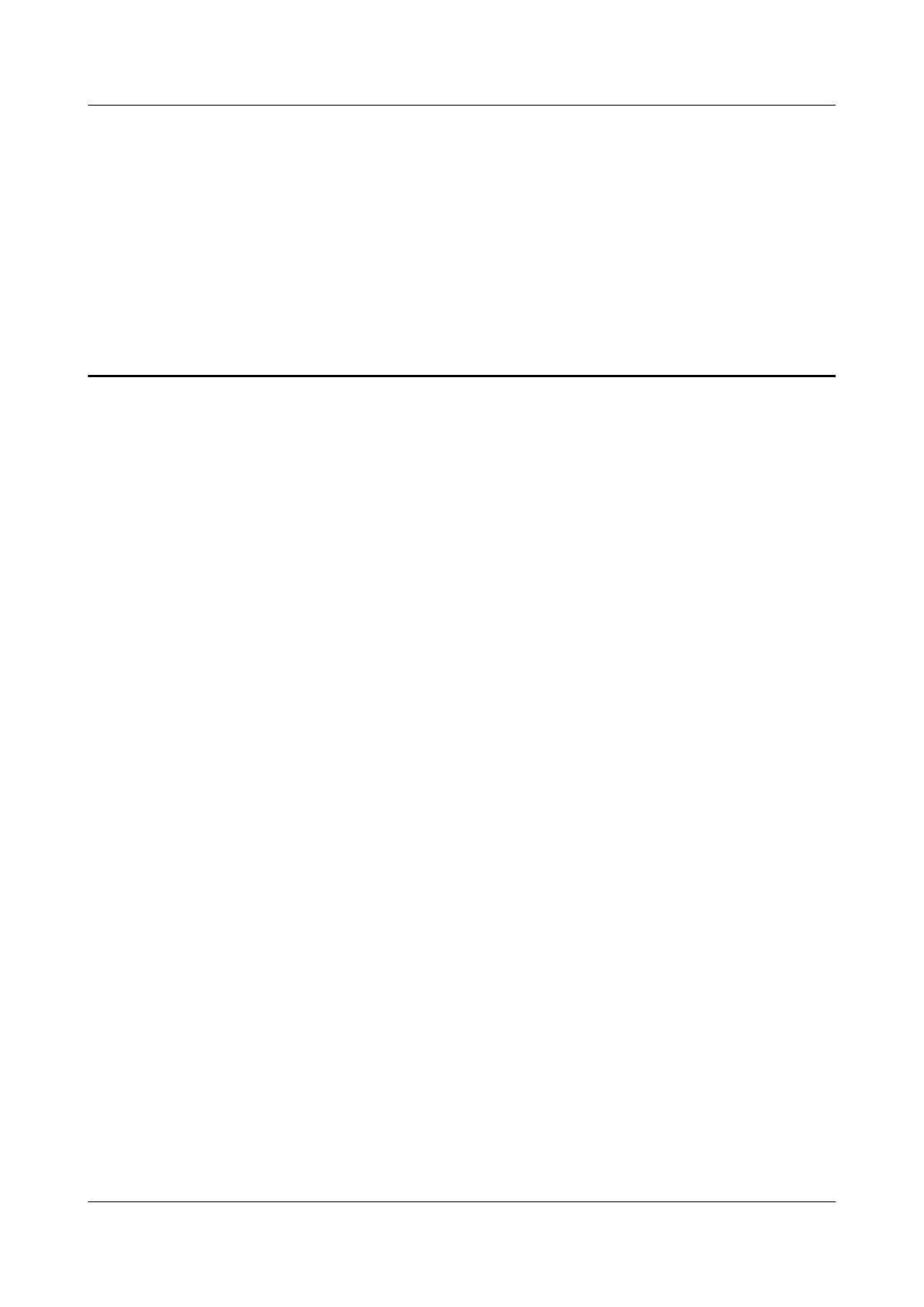1 GRE Configuration
About This Chapter
Generic Routing Encapsulation (GRE) encapsulates the packets of certain network layer
protocols so that the encapsulated packets can be transmitted over the IPv4 network.
1.1 Introduction to GRE
The transmission of packets in a Generic Routing Encapsulation (GRE) tunnel involves two
processes: encapsulation and decapsulation. After receiving a packet of a certain network layer
protocol that needs to be encapsulated and routed, the system adds a GRE header to the packet,
and encapsulates the packet into a packet of another protocol, such as IP.
1.2 GRE Features Supported by the AR1200
GRE features supported by the AR1200 include the following: enlargement of the operation
scope of the network running a hop-limited protocol, and working in conjunction with the IP
Security Protocol (IPSec) to compensate for the IPSec flaw in multicast data protection.
1.3 Configuring GRE
You can configure GRE only after a GRE tunnel is configured.
1.4 Configuring a GRE Tunnel Between CE and PE
Configuring a GRE tunnel between a CE and a PE enables the CE to access the public network
through the GRE tunnel.
1.5 Configuring the Keepalive Function
Before configuring a tunnel policy and a GRE tunnel for the VPN, enable the GRE tunnel
Keepalive function. With this function enabled, the VPN does not select the GRE tunnel that
cannot reach the remote end, and data loss can be avoided.
1.6 Maintaining GRE
This section describes how to reset the statistics of a tunnel interface and monitor the GRE
running status.
1.7 Configuration Examples
Familiarize yourself with the configuration procedures against the networking diagrams. This
section provides networking requirements, configuration notes, and configuration roadmap in
configurations examples.
Huawei AR1200 Series Enterprise Routers
Configuration Guide - VPN 1 GRE Configuration
Issue 01 (2012-04-20) Huawei Proprietary and Confidential
Copyright © Huawei Technologies Co., Ltd.
1
