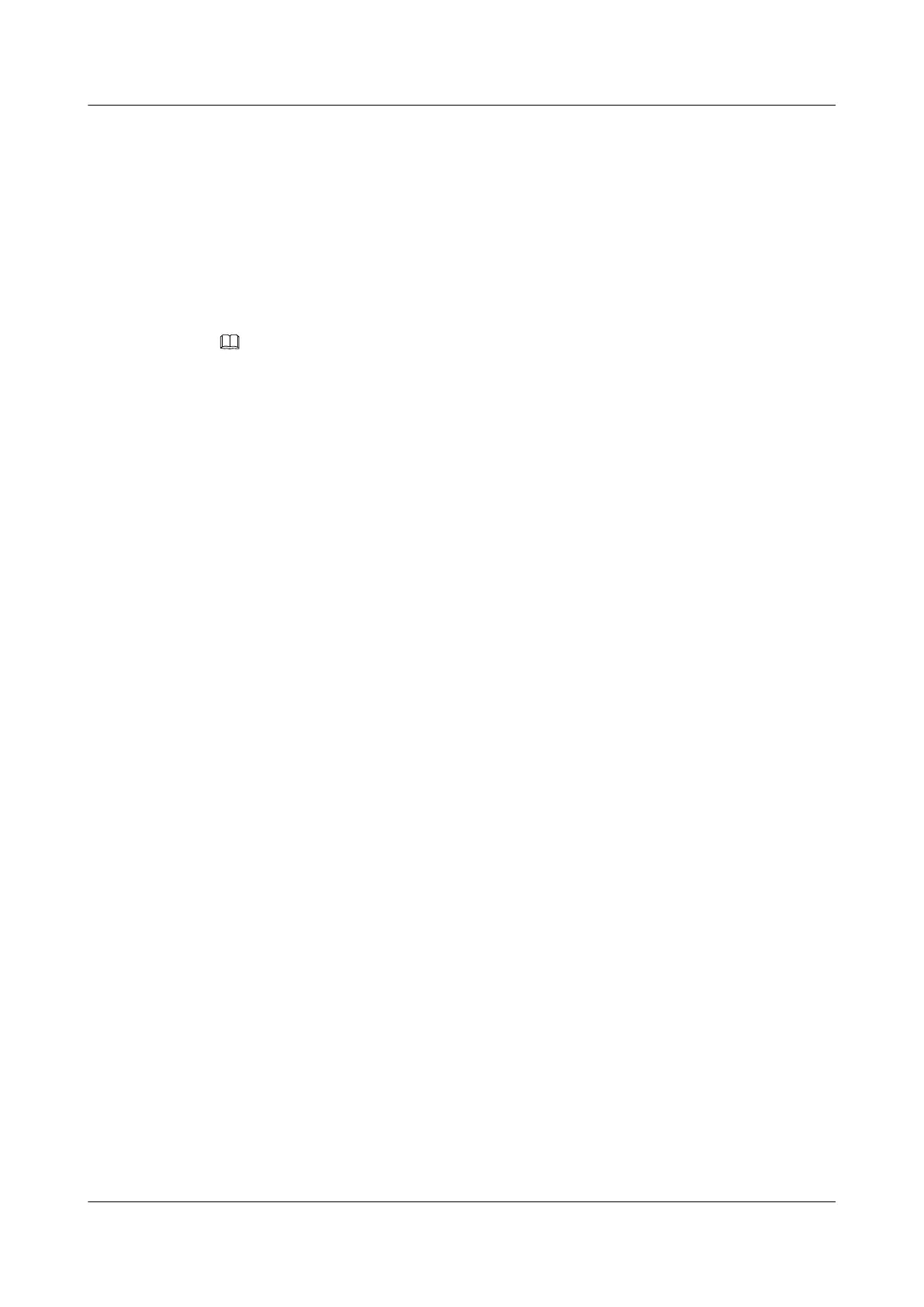# Configure ASBR 1. Establish MP-EBGP peer with ASBR 2 and perform no VPN target
filtering on the received VPNv4 routes, and then enable ASBR 1 to allocate labels based on the
next hop.
[ASBR1] bgp 100
[ASBR1-bgp] peer 192.1.1.2 as-number 200
[ASBR1-bgp] ipv4-family vpnv4
[ASBR1-bgp-af-vpnv4] peer 192.1.1.2 enable
[ASBR1-bgp-af-vpnv4] undo policy vpn-target
[ASBR1-bgp-af-vpnv4] apply-label per-nexthop
[ASBR1-bgp-af-vpnv4] quit
[ASBR1-bgp] quit
NOTE
The configurations of ASBR 2 are similar to that of ASBR 1 and are not mentioned here.
Step 5 Verify the configuration.
After the above configuration, the CEs can learn the interface routes of each other. CE1 and CE2
can be pinged successfully on each other.
Consider CE1 as an example.
<CE1> display ip routing-table
Route Flags: R - relay, D - download to fib
------------------------------------------------------------------------------
Routing Tables: Public
Destinations : 5 Routes : 5
Destination/Mask Proto Pre Cost Flags NextHop Interface
10.1.1.0/24 Direct 0 0 D 10.1.1.1 GigabitEthernet1/0/0
10.1.1.1/32 Direct 0 0 D 127.0.0.1 InLoopBack0
10.2.1.0/24 EBGP 255 0 D 10.1.1.2
GigabitEthernet1/0/0
127.0.0.0/8 Direct 0 0 D 127.0.0.1 InLoopBack0
127.0.0.1/32 Direct 0 0 D 127.0.0.1 InLoopBack0
<CE1> ping 10.2.1.1
PING 10.2.1.1: 56 data bytes, press CTRL_C to break
Reply from 10.2.1.1: bytes=56 Sequence=1 ttl=252 time=120 ms
Reply from 10.2.1.1: bytes=56 Sequence=2 ttl=252 time=73 ms
Reply from 10.2.1.1: bytes=56 Sequence=3 ttl=252 time=111 ms
Reply from 10.2.1.1: bytes=56 Sequence=4 ttl=252 time=86 ms
Reply from 10.2.1.1: bytes=56 Sequence=5 ttl=252 time=110 ms
--- 10.2.1.1 ping statistics ---
5 packet(s) transmitted
5 packet(s) received
0.00% packet loss
round-trip min/avg/max = 73/100/120 ms
Run the display bgp vpnv4 all routing-table command on the ASBR, and you can see the
VPNv4 routes on the ASBR.
Consider ASBR 1 for an example.
[ASBR1] display bgp vpnv4 all routing-table
Local AS number : 100
BGP Local router ID is 2.2.2.9
Status codes: * - valid, > - best, d - damped,
h - history, i - internal, s - suppressed, S - Stale
Origin : i - IGP, e - EGP, ? - incomplete
Total number of routes from all PE: 3
Route Distinguisher: 100:1
Network NextHop MED LocPrf PrefVal Path/Ogn
*>i 10.1.1.0/24 1.1.1.9 0 100 0 ?
*>i 10.1.1.1/32 1.1.1.9 0 100 0 ?
Route Distinguisher: 200:1
Network NextHop MED LocPrf PrefVal Path/Ogn
Huawei AR1200 Series Enterprise Routers
Configuration Guide - VPN 3 BGP MPLS IP VPN Configuration
Issue 01 (2012-04-20) Huawei Proprietary and Confidential
Copyright © Huawei Technologies Co., Ltd.
186
