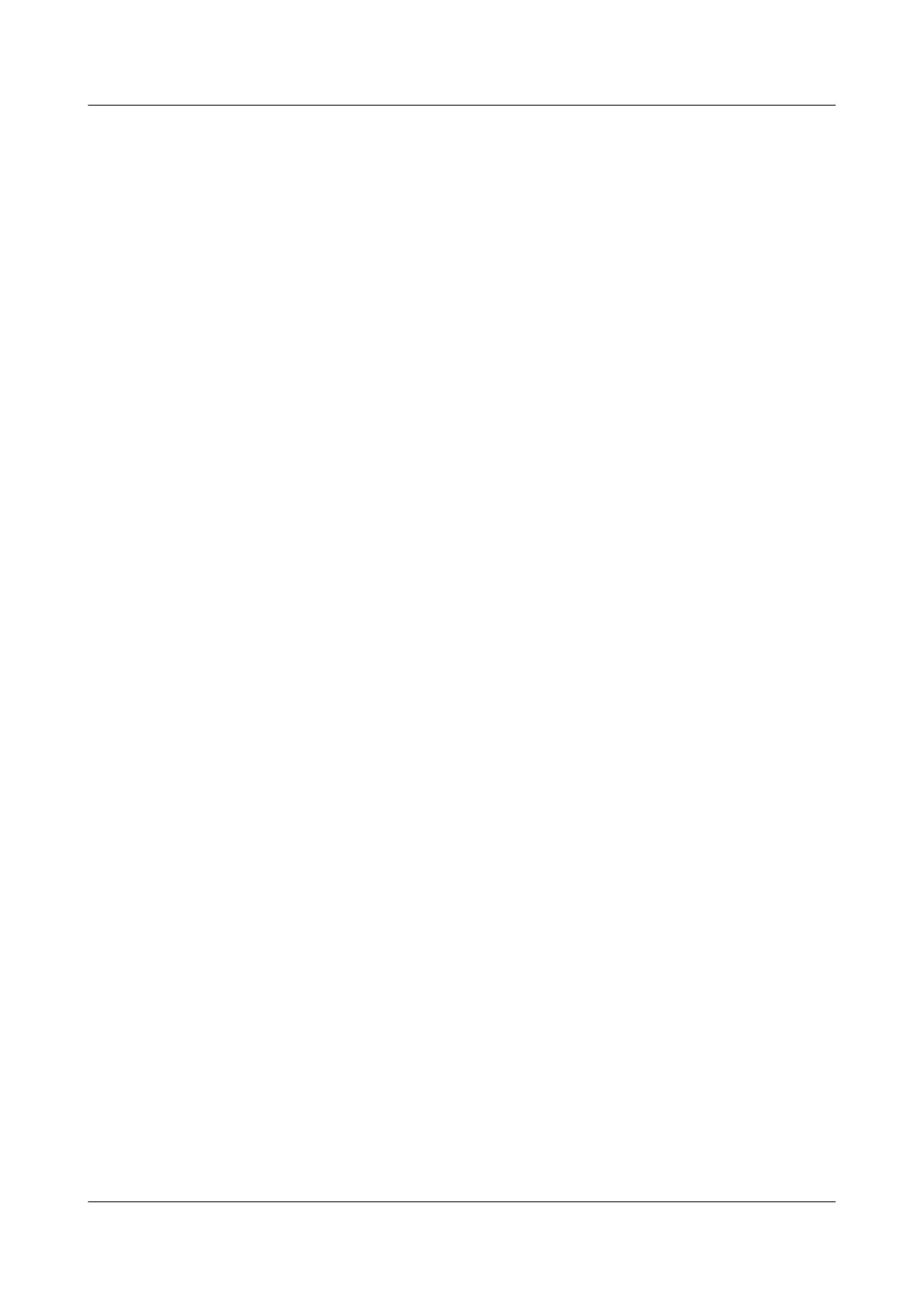Data Preparation
To complete the configuration, you need the following data:
l Reachable routes between the Routers
l Source addresses of tunnel interfaces on the Routers
Procedure
Step 1 Assign an IP address to each interface.
Assign an IP address to each interface as shown in Figure 6-1. The specific configuration is not
mentioned here.
Step 2 Configure routes between the Routers.
# Configure OSPF on the Ethernet interface of the hub
[Huawei] ospf 2
[Huawei-ospf-2] area 0
[Huawei-ospf-2-area-0.0.0.0] network 44.1.1.0 0.0.0.255
[Huawei-ospf-2-area-0.0.0.0] quit
[Huawei-ospf-2] quit
# Configure OSPF on the Ethernet interface of the Spoke1
[Huawei] ospf 2
[Huawei-ospf-2] area 0
[Huawei-ospf-2-area-0.0.0.0]network 44.3.1.0 0.0.0.255
[Huawei-ospf-2-area-0.0.0.0] quit
[Huawei-ospf-2] quit
# Configure OSPF on the Ethernet interface of the Spoke2
[Huawei] ospf 2
[Huawei-ospf-2] area 0
[Huawei-ospf-2-area-0.0.0.0] network 44.4.1.0 0.0.0.255
[Huawei-ospf-2-area-0.0.0.0] quit
[Huawei-ospf-2] quit
Step 3 Configure OSPF on the tunnel interfaces.
# Configure hub
[Huawei] ospf 3
[Huawei-ospf-2] area 0
[Huawei-ospf-2-area-0.0.0.0] network 172.16.1.0 0.0.0.255
[Huawei-ospf-2-area-0.0.0.0] quit
[Huawei-ospf-2] quit
# Configure Spoke1
[Huawei] ospf 3
[Huawei-ospf-2] area 0
[Huawei-ospf-2-area-0.0.0.0] network 172.16.1.0 0.0.0.255
[Huawei-ospf-2-area-0.0.0.0] quit
[Huawei-ospf-2] quit
# Configure Spoke2
[Huawei] ospf 3
[Huawei-ospf-2] area 0
[Huawei-ospf-2-area-0.0.0.0] network 172.16.1.0 0.0.0.255
[Huawei-ospf-2-area-0.0.0.0] quit
[Huawei-ospf-2] quit
Huawei AR1200 Series Enterprise Routers
Configuration Guide - VPN 6 DSVPN Configuration
Issue 01 (2012-04-20) Huawei Proprietary and Confidential
Copyright © Huawei Technologies Co., Ltd.
354
