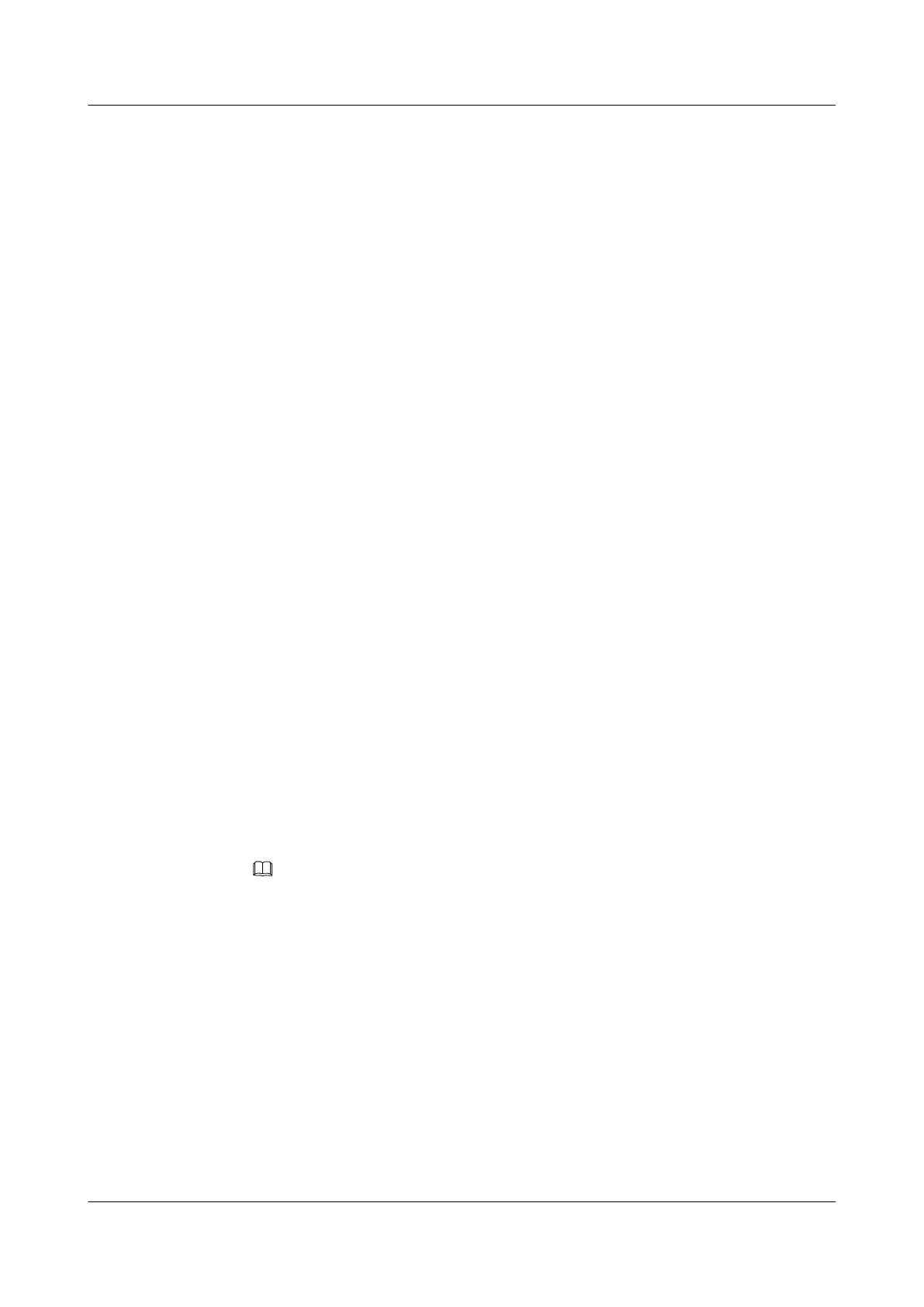import-route rip 200
area 0.0.0.0
network 172.16.0.0 0.0.255.255
network 172.18.0.0 0.0.255.255
#
rip 100 vpn-instance vpna
version 2
network 172.17.0.0
import-route ospf 100
#
rip 200 vpn-instance vpnb
version 2
network 172.16.0.0
import-route ospf 200
#
return
l Configuration file of PE2
#
sysname PE2
#
ip vpn-instance vpna
route-distinguisher 100:1
#
ip vpn-instance vpnb
route-distinguisher 100:2
#
interface GigabitEthernet0/0/1
ip binding vpn-instance vpnb
ip address 172.18.1.3 255.255.0.0
#
interface GigabitEthernet0/0/2
ip binding vpn-instance vpna
ip address 172.19.1.3 255.255.0.0
#
#
ospf 100 vpn-instance vpna
vpn-instance-capability simple
area 0.0.0.0
network 172.19.0.0 0.0.255.255
#
ospf 200 vpn-instance vpnb
vpn-instance-capability simple
area 0.0.0.0
network 172.18.0.0 0.0.255.255
#
return
NOTE
The following lists only configuration files related to the MCE. For details on configuring BGP or
MPLS IP VPN, refer to manuals of corresponding devices.
l Configuration file of CE3
#
sysname CE3
#
vlan batch 10
#
interface Vlanif10
ip address 172.16.1.1 255.255.0.0
#
interface Ethernet0/0/1
port link-type trunk
port trunk allow-pass vlan 10
#
rip 200
version 2
network 172.16.0.0
Huawei AR1200 Series Enterprise Routers
Configuration Guide - VPN 2 MCE Configuration
Issue 01 (2012-04-20) Huawei Proprietary and Confidential
Copyright © Huawei Technologies Co., Ltd.
59
