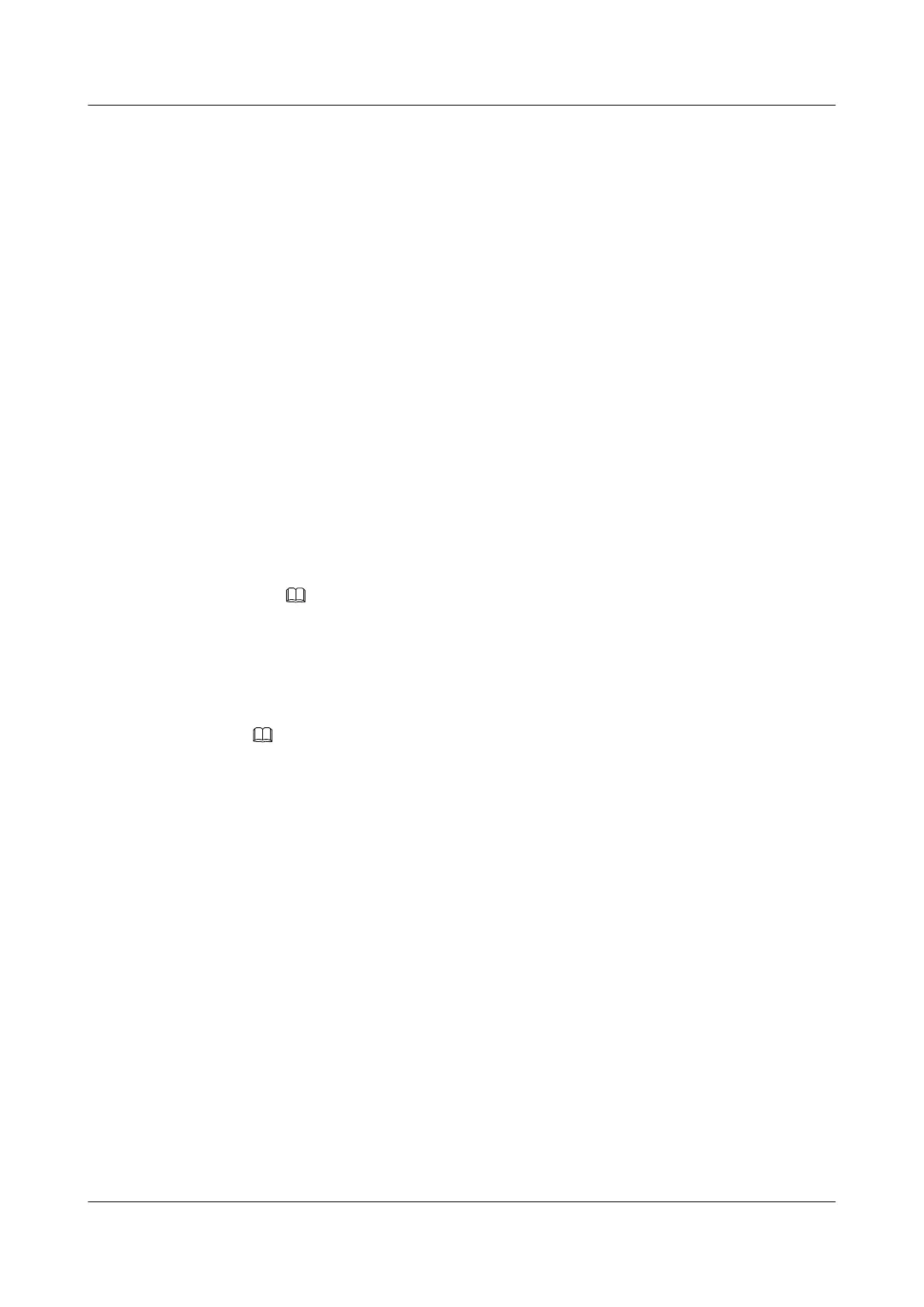After the import-route bgp command is run in the RIP view, the PE imports the VPN-
IPv4 routes learned from the remote PE into the RIP, and advertises them to its CE.
5. Run:
quit
Return to the system view.
6. Run:
bgp as-number
The BGP view is displayed.
7. Run:
ipv4-family vpn-instance vpn-instance-name
The BGP VPN instance IPv4 address family view is displayed.
8. Run:
import-route rip process-id [ med med | route-policy route-policy-name ]*
The RIP route is imported into the routing table of the BGP VPN instance IPv4 address
family.
After the configuration of the import-route rip command in the BGP VPN view, the
PE imports the VPN routes learned from its CE into BGP, forms them into VPN-IPv4
routes, and advertises them to the remote PE.
NOTE
After a VPN instance is deleted or the IPv4 address family of the VPN instance is disabled, all
the associated RIP processes are deleted.
l Configure OSPF between a PE and a CE
Perform the following steps on the PE. The CE is configured with OSPF. The configurations
are common, therefore not mentioned here.
NOTE
For details, see Huawei AR1200 Series Enterprise Routers Configuration Guide - IP Routing.
1. Run:
system-view
The system view is displayed.
2. Run:
ospf process-id [ router-id router-id ] vpn-instance vpn-instance-name
The OSPF instance is created between the PE and the CE, and the OSPF view is
displayed.
An OSPF process belongs to only one VPN instance. If you run an OSPF process
without binding it to a VPN instance, this process is considered as a public network
process. An OSPF process that belongs to a public network cannot be bound with a
VPN instance.
The OSPF processes that are bound to the VPN instance do not use the public network
Router ID configured in the system view. Specify the router ID when starting an OSPF
process. Otherwise, based on the router ID selecting rule, the IP address of any
interface that is bound to the VPN instance is selected as the router ID in the OSPF
process.
3. (Optional) Run:
Huawei AR1200 Series Enterprise Routers
Configuration Guide - VPN 3 BGP MPLS IP VPN Configuration
Issue 01 (2012-04-20) Huawei Proprietary and Confidential
Copyright © Huawei Technologies Co., Ltd.
80
