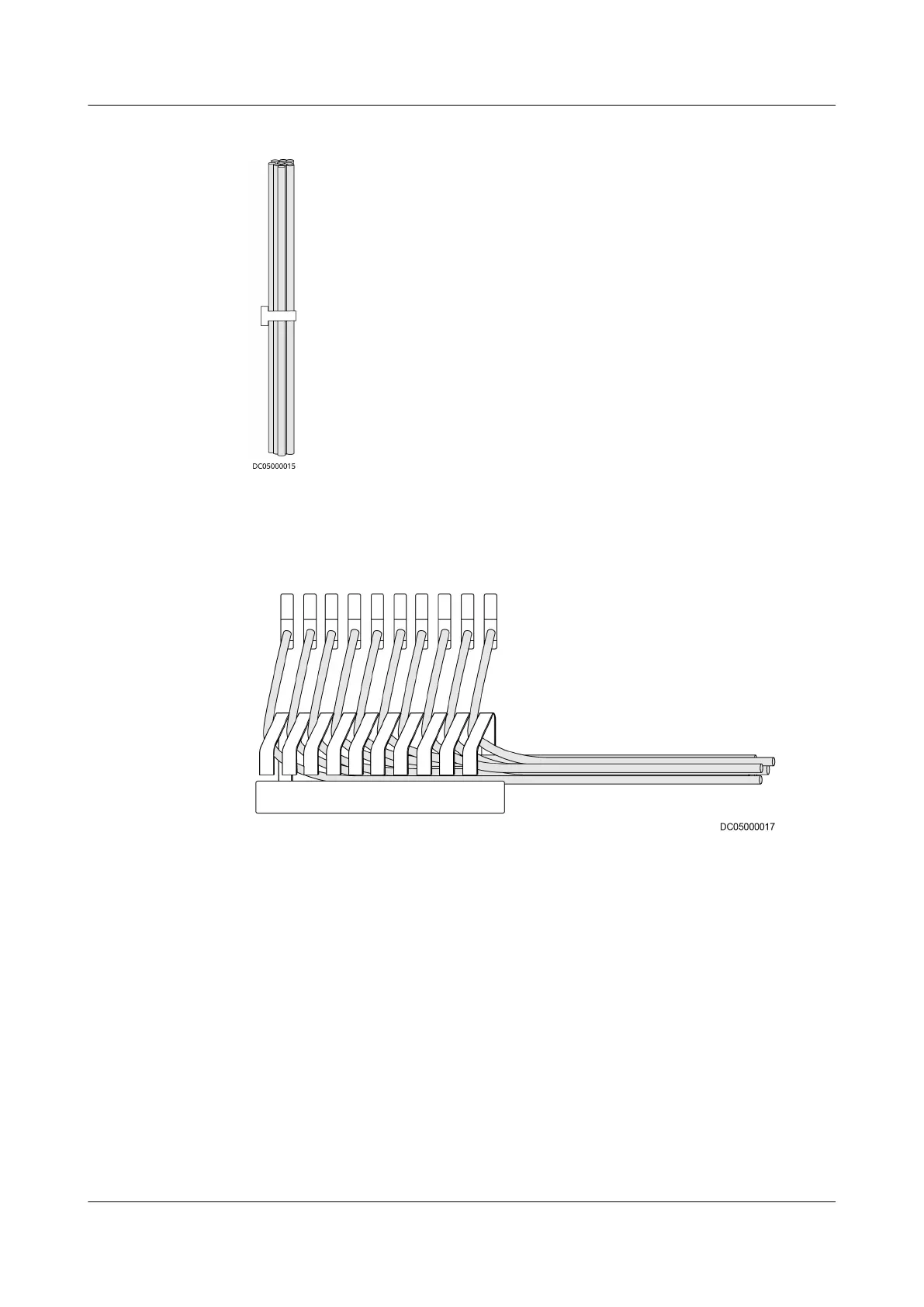Figure 4-1 Neatly organizing cables
2. Keep a large number of cables neat and appealing in the network cabinet by
using cable organizers. Move the excess parts of cables in unnoticeable
positions. See Figure 4-2.
Figure 4-2 Cable organizer
3. Route and lay out a large number of cables in dierent areas to ensure neat
cabling and facilitate cable search and maintenance.
4. Route several
at cables along the same path and then overlap them as one.
5. Arrange cables on distinct layers and prevent cable tangles that are avoidable
when cables in dierent colors are bound together, as shown in Figure 4-3.
Also comply with these rules when cables of
dierent thickness are bound
together. Arrange cables by thickness when arrangement by thickness
conicts with arrangement by color.
FusionModule2000-S Smart Modular Data Center
User Manual 4 System Cabling
Issue 07 (2022-09-30) Copyright © Huawei Technologies Co., Ltd. 120