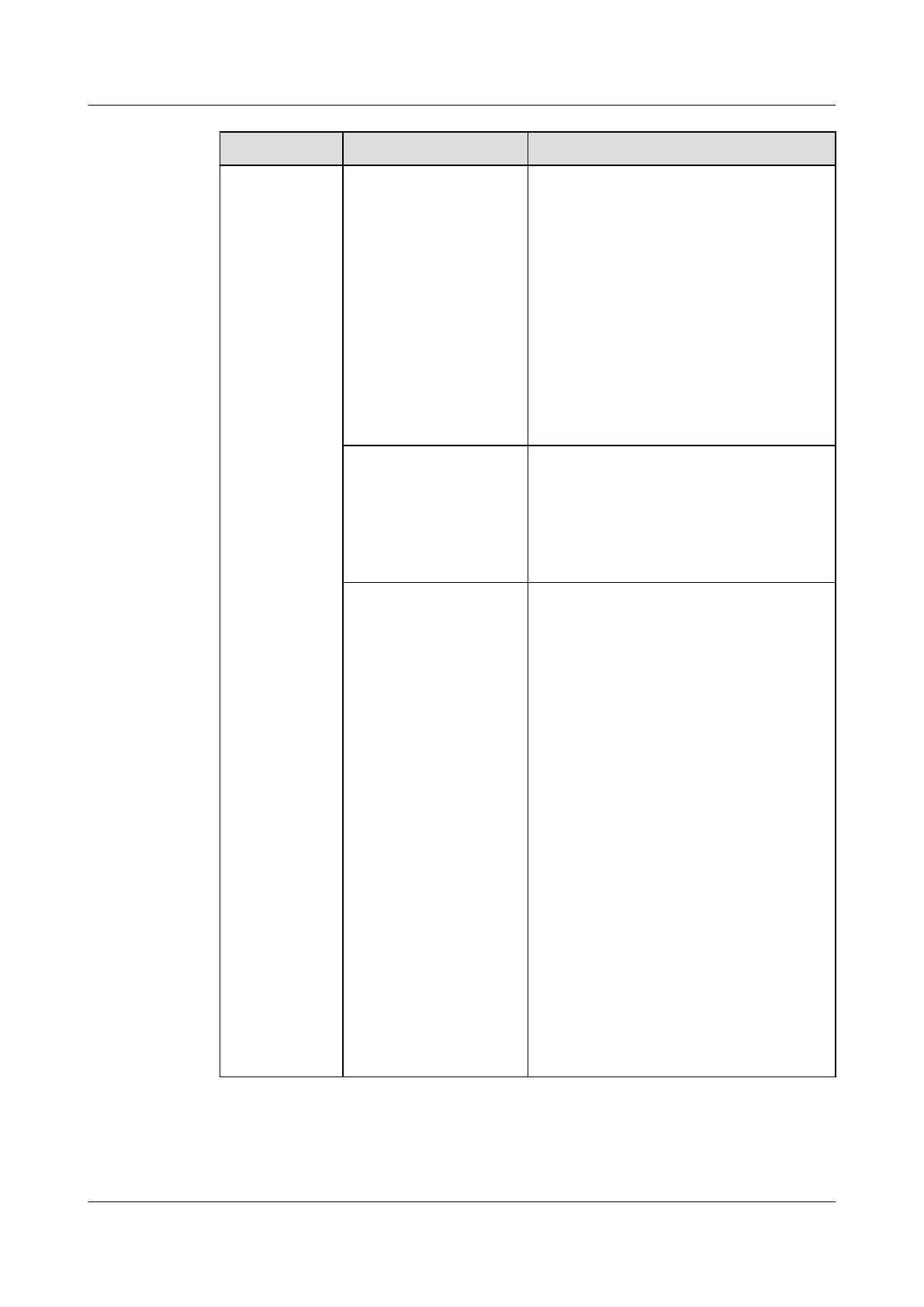Tab Parameter Description
Humidifying function ● Enable: The device starts
humidifying when the ambient
humidity is lower than the humidity
setpoint.
● Enabled when active power supply
is working: The device starts
humidifying only when the active
power supply is used and the
ambient humidity is lower than the
humidity setpoint by a certain
range.
● Disable: The humidifying function is
disabled.
Dehumidifying
function
● Enable: The device starts
dehumidifying when the ambient
humidity is higher than the
humidity setpoint.
● Disable: The dehumidifying function
is disabled.
DO_1 ● If this parameter is set to Smoke &
Water only, DO_1 acts according to
DO_1 action when a smoke or
water overow alarm is generated.
● If this parameter is set to Critical
alarm, DO_1 acts according to
DO_1 action when a critical alarm
is generated.
● If this parameter is set to Major
alarm, DO_1 acts according to
DO_1 action when a major alarm is
generated.
● If this parameter is set to Alarm,
DO_1 acts according to DO_1
action when a critical alarm, major
alarm, or warning is generated.
● If this parameter is set to Startup
status, DO_1 acts according to
DO_1 action when the unit is
started.
● If this parameter is set to No, no
alarm is generated when DO_1 is
disconnected.
FusionModule2000-S Smart Modular Data Center
User Manual 5 Power-On Commissioning
Issue 07 (2022-09-30) Copyright © Huawei Technologies Co., Ltd. 160