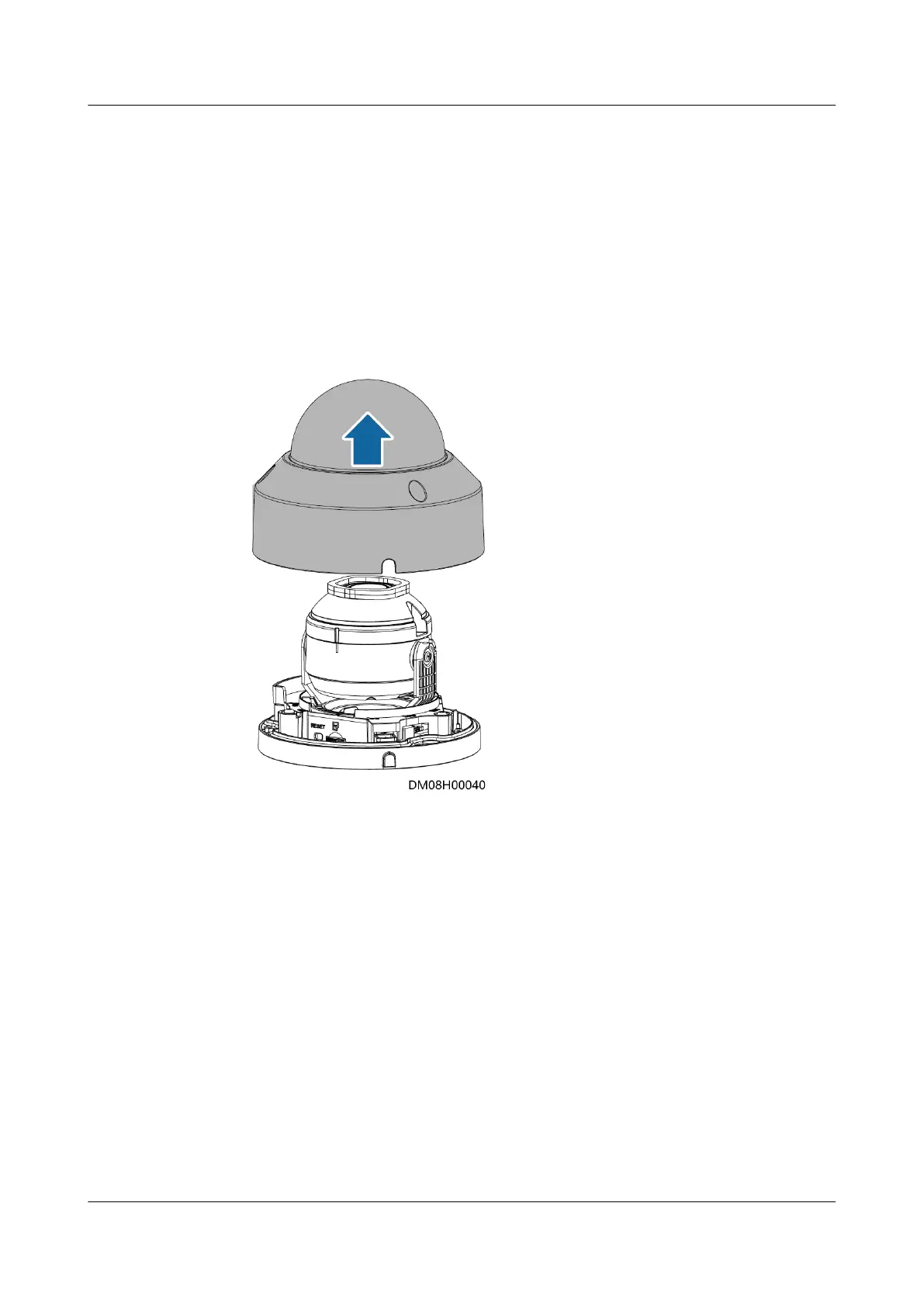Preparations
Tool: Phillips screwdriver
Materials: SD card, camera
Procedure
Step 1 Install an SD card.
1. Remove the transparent cover using a Phillips screwdriver.
Figure 4-63 Removing the transparent cover
2. Gently insert the SD card into the SD card slot.
FusionModule500 Smart Mini Data Center
User Manual 4 Installation Guide
Issue 02 (2020-12-25) Copyright © Huawei Technologies Co., Ltd. 116