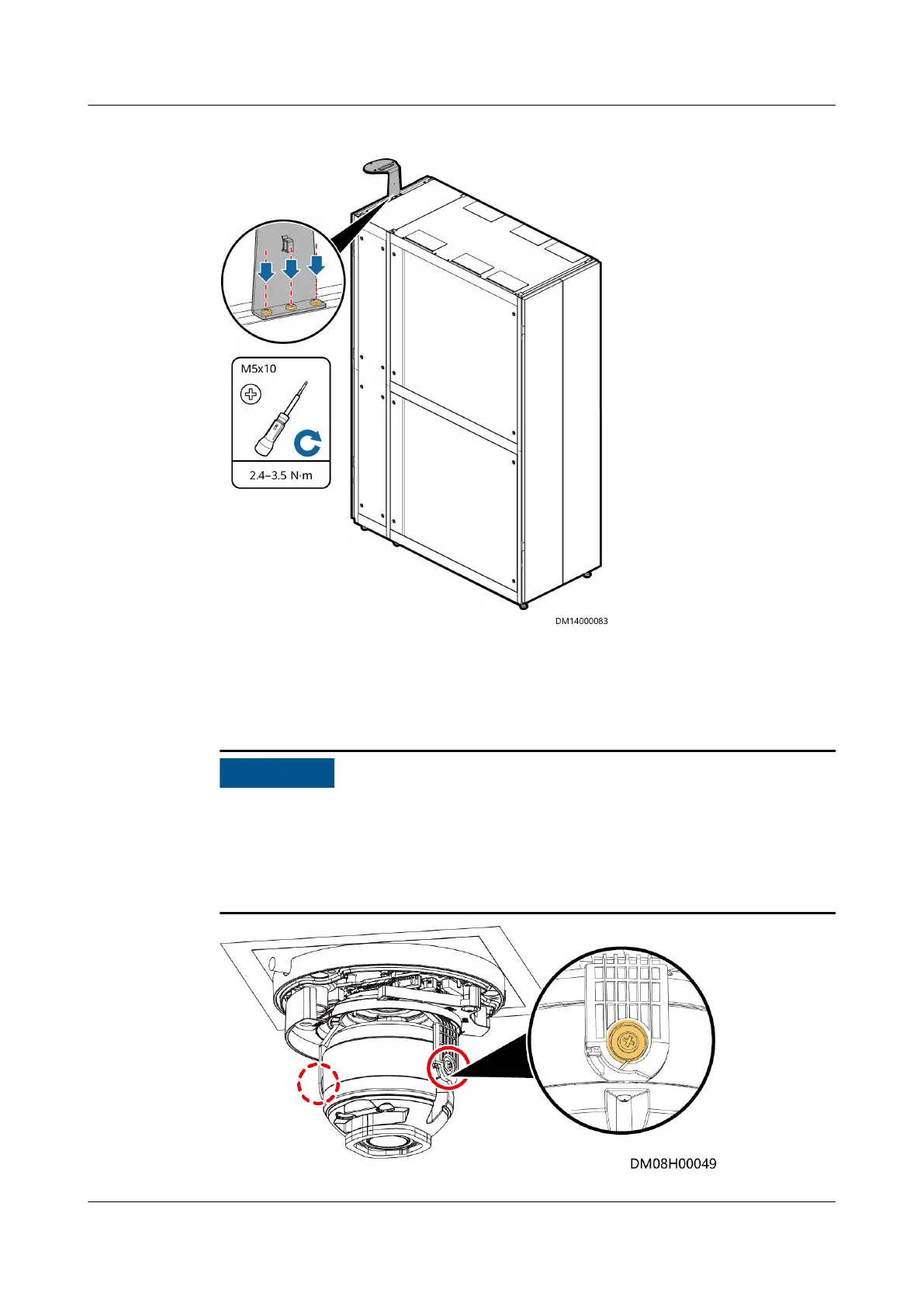Figure 4-66 Installing the camera mounting plate
Step 5 Use a Phillips screwdriver to loosen the screws on both sides of the lens, adjust the
surveillance angle, and tighten the screws to 0.6 N·m.
Figure 4-67 Adjusting the camera
● By default, the camera is horizontally installed, and the surveillance video is
displayed horizontally. During the installation, adjust the surveillance angle to
avoid video image rotation after the installation.
● When adjusting the surveillance angle, pay attention to the position of the
illuminator to prevent the illuminator from being blocked.
FusionModule500 Smart Mini Data Center
User Manual 4 Installation Guide
Issue 02 (2020-12-25) Copyright © Huawei Technologies Co., Ltd. 118