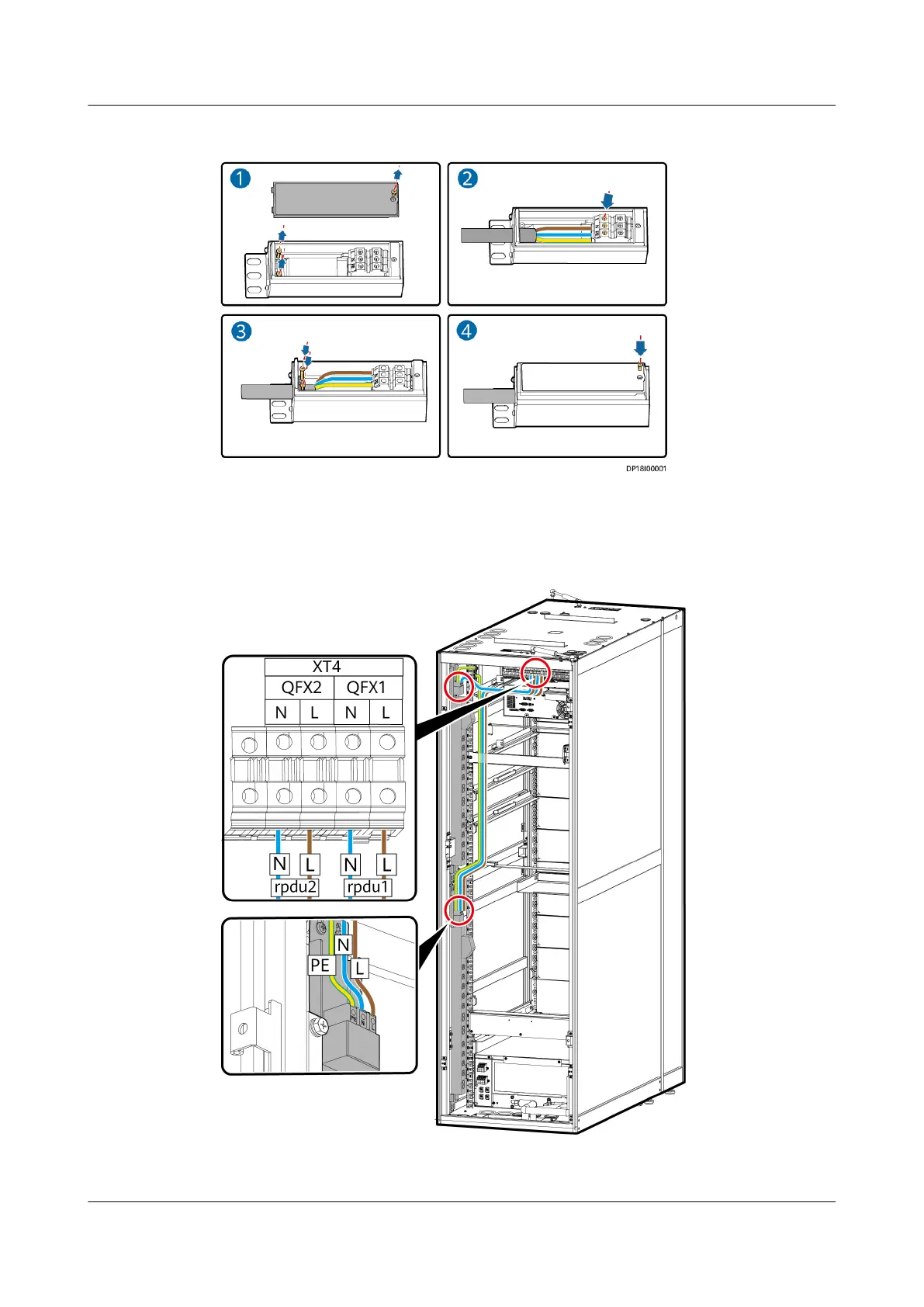Figure 4-109 Connecting PDU2000 cables
Step 2 Take out the PDU2000 cables and connect the cord end terminals of the power
cables to the PDU2000 wiring ports, as shown in Figure 4-110.
Figure 4-110 Connecting the PDU2000 power cable
----End
FusionModule500 Smart Mini Data Center
User Manual 4 Installation Guide
Issue 02 (2020-12-25) Copyright © Huawei Technologies Co., Ltd. 142