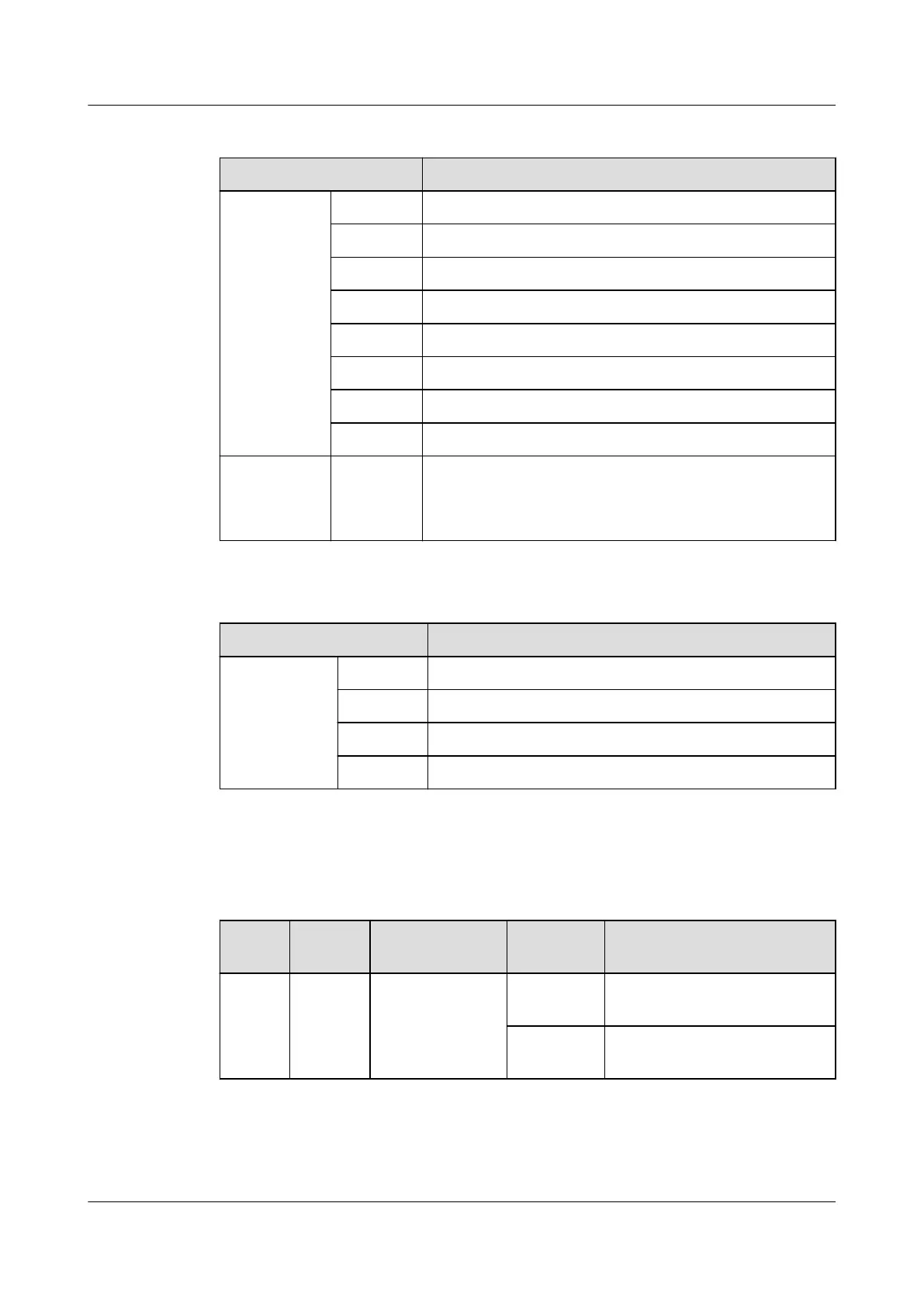Table 3-20 DO/12V port pin denitions
Item Description
Pin
sequence
Pin1 -
Pin2 -
Pin3 12V DC_OUT
Pin4 -
Pin5 -
Pin6 DO_OUT+
Pin7 DO_OUT-
Pin8 GND
Indicator Green
indicator
Power output indicator
● Steady on: The 12 V DC output is normal.
● O: No 12 V DC output is provided.
Table 3-21 USB port pin
denitions
Item
Description
Pin sequence Pin1 5V
Pin2 DM
Pin3 DP
Pin4 GND
Indicators
Table 3-22 Indicators on the ECC800-Pro main control module
Indica
tor
Color Name Status Description
RUN Green Running status
indicator
Steady on The power supply is normal,
the program is being loaded.
O The power supply is
abnormal.
FusionModule500 Smart Mini Data Center
User Manual 3 System Architecture
Issue 02 (2020-12-25) Copyright © Huawei Technologies Co., Ltd. 38