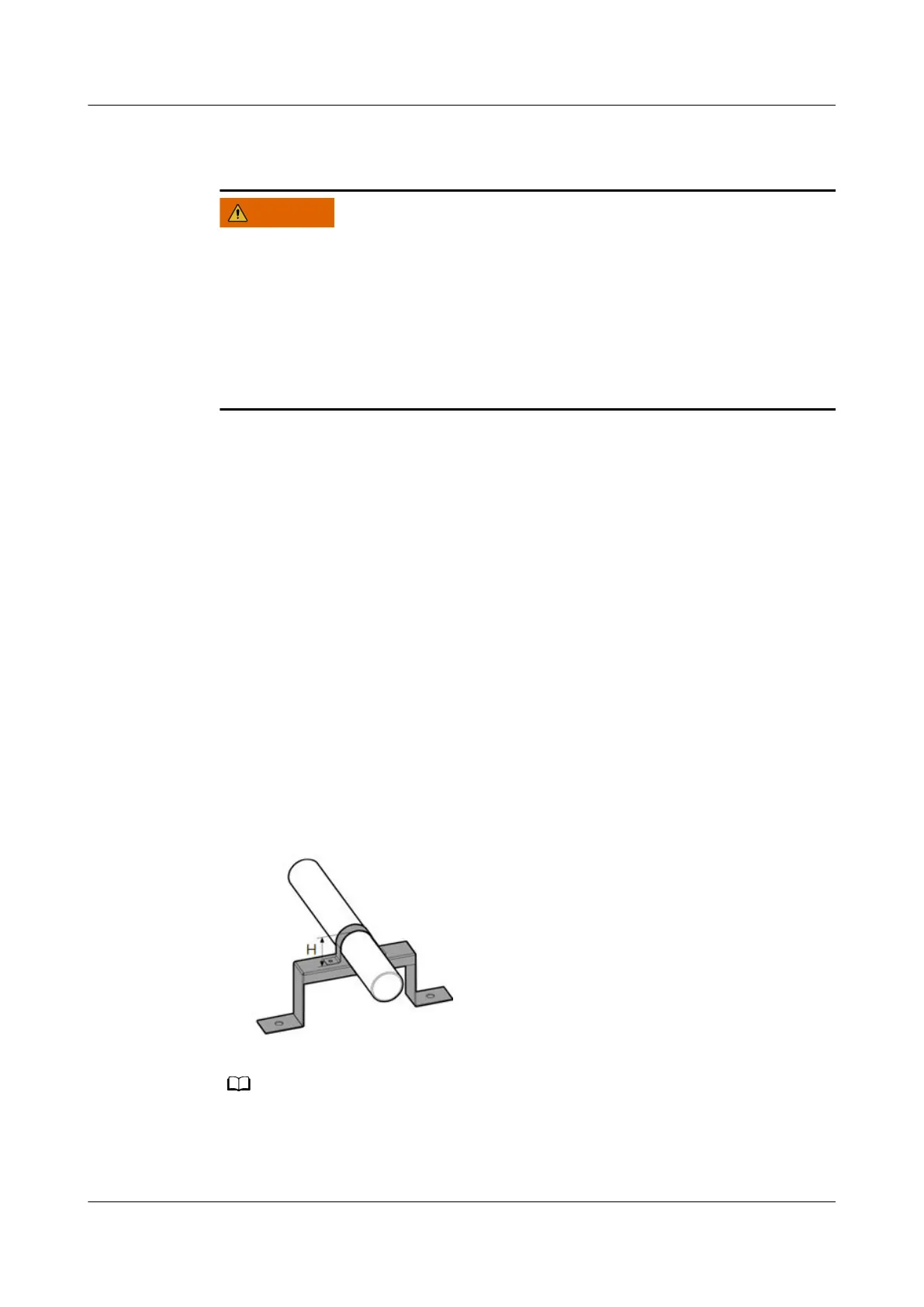Connection Procedure
● Release nitrogen from the indoor unit before connecting it.
● Prepare copper pipes for connecting indoor and outdoor units. Ensure that the
copper pipes are clean, free from impurities and moisture.
● If a copper pipe needs to be routed through the wall, seal both ends of the
copper pipe before routing it through the wall.
● After a pipe is connected, charge dry nitrogen, test leakage, and vacuumize the
pipe.
Step 1 Obtain tools.
Ensure that all tools, spare parts, and materials are available. Tools include the hex
key, hammer drill, vacuum pump, nitrogen cylinder, piping tool, and refrigerant
pressure gauge.
Step 2 Drill holes in the wall.
Drill round or rectangular holes at the bottom of the wall for routing connecting
pipes, drainpipes, and power cables. When a system pipe passes through the wall,
the end of the pipe must be
eectively sealed to prevent sundries from entering
the copper pipe.
Step 3 Connect pipes.
● Connect copper pipes based on the unit
specications.
● Install the refrigerant pipe and check whether the pipe thread is sealed for
protection.
The following
gure shows the support for a refrigerant pipe or water pipe. The
actual support dimensions prevail.
Figure 4-23 Appearance
U-shaped pipe clamp height H (mm) = Pipe diameter (including thermal insulation foam) –
5 mm
To minimize noise due to vibration, perform the following operations:
FusionModule500 Smart Mini Data Center
User Manual 4 Installation Guide
Issue 02 (2020-12-25) Copyright © Huawei Technologies Co., Ltd. 85