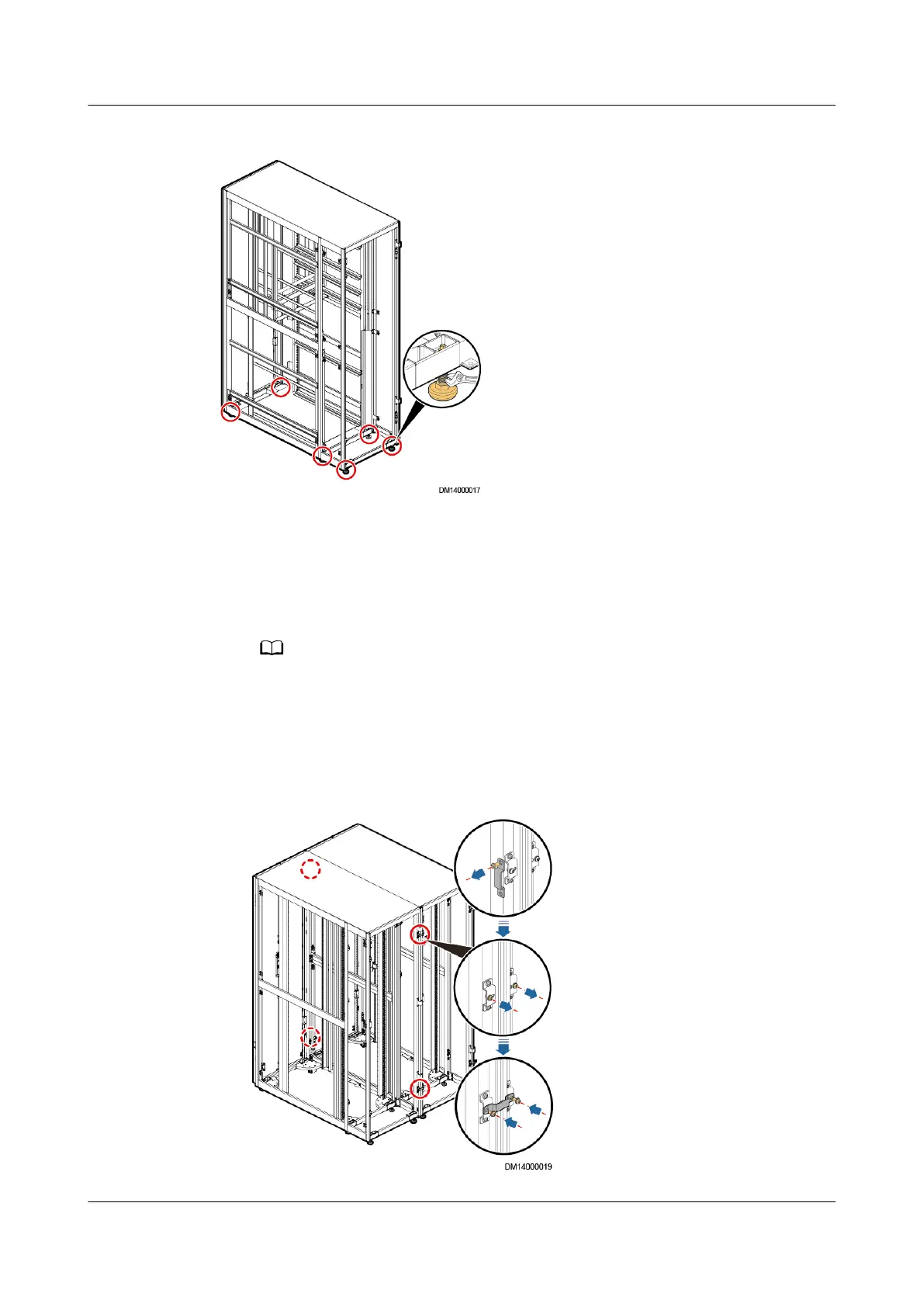Figure 4-28 Leveling a cabinet
Step 4 Combine cabinets.
1. Level the cabinets adjacent to the end cabinet using the method in Step 3.
2. Remove the screws securing connecting kits from the cabinet, take
o the
connecting kits, and properly store the removed screws.
– The connecting kits of the Converged Cabinet are bound to the upper right
positions on the front and rear door posts of the cabinet. Remove the connecting
kits before installing them.
– The connecting kits of other cabinets are secured to the front door posts of the
cabinets. Remove the connecting kits before installing them.
Figure 4-29 Combining cabinets
FusionModule800 Smart Small Data Center
User Manual 4 Installation Guide
Issue 01 (2021-02-05) Copyright © Huawei Technologies Co., Ltd. 115