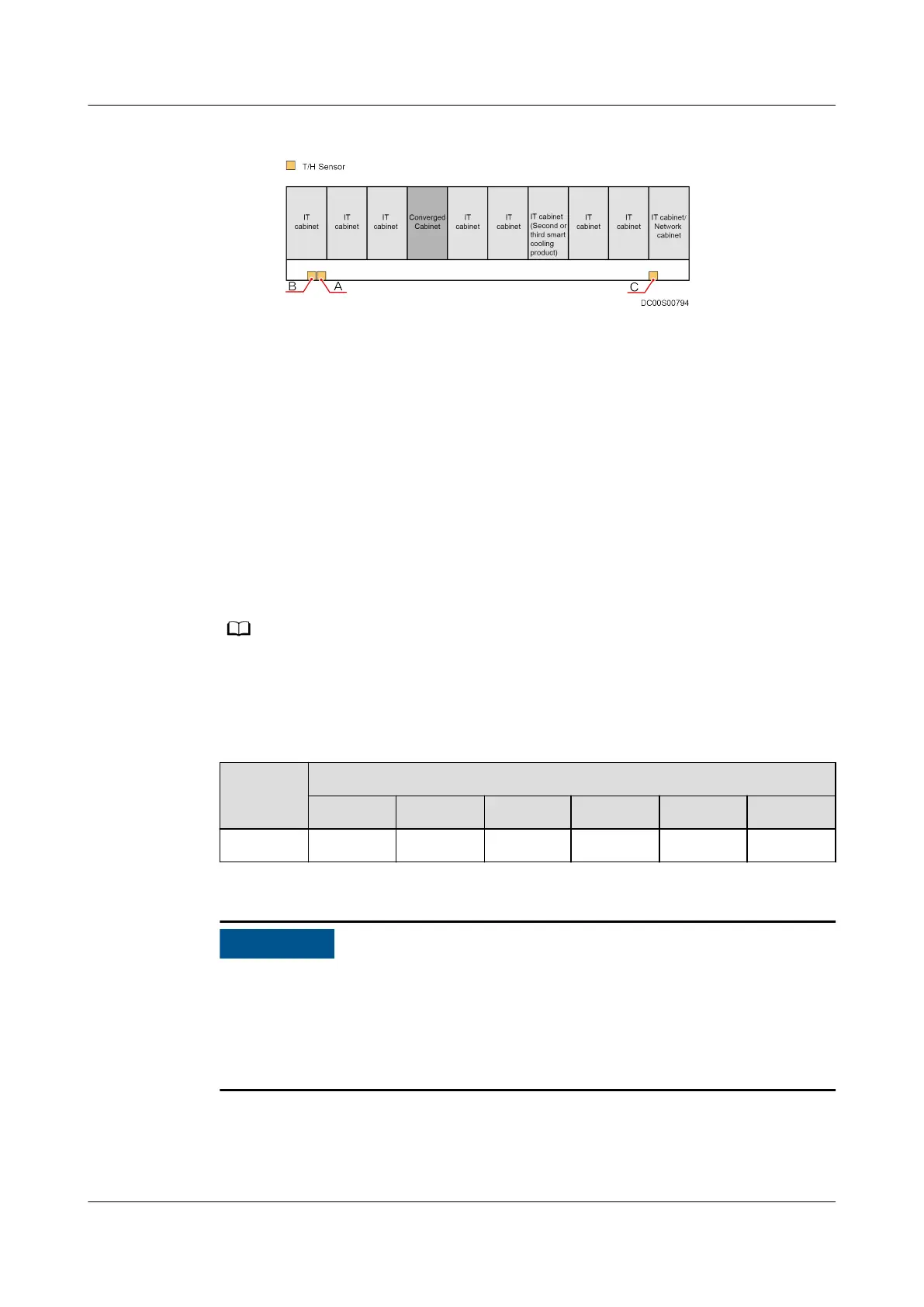Figure 4-119 T/H sensor conguration
A: Position for installing the T/H sensor
for the NetCol at the bottom of the
Converged Cabinet, 28 U
B: Position for installing the T/H sensor
for the NetCol at the bottom of the IT
cabinet, 28 U
C: Position for installing the T/H sensor
for the NetCol at the top of the IT
cabinet, 14 U
4.2.9.5.2 Installing T/H Sensors
Procedure
Step 1 Attach the T/H sensor to an appropriate position on the IT cabinet door frame
based on site requirements.
The installation position of the T/H sensor can be adjusted as required.
Step 2 Set the DIP switch address of the T/H sensor to 11.
Table 4-11 DIP switch setting on a T/H sensor
Address
DIP Switch Sequence No.
1 2 3 4 5 6
11 ON ON OFF ON OFF OFF
● The default addresses of T/H sensors purchased from Huawei are 1.
● After the addresses are set, set Cold-aisle sensor to Enable on the ECC800-Pro
WebUI. Otherwise, the T/H sensors will not work. The path is as follows:
Monitoring > Cooling > NetCol5000-A1 > Running Parameters >
Temperature and Humidity Parameters.
Step 3 Connect the T/H sensor cable. Connect the T/H sensor to the NetCol control unit
in series.
FusionModule800 Smart Small Data Center
User Manual 4 Installation Guide
Issue 01 (2021-02-05) Copyright © Huawei Technologies Co., Ltd. 181