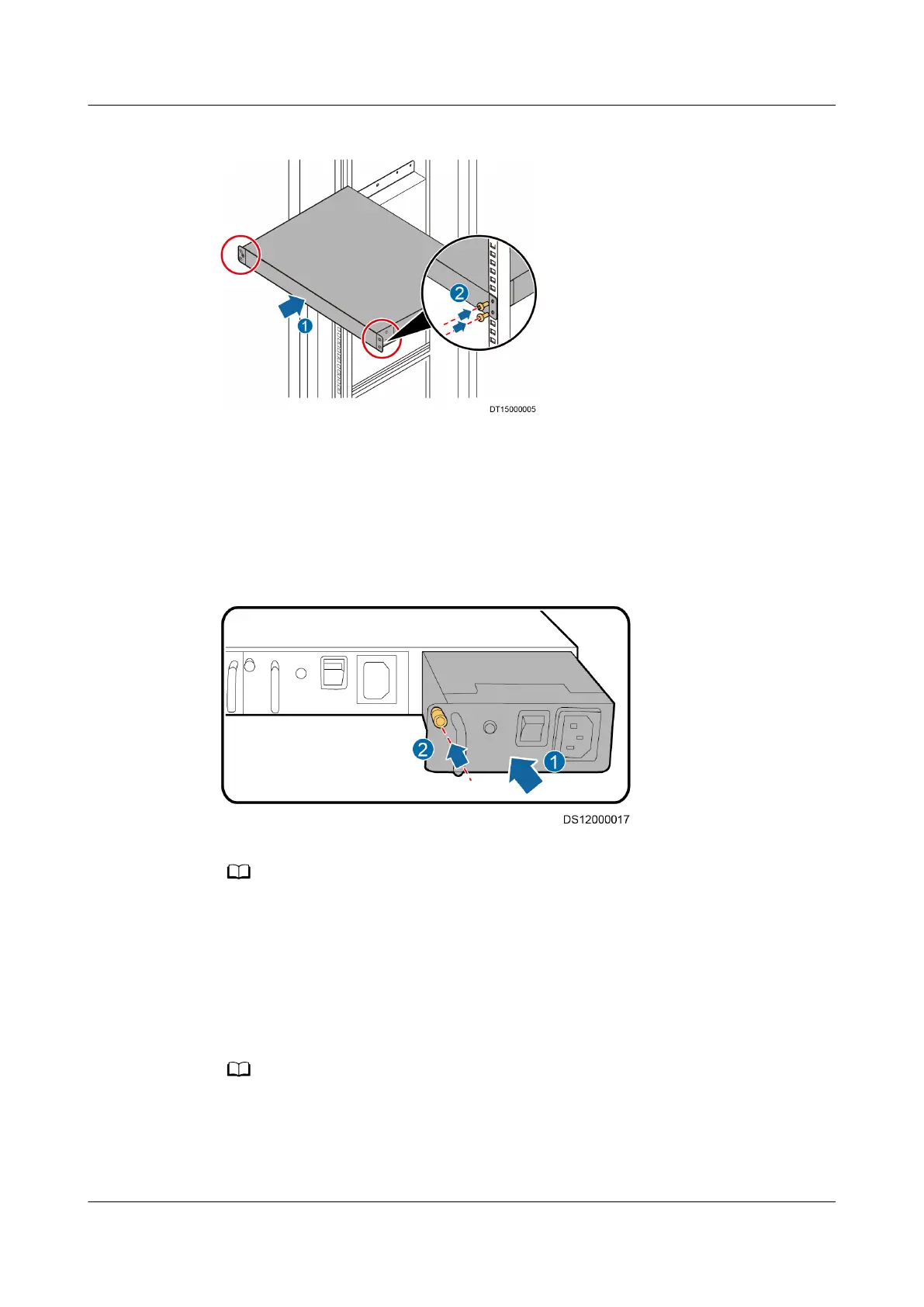Figure 4-104 Installing a LAN switch
Step 3 Connect the LAN switch power cable to the PDU2000.
Step 4 Connect any port among the 1–24 ports of the LAN switch to the WAN_1 port on
the ECC800-Pro using a network cable.
Step 5 Insert the power modules into the power slots of the 24-port LAN switch, and
tighten the captive screws on the power module panel.
Figure 4-105 Installing the power modules for a 24-port LAN switch
Two power modules need to be installed for a 24-port LAN switch onsite.
----End
4.2.9.4 Installing T/H Sensors and Aisle Temperature Sensors (02312PBL)
4.2.9.4.1 Layout of T/H Sensors and Temperature Sensors
The gures are for reference only. Install the devices based on site requirements.
● If the total number of IT cabinets and network cabinets is less than six, two
aisle T/H sensors are
congured. Install them on the front and rear posts of
the Converged Cabinet.
FusionModule800 Smart Small Data Center
User Manual 4 Installation Guide
Issue 01 (2021-02-05) Copyright © Huawei Technologies Co., Ltd. 173
