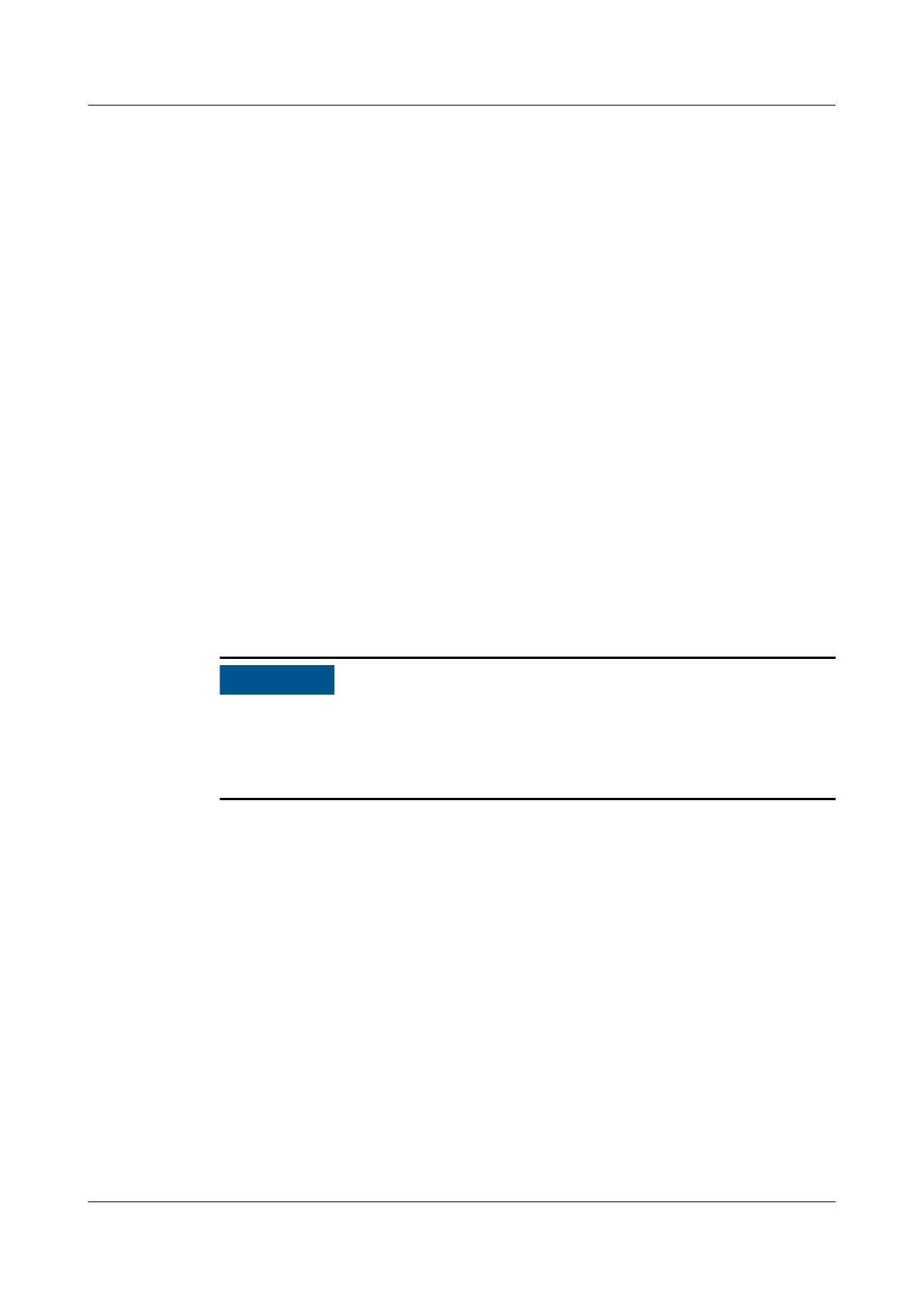Prerequisites
● Verify that the humidier water inlet pipe and drainpipe are correctly
connected, that the thermal insulation foam is intact, and that refrigerant has
been charged.
● Check that the cables to the indoor and outdoor units are correctly connected
and that the live wire, neutral wire, and ground cable are correctly connected.
● Ensure that the smart cooling product circuit breaker in the upstream PDB is
OFF.
● Verify that the indoor unit power cable is correctly connected and that the
input voltage meets requirements.
● Check that the smart cooling product control unit and the ECC800-Pro or
smart ETH gateway are correctly connected.
Context
The outdoor unit circuit breaker is ON by default. The stop valves on the gas pipe
and liquid pipe for the outdoor unit are open.
Procedure
Step 1 Switch on the circuit breakers for the indoor and outdoor units on the upstream
PDB.
The electric heating belt of the crankcase starts working. Before starting the
compressor, ensure that the electric heating belt of the crankcase has been
preheated for more than 12 hours. Otherwise, Huawei will not repair the
compressor.
Step 2 Commission the system after the electric heating belt of the crankcase has been
preheated for 12 hours.
----End
5.2.2 Performing Initial
Conguration
5.2.2.1 Setting Temperature and Humidity
Procedure
Step 1 Log in to the ECC800-Pro WebUI as user admin.
Step 2 Choose Monitoring > Cooling > NetCol5000-A1 > Running Info to view
temperature and humidity parameters.
FusionModule800 Smart Small Data Center
User Manual 5 Power-On Commissioning
Issue 01 (2021-02-05) Copyright © Huawei Technologies Co., Ltd. 258
