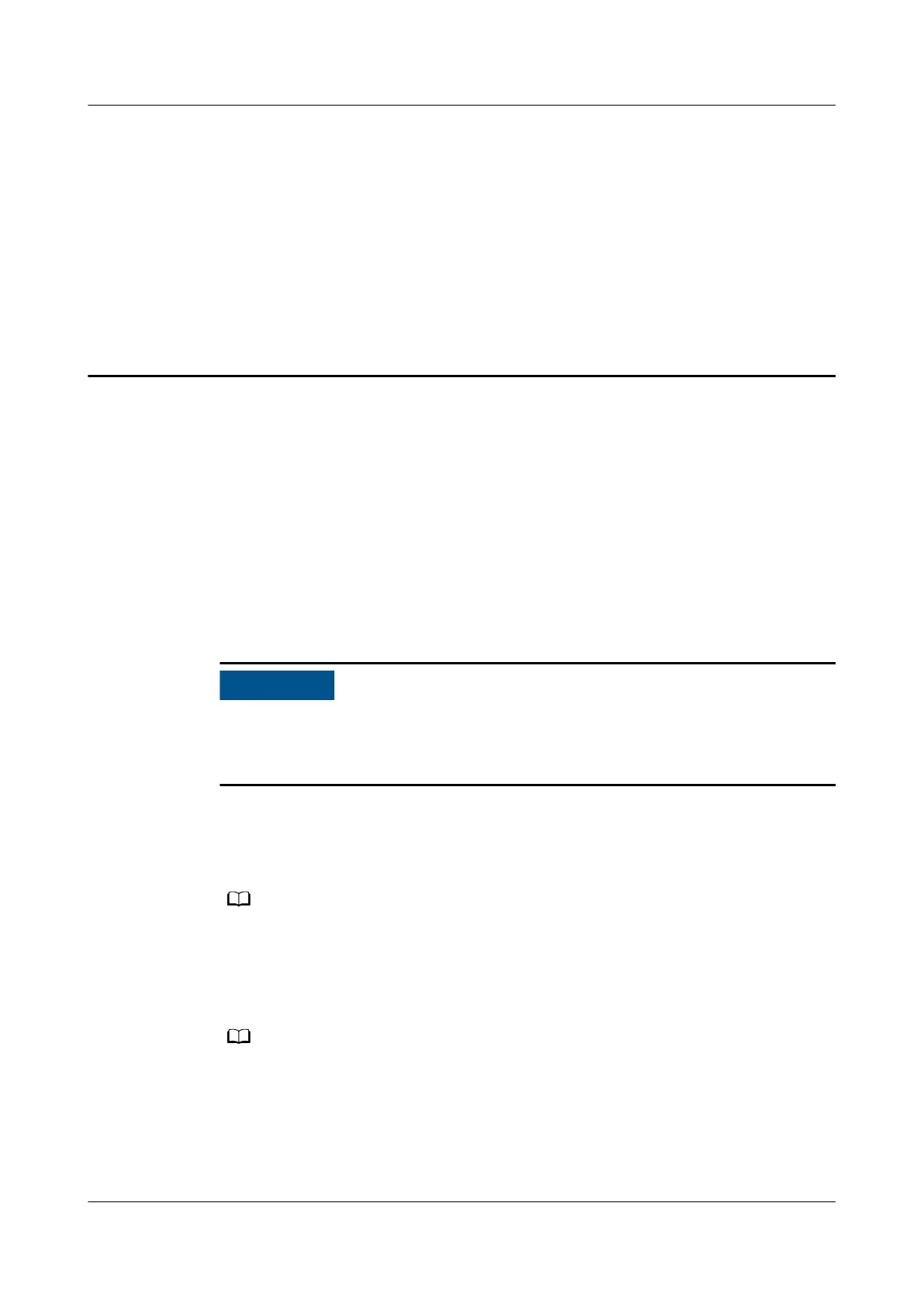5 Power-On Commissioning
5.1 Power-On Commissioning for the Power Supply and
Distribution System
Prerequisites
The installation has been
veried.
Congure an upstream protective device that meets the overload and short-circuit
protection requirements for the cabinet. If one power input is overloaded or short-
circuited, the system can switch to the other power input automatically.
Procedure
Step 1 Switch on all SPD circuit breakers.
If the indicator of an SPD module is green, the SPD module is running properly. If the
indicator is red, the SPD module is faulty and must be promptly replaced.
Step 2 Switch on the power input circuit breaker outside the cabinet to power on the
cabinet.
If the green power indicator on the cabinet front panel lights up, the cabinet is powered on
properly.
Step 3 (Optional) Check that the input indicators on the ATS subrack are on. Ensure the
ATS is in I (primary input) On state.
FusionModule800 Smart Small Data Center
User Manual 5 Power-On Commissioning
Issue 01 (2021-02-05) Copyright © Huawei Technologies Co., Ltd. 250
