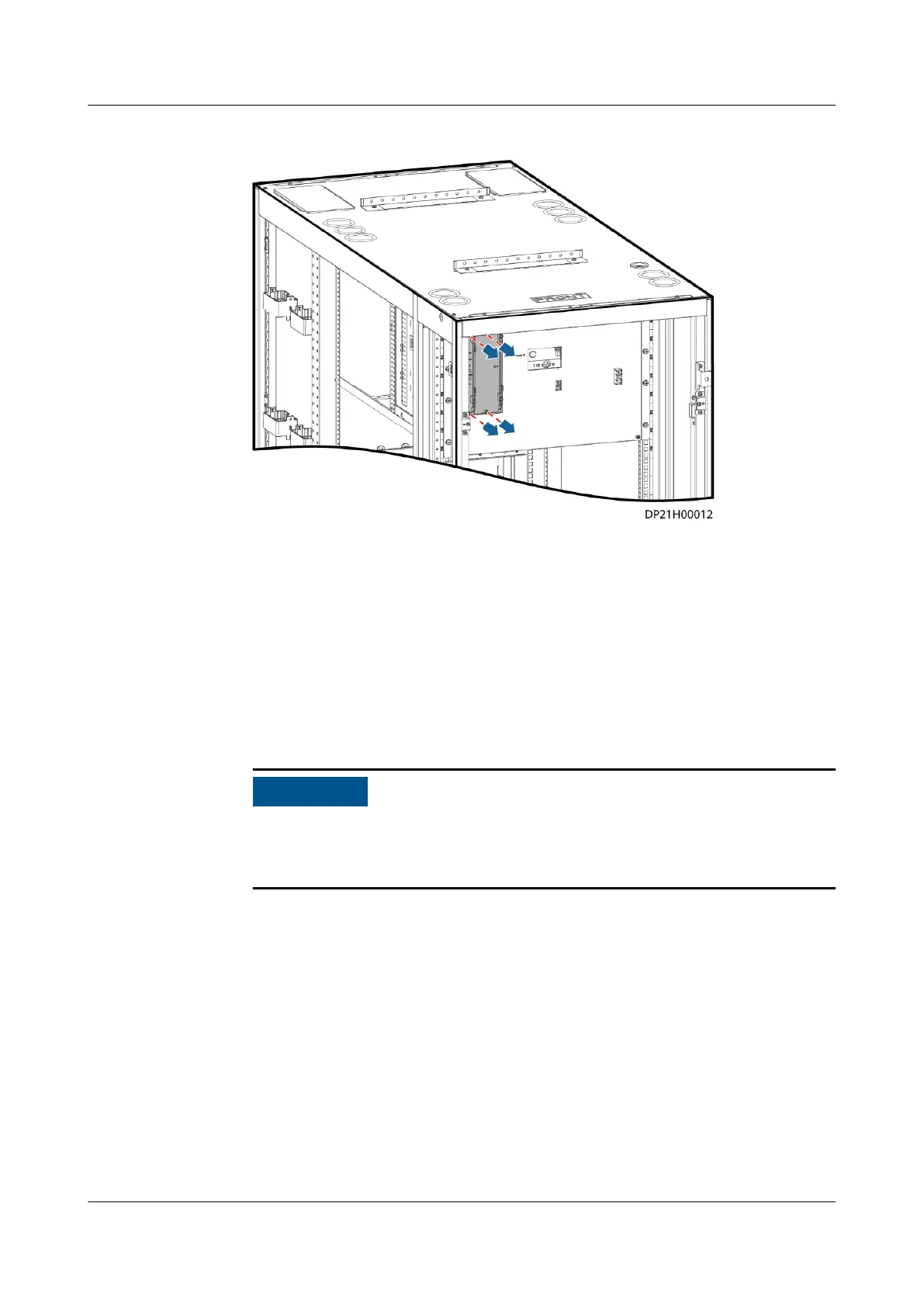Figure 6-9 Replacing the monitoring board from the ATS subrack
2. Install the spare monitoring board.
6.4.2.7 Replacing an ATS Subrack
Prerequisites
● Tools: insulation gloves, Phillips screwdriver
● Materials: A spare ATS subrack of the same model is available and functional.
● The ATS subrack is damaged or faulty and cannot work.
Before replacing the ATS subrack, ensure that the upstream power supply is
disconnected. Ensure that the power input is disconnected during
replacement.
Procedure
1. Ensure that the upstream circuit breaker of the ATS is switched
o.
2. Remove the ATS input and output power cables and monitoring cables.
3. Remove the faulty ATS subrack.
FusionModule800 Smart Small Data Center
User Manual 6 O&M
Issue 01 (2021-02-05) Copyright © Huawei Technologies Co., Ltd. 411