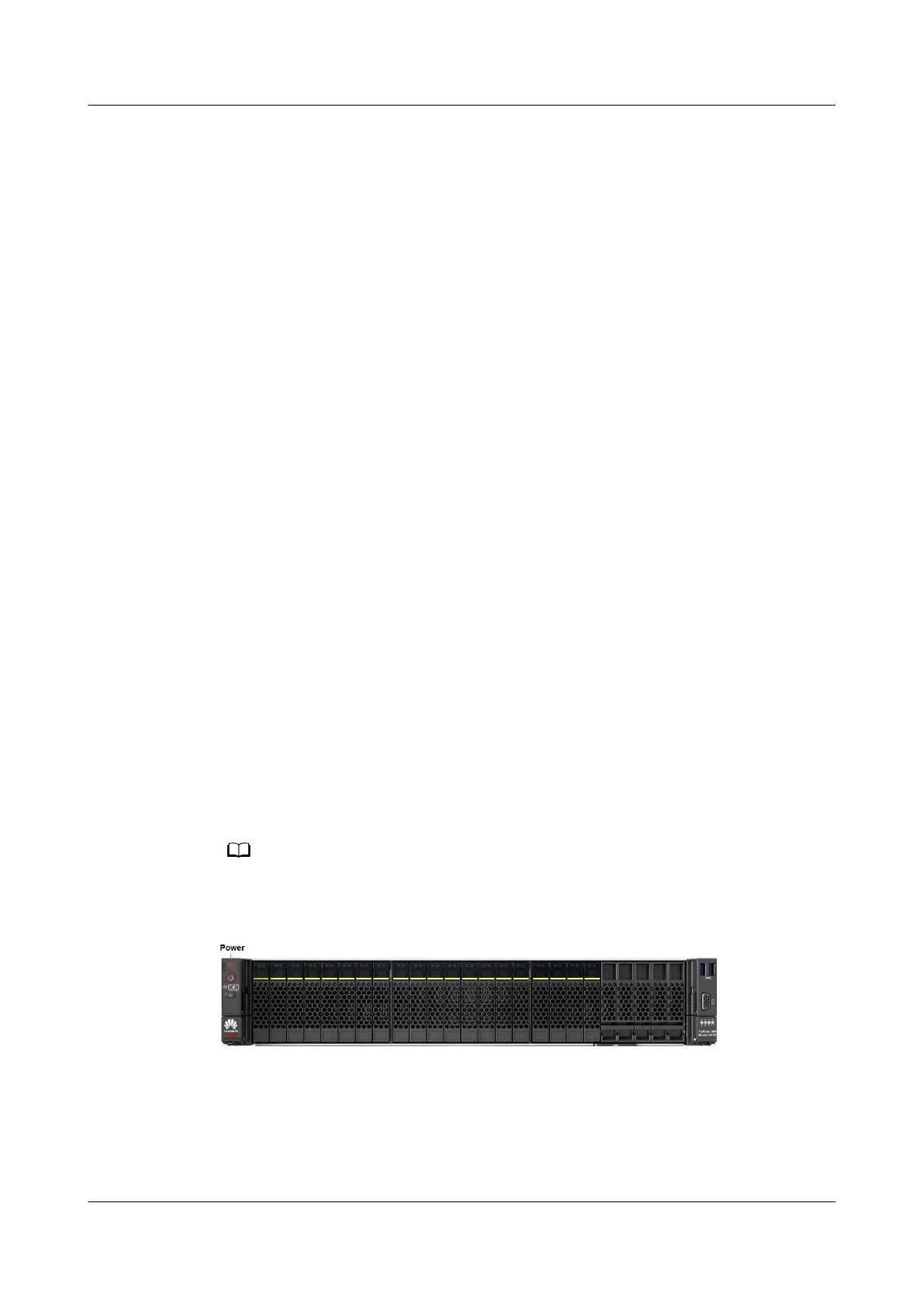a. Log in to Huawei's enterprise support website https://
support.huawei.com/enterprise.
b. Browse or search the iManager NetEco 6000 License Application Guide
or obtain the
iManager NetEco 6000 License Application Guide
from
Technical Support > Product Support > Network Energy > Modular
Data Center > iManager NetEco 6000. Then, apply for the license of the
NetEco software by referring to the guide.
● For carrier users:
a. Log in to Huawei's carrier support website https://support.huawei.com.
b. Browse or search iManager NetEco 6000 License Application Guide,
obtain
iManager NetEco 6000 License Application Guide
from Support >
Product Support > NetWork Energy > Data Center Facility > Fusion
Modular Data Center > iManager NetEco 6000 at https://
support.huawei.com and apply for the license of the NetEco software by
referring to the guide.
5.3.13.1.4 Powering On a Server
This section describes how to check and power on the NetEco server.
Procedure
Step 1 Ensure that the power cables and ground cables are securely connected with
correct polarity and good contact.
Step 2 Ensure that the input power supply of the PDB is
o. Use a multimeter to test the
resistance between the power outputs of the PDF and between the working
ground and protective ground. It is required that short circuit not occur between
power outputs or between the working ground and protective ground.
Step 3 Turn on the power switch for the rack.
Step 4 Switch on the circuit breaker of the PDB in the rack. The power supply for
equipment in the rack is available.
Step 5 Press the power button on the chassis of the server to power on the server.
After the server is started properly, the button/indicator of its power switch is green.
Figure 5-73 Power button on the TaiShan 200 server
----End
5.3.13.1.5 Logging In to the NetEco Client
The NetEco uses the browser/server (B/S) working mode. You can log in to the
NetEco using a web browser.
FusionModule800 Smart Small Data Center
User Manual 5 Power-On Commissioning
Issue 01 (2021-02-05) Copyright © Huawei Technologies Co., Ltd. 339
