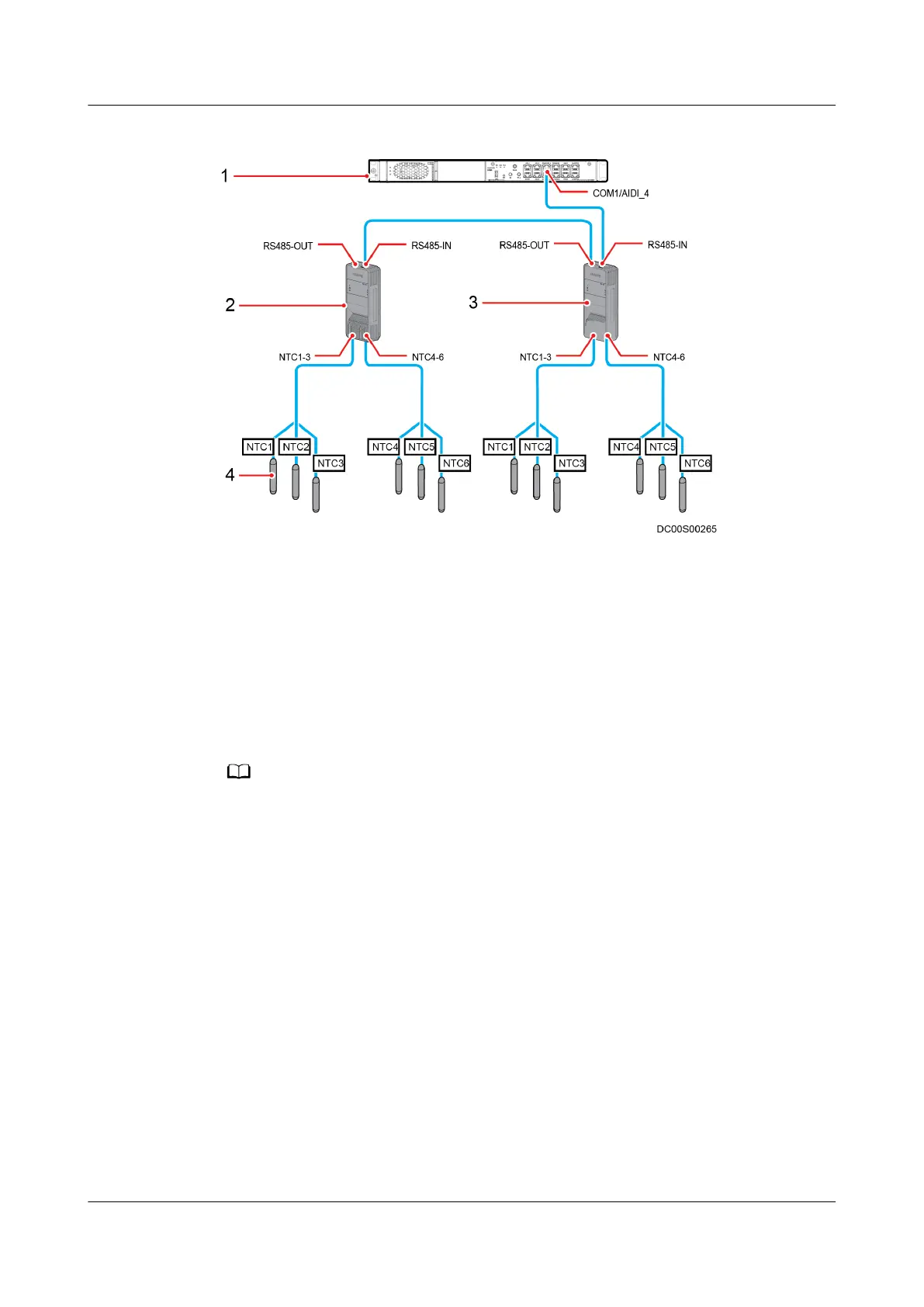Figure 4-114 Cable connections to T/H sensors
(1) ECC800-Pro (2) T/H sensor 2 (3) T/H sensor 1 (4) Temperature sensor
----End
4.2.9.4.3 (Optional) Installing Temperature Sensors
Procedure
Step 1 Bind the temperature sensors to the right posts of the front and rear doors about
1.6 m above the
oor using cable ties.
● When installing a temperature sensor, bind the cable behind the sensor to the cabinet and
keep them 20 mm away from the sensor probe.
● Temperature sensors must not be in touch with metal parts or cabinets.
● Ensure that the temperature sensor on the rear door of the cabinet is installed on the side
without a PDU2000.
● Verify that the temperature sensors face the inside of the cabinet to ensure accurate
measurement of cabinet interior temperatures.
● Install other temperature sensors based on the layout.
FusionModule800 Smart Small Data Center
User Manual 4 Installation Guide
Issue 01 (2021-02-05) Copyright © Huawei Technologies Co., Ltd. 178