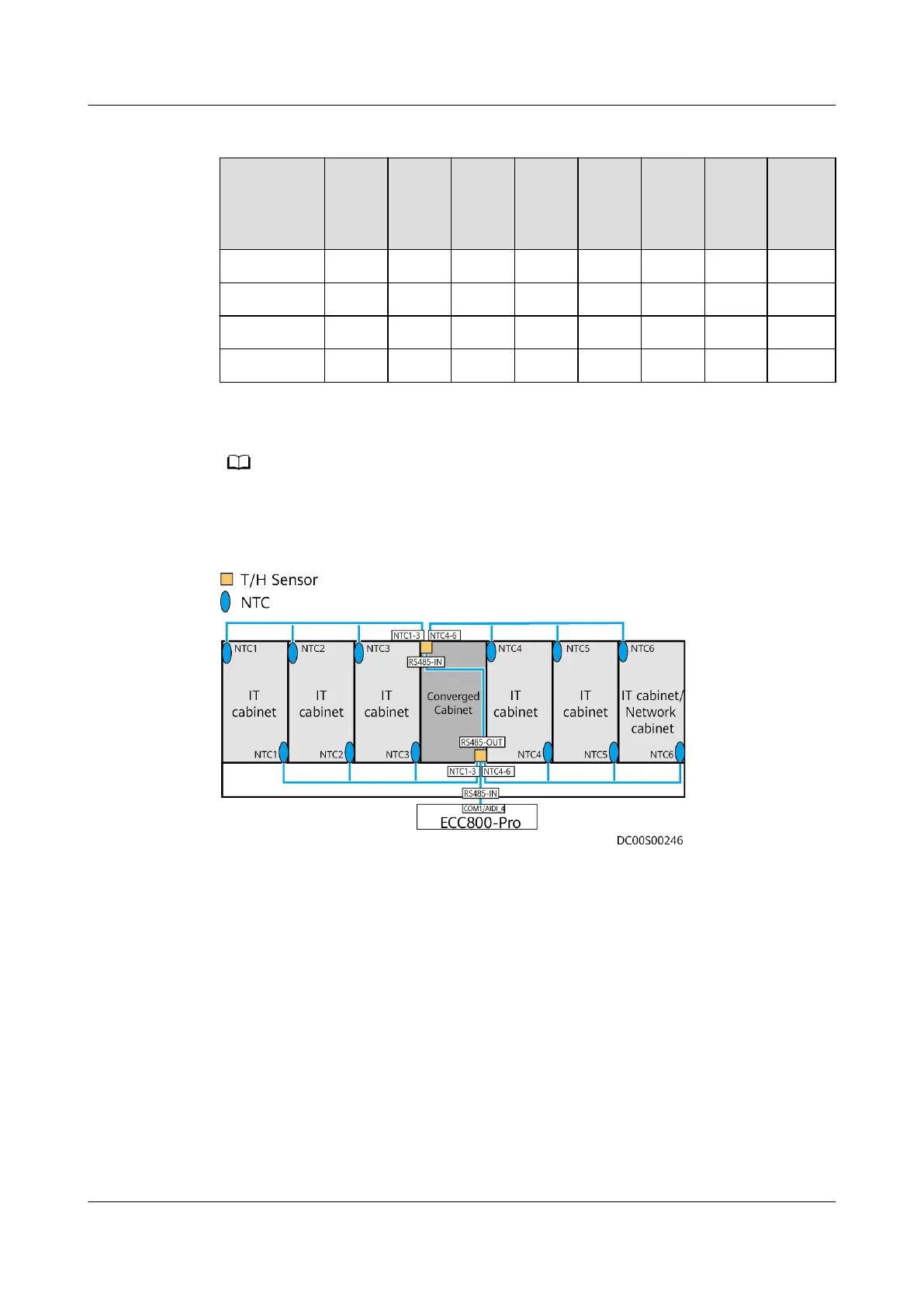Table 4-10 T/H sensor Dip switch
T/H Sensor
Address
Toggl
e
Switc
h 1
Toggl
e
Switc
h 2
Toggl
e
Switc
h 3
Toggl
e
Switc
h 4
Toggl
e
Switc
h 5
Toggl
e
Switc
h 6
Toggl
e
Switc
h 7
Toggl
e
Switc
h 8
1 ON OFF OFF OFF OFF OFF OFF OFF
2 OFF ON OFF OFF OFF OFF OFF OFF
3 ON ON OFF OFF OFF OFF OFF OFF
4 OFF OFF ON OFF OFF OFF OFF OFF
Step 3 Connect the communications cables to the T/H sensors.
The gure shows the layout of eight cabinets. The actual cable connections depend on the
onsite conguration.
Figure 4-113 Cable connections to T/H sensors and temperature sensors
FusionModule800 Smart Small Data Center
User Manual 4 Installation Guide
Issue 01 (2021-02-05) Copyright © Huawei Technologies Co., Ltd. 177